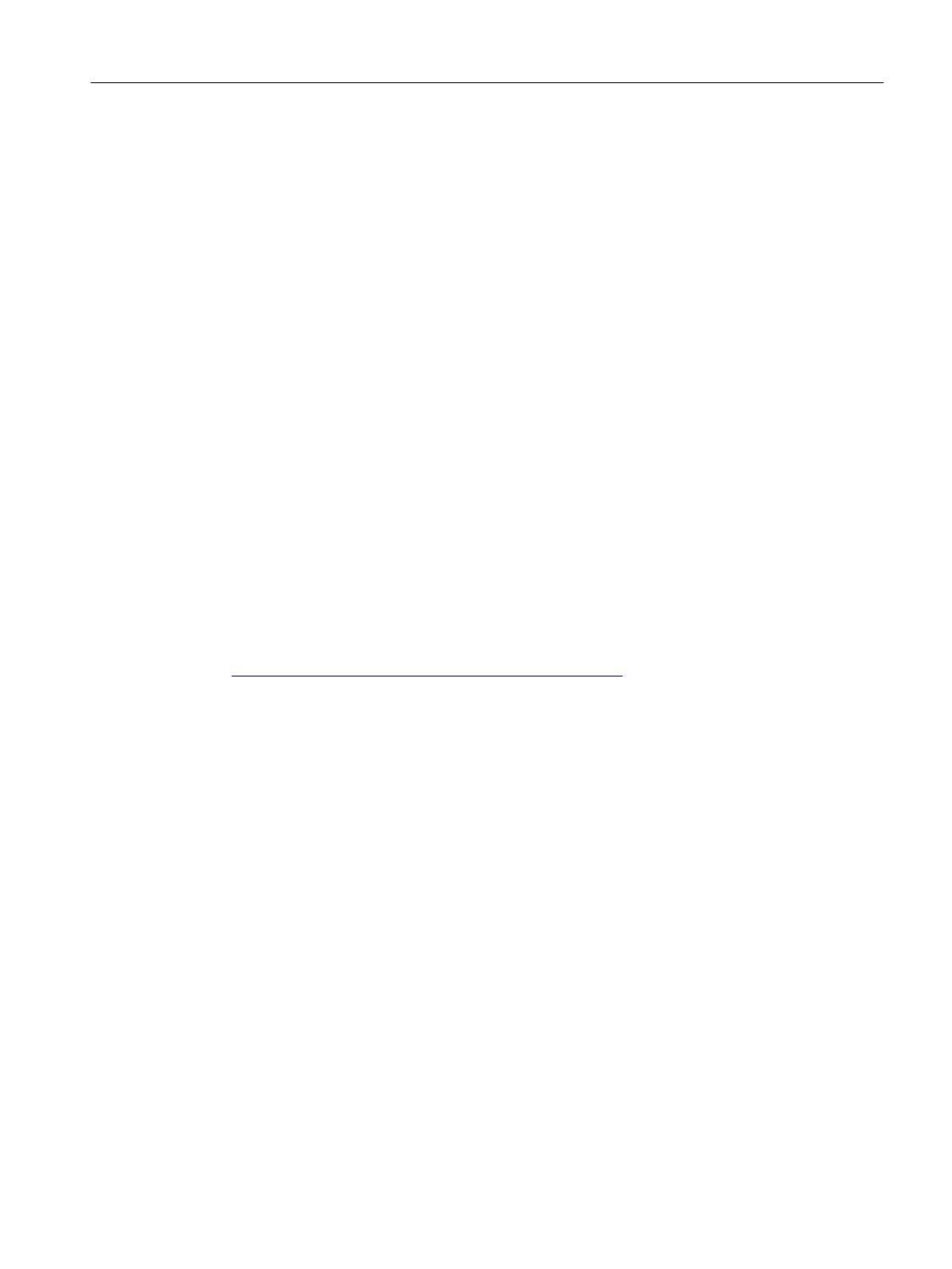Additional information
● Section "CFU PA: Terminal assignment (Page 183)"
● Section "CFU DIQ: Terminal assignment (Page 184)"
● Section "Connecting the power supply to the CFU (Page 56)"
● Section "CFU PA: Connecting a PROFIBUS PA field device (Page 59)"
● Section "CFU PA in aluminum housing: Connecting the cable shields of the PROFIBUS PA
cables (Page 142)"
● Section "Connecting a sensor / actuator to the CFU (Page 60)"
● Section "2D matrix code (QR code / EAN code) (Page 21)"
● Reset: You can find information on this in section "Restoring the state of delivery
(Page 125)".
3.4 2D matrix code (QR code / EAN code)
The 2D matrix code on the product is a coded representation of the product-specific article
number.
Access to product-related information
For reading the 2D matrix code, SIEMENS offers an app for mobile use.
Information about the app and the download can be found on the Internet: "Mobile use via app
(
https://support.industry.siemens.com/cs/ww/en/sc/2067)".
The app provides direct access to the technical forum and product related posts, such as:
● FAQs
● Application examples
● Manuals
● Certificates
● Product notices
Product overview
3.4 2D matrix code (QR code / EAN code)
SIMATIC CFU
Commissioning Manual, 08/2019, A5E39252870-AD 21