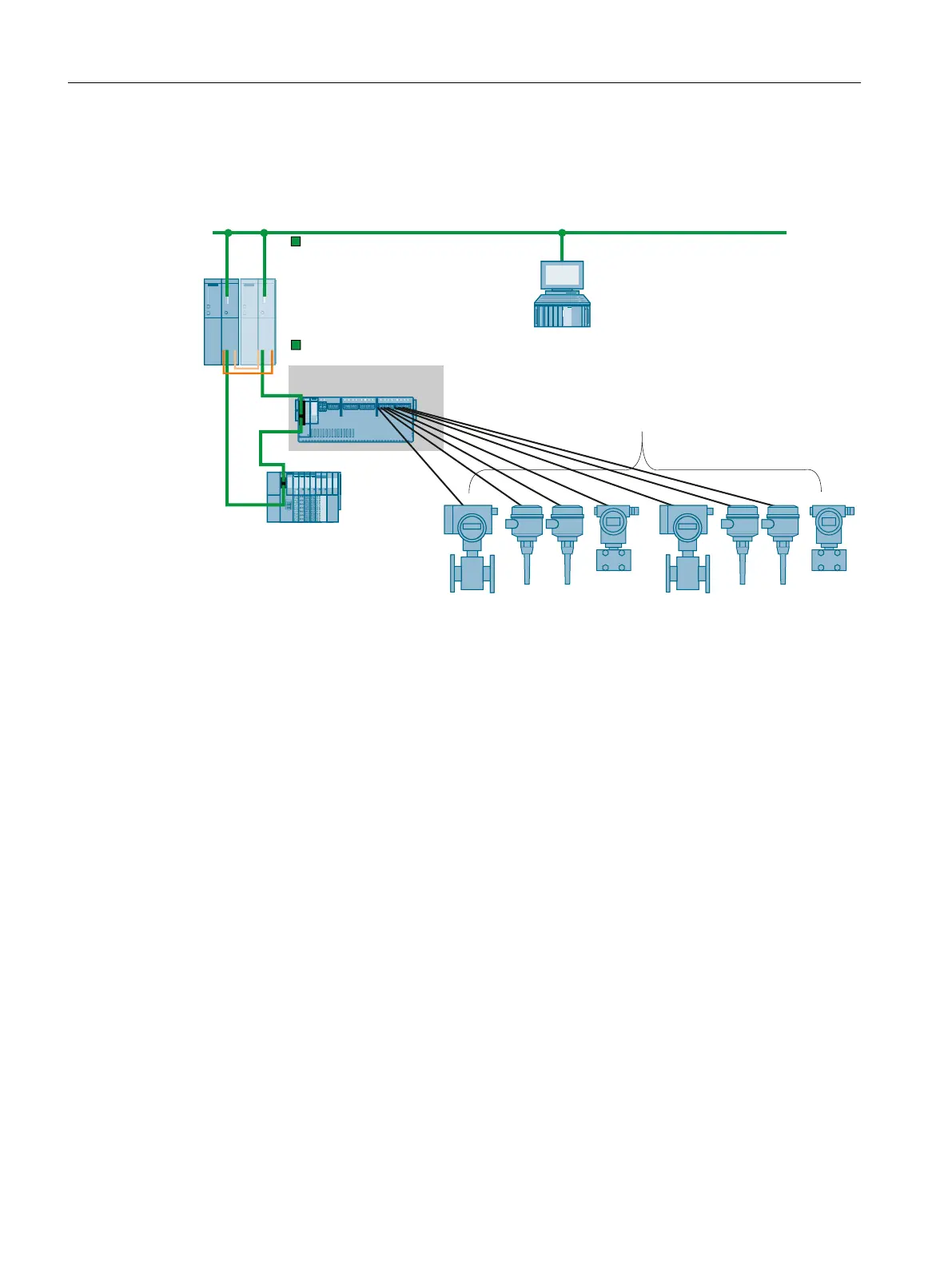8.8.2.4 CFU PA: Configuring a PROFIBUS PA field device (offline)
The following configuration shows the connection of a CFU PA with field devices to a redundant
IO controller as an example.
352),1(7VXEQHW
(QJLQHHULQJVWDWLRQZLWK
SDUDPHWHUL]DWLRQWRRO
)%WR)%
)LHOGEXVFRQQHFWRUVIRU352),%863$
RQHILHOGGHYLFHHDFK
(763+$
&38+
,QGXVWULDO(WKHUQHW
&)83$
,2&RQWUROOHU
Recommendation: Use PROFIBUS PA profile for the field device
PROFIBUS PA profiles enable simpler field device replacement than when device-specific
GSD files of the manufacturer are used.
You can find information on the behavior of the CFU PA in section "CFU PA: Startup of field
devices depending on the configuration (Page 68)".
When the PROFIBUS PA profile of the CFU PA is integrated, you can find the PA profile of the
PA field devices in the catalog in HW Config in the folder:
PROFINET IO > I/O > Compact Field Unit > Compact Field Unit PA -> PROFIBUS PA Profiles
If you are using SIMATIC PDM, you will find the PROFIBUS PA profiles in the folder:
PROFIBUS-PA > Profile > Ident Neutral > Siemens AG
Commissioning
8.8 Commissioning (offline)
SIMATIC CFU
88 Commissioning Manual, 08/2019, A5E39252870-AD
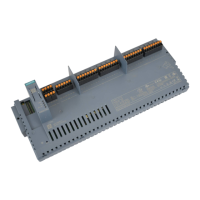