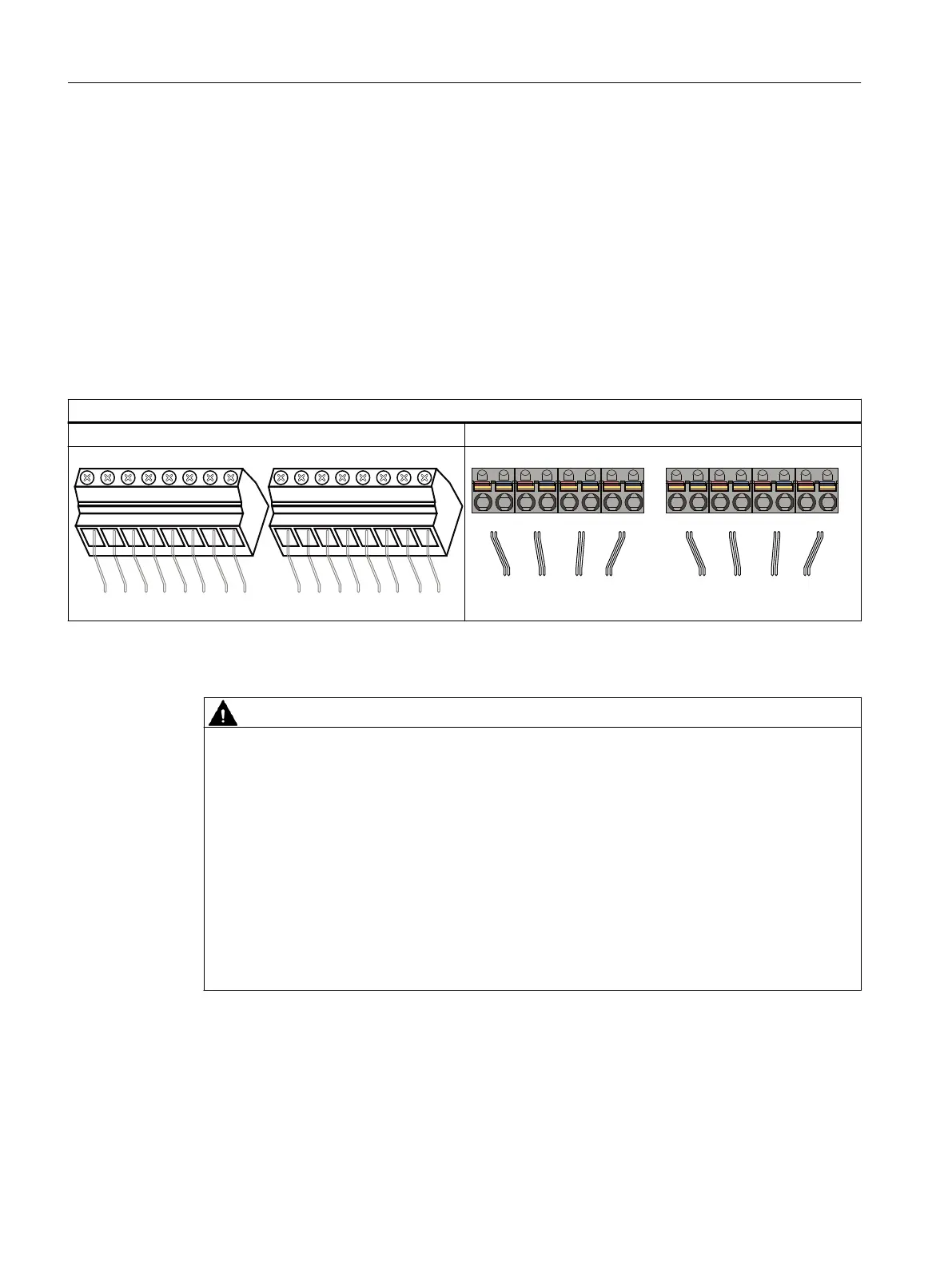7.4.2 Connecting a sensor / actuator to the CFU
Read section "Use in hazardous areas (Page 29)" if needed.
The CFU offers freely configurable channels (DIQ; DIQ<n>). You can connect a sensor or an
actuator to each freely configurable channel of the CFU.
● You can find information on the terminal pin assignment in the following sections:
– Section "CFU PA: Terminal assignment (Page 183)"
– Section "CFU DIQ: Terminal assignment (Page 184)"
● You can find information on the tightening torques in section "Tools and tightening torques
(Page 186)".
Terminals for the freely configurable channels (DIQ<n> for one sensor or actuator each)
Plug with screw-type terminals Plug with push-in terminals
',4',4',4',4',4',4',4',4
',4',4',4',4',4',4',4',4
Wiring
CAUTION
Current carrying capacity of the CFU
Observe the total maximum permissible load current of all channels together (total current Us
+DQ) and temperature-dependent limits.
You can find information about this in section "Rules for the operation (Page 23)".
Parallel connection not permitted
● Parallel connection of sensor supplies is not permitted.
● Parallel connection of digital outputs is not permitted.
Sensor supply
● An external power supply as DI sensor supply is not permitted. This error is recognized by
the CFU during run-up or during re-parameterization and triggers a diagnostic interrupt. All
freely configurable channels are disabled until the error has been remedied.
You can find additional information in the following sections:
● Section "Technical specifications of the Compact Field Unit PA (Page 165)"
● Section "Configuring freely configurable channels (parameter overview - DIQ) (Page 94)"
Connecting
7.4 Connecting the device to the CFU (PROFIBUS PA field device, sensor, actuator)
SIMATIC CFU
60 Commissioning Manual, 08/2019, A5E39252870-AD