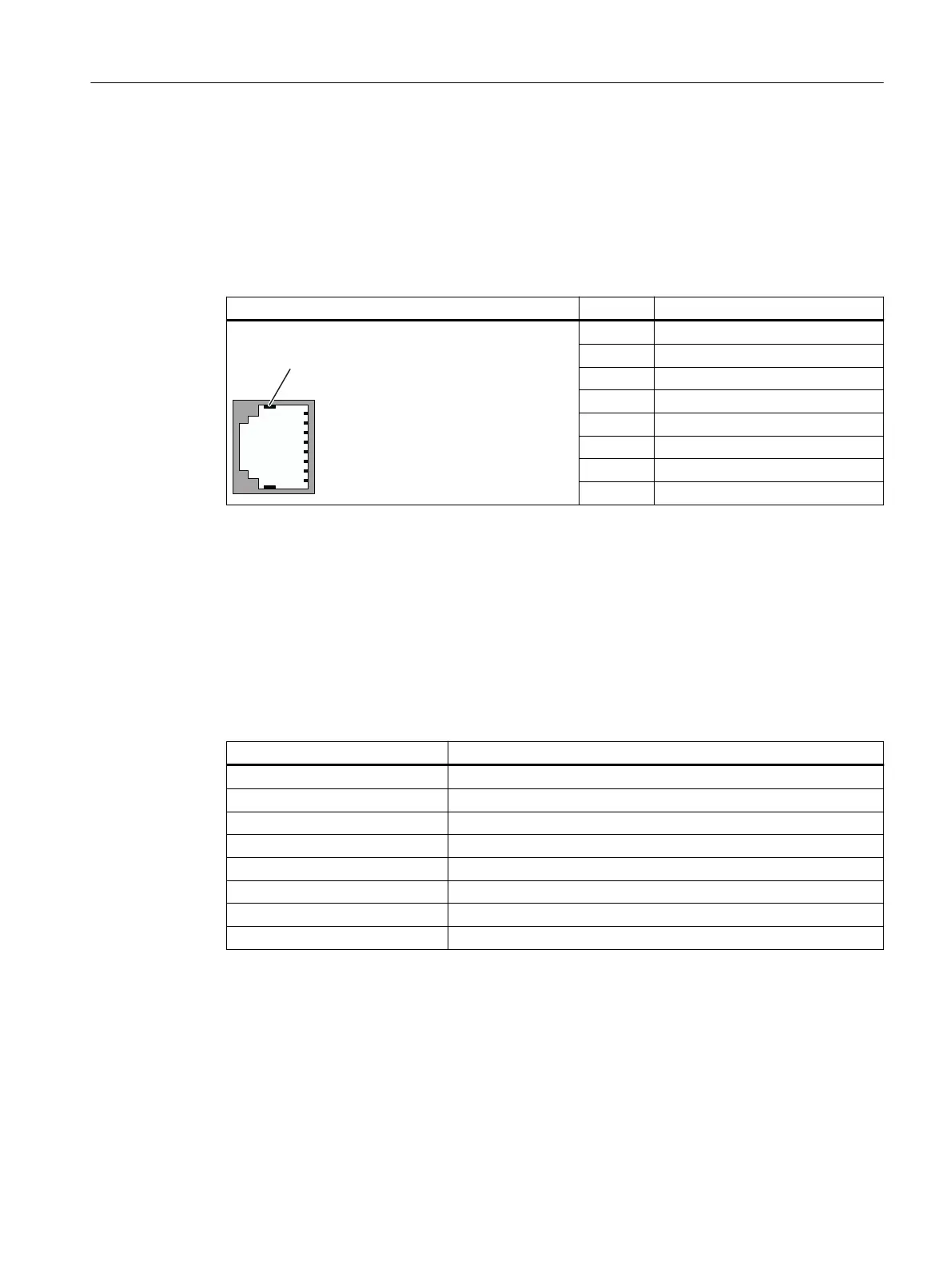A.6 Basics for PROFINET
A.6.1 Pin assignment of the RJ45 connection plug
Table A-10 Pin assignment of the RJ45 connector
View RJ45‑plug socket Contact assignment
1 RD (Receive Data +)
2 RD_N (Receive Data –)
3 TD (Transmit Data +)
4 Ground
5 Ground
6 TD_N (Transmit Data –)
7 Ground
8 Ground
A.7 CFU PA: Basics for PROFIBUS PA
A.7.1 PROFIBUS addresses of the PROFIBUS PA field devices on the CFU PA (FBn)
You can connect all field devices that are suitable for PROFIBUS PA to the CFU PA.
The PROFIBUS addresses are permanently assigned to the fieldbus connections FB<n>.
Fieldbus connection PROFIBUS PA address
FB0 20
FB1 21
FB2 22
FB3 23
FB4 24
FB5 25
FB6 26
FB7 27
Appendix
A.7 CFU PA: Basics for PROFIBUS PA
SIMATIC CFU
Commissioning Manual, 08/2019, A5E39252870-AD 189
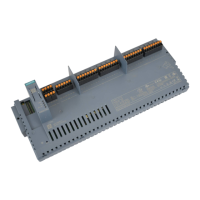