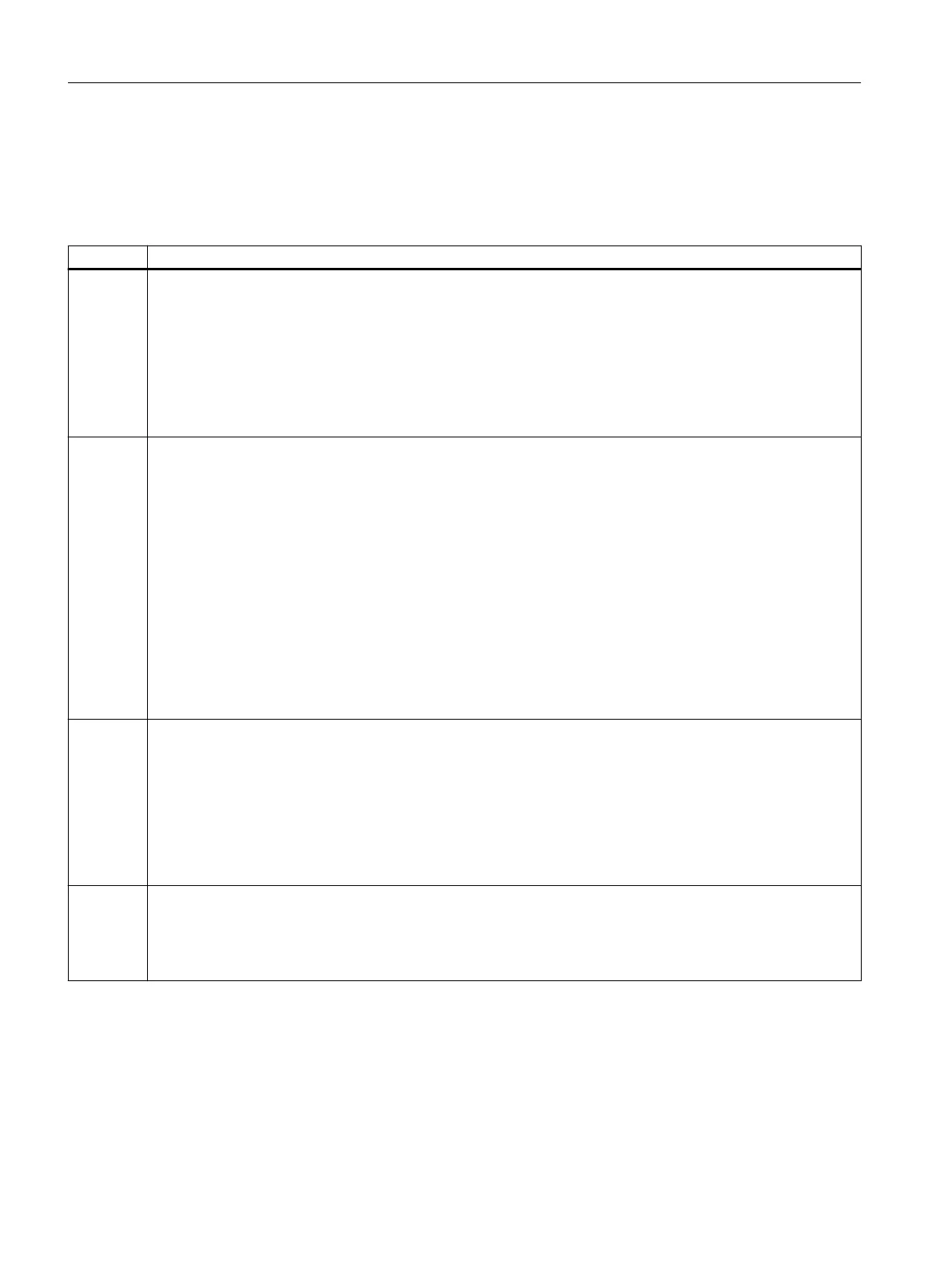8.5.2 "Commissioning Wizard: Complete" dialog
You can find detailed information on the use of the wizard in the respective dialog window.
Table 8-2 "CFU ... Configuration" wizard
Step Function in commissioning wizard
1 Specify I&M data of the CFU
● For the CFU:
– Display of article number, serial number, bootloader version, hardware and firmware version
– Setting of I&M data
● For the BusAdapter
– Display of the article number and the serial number
– Setting of the installation date
2 Configure power supply and monitoring of electronics temperature
● Monitor redundant power supply
– The CFU enables connection of 2 power supplies.
– If the power supply is configured as "redundant", a diagnostic interrupt is triggered if one power supply is
missing.
● Monitor power supply faults
– A diagnostic interrupt can be configured for short-term faults.
● Monitor electronics temperature of the CFU
Recommendation:
Configure the warning limits for the temperature message according to the installation situation.
In particular, in the case of installation in a housing and/or vertical installation.
The electronics temperature can be higher than the permissible ambient temperature of the CFU.
When the permissible electronics temperature is exceeded, an alarm is signaled.
3 Verify freely configurable channels (DIQ<n>)
● Display of the hardware parameters for the freely configurable channels (DIQ) transferred from HW Config.
● In addition for counter channels:
– Display of an assigned DQ channel
– Display of an enabled HW gate
– Display of the operating mode ("Counter" or "Frequency measurement")
● With active actuator shutdown: Display of the monitoring channel
4 CFU PA: Status of the automatic addressing on PROFIBUS PA
● Enabling and disabling of individual fieldbus connections.
● Status: Display for commissioning of field devices (automatic addressing, reading out of supported IOs)
● Display of an active service port. A configured service port is marked with "On".
Commissioning
8.5 CFU: Configuring with PDM
SIMATIC CFU
74 Commissioning Manual, 08/2019, A5E39252870-AD