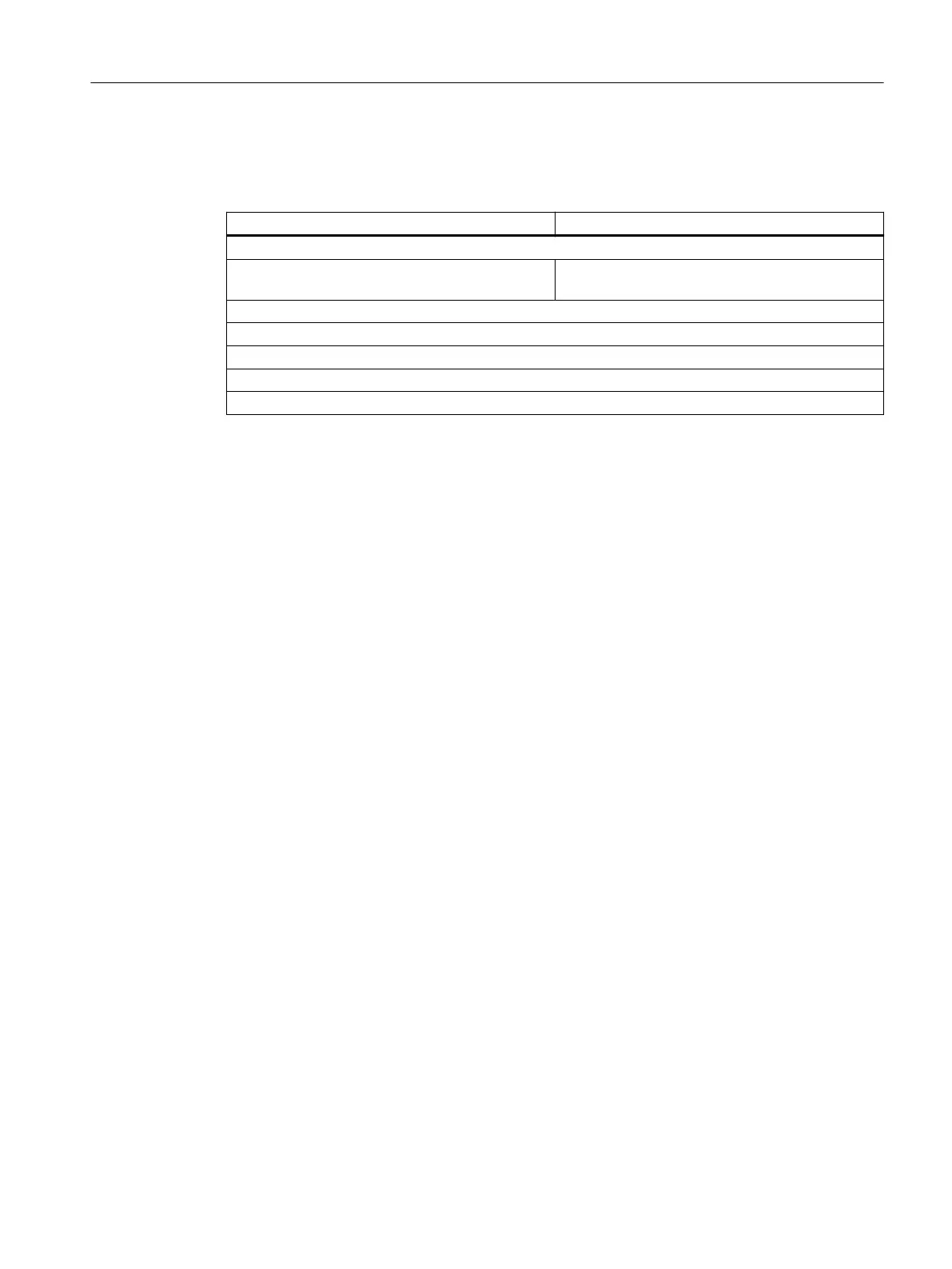You can find detailed information on the use of the wizard in its individual dialog windows.
Table 8-1 Legend for "CFU ... Configuration" wizard dialog image
CFU PA CFU DIQ
"Commissioning Wizard: Complete" dialog (Page 74)
CFU PA: "Commissioning Wizard: Only add/
remove/replace field devices" (Page 75)
"Maintenance Overview" dialog (Page 76)
"Commissioning History" dialog (Page 76)
"Diagnostics Buffer" dialog (Page 76)
"Expert Functions" dialog (Page 76)
Help ... ("Help on 'CFU ... Configuration' wizard" dialog (Page 76))
See also
CFU PA: Configuring a PROFIBUS PA field device (offline) (Page 88)
CFU PA: Read back IOs (Page 102)
Commissioning
8.5 CFU: Configuring with PDM
SIMATIC CFU
Commissioning Manual, 08/2019, A5E39252870-AD 73