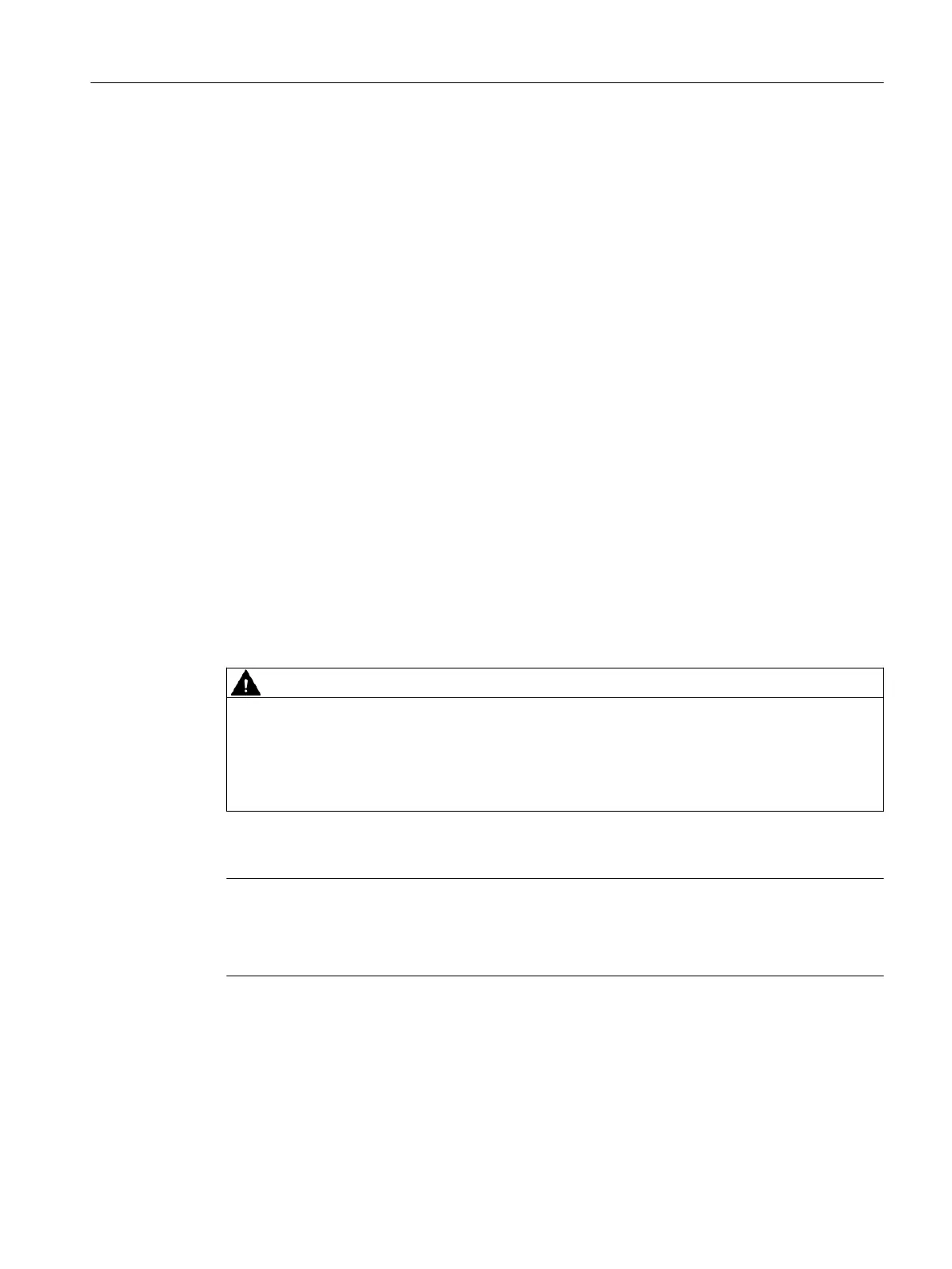● Deleting components
● Changing parameters
Parameters you can set in HW Config
Requirement for configuring
The required device description is installed.
Information about installation with the Device Integration Manager is available in the help for
SIMATIC PDM.
Basic procedure
You can find additional information on the procedure in section "Servicing and maintenance
(Page 115)".
Additional information
Refer to section "Use in hazardous areas (Page 29)".
4.9 Use in hazardous areas
Hazardous areas are classified into zones. The zones are distinguished according to the
probability of the existence of an explosive atmosphere.
WARNING
Open equipment
The CFU is open equipment. This means that it may only be installed in housings, cabinets or
in electrical equipment rooms. These may only be accessible via keys or a tool. The housings,
cabinets or electrical equipment rooms may only be accessed by instructed or approved
personnel.
Note
Maintenance in Zone 2/22 hazardous areas
When maintaining electrical equipment in hazardous zones, observe the national regulations
and applicable standards EN 60079‑17.
Operation planning
4.9 Use in hazardous areas
SIMATIC CFU
Commissioning Manual, 08/2019, A5E39252870-AD 29