6. Optional: Assign the CFU PA parameters using SIMATIC PDM (redundant power supply
and extended fieldbus diagnostics).
7. Optional: Assign parameters of the field devices using SIMATIC PDM.
Dependency on configuration of the CFU PA
The configuration using HW Config takes effect if the "Change configuration" check box is not
selected in the "CFU ... Configuration; Commissioning Wizard - Step 5/6" wizard:
● The field device is not configured on the CFU PA.
The CFU PA automatically sets the lowest PA profile available for the field device in the field
device.
You can find information on this in section "CFU PA: Manual integration of a field device
(Page 99)".
● The field device is configured on the CFU PA.
The configuration determines the "Selected IO". The CFU PA sets a "Selected IO" in the
field device.
Additional information
● You can find additional information on parameters of the field devices in the documentation
of the field device.
● You can find additional information on using SIMATIC PDM in the SIMATIC PDM help.
● STEP 7 online help
● Section "CFU PA: Parameter assignment of PROFIBUS PA field device (online) (Page 103)"
8.8.3 Parameter assignment
8.8.3.1 Introduction to assigning parameters
The term "Assigning parameters" is used for the specification of the hardware parameters and
the settings for the data exchange:
Online parameter assignment
You can find additional information on online parameter assignment in the following sections:
● Section "CFU PA: Assigning parameters to CFU online via SIMATIC PDM (Page 100)"
● Section "CFU PA: Parameter assignment of PROFIBUS PA field device (online) (Page 103)"
Commissioning
8.8 Commissioning (offline)
SIMATIC CFU
90 Commissioning Manual, 08/2019, A5E39252870-AD
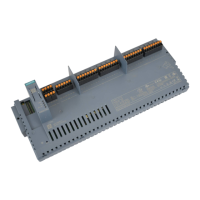
