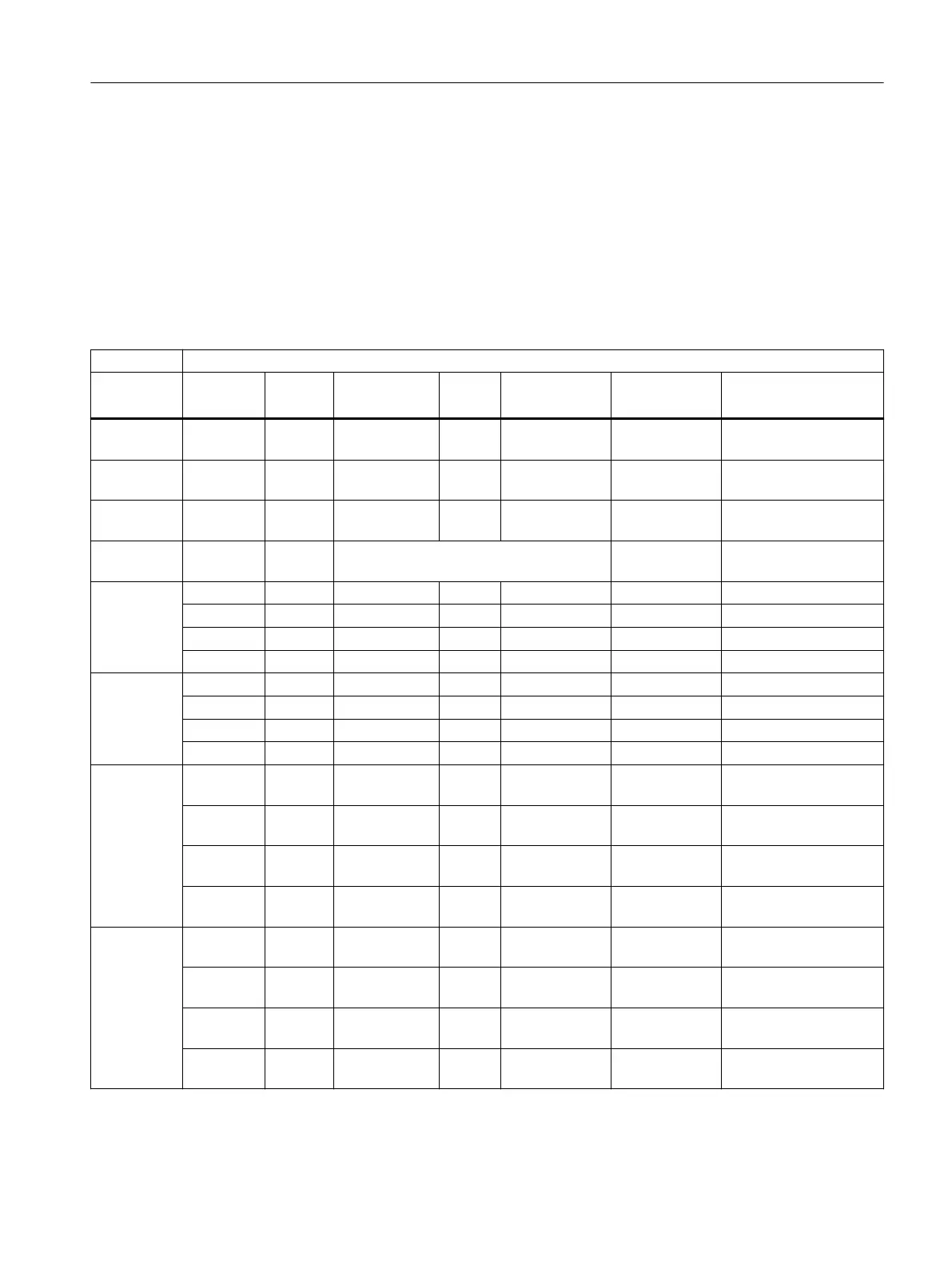A.2 CFU PA: Terminal assignment
You can configure the connections of the Compact Field Unit PA in HW Config.
Pin assignment
You can find additional information in section "Connecting the power supply to the CFU
(Page 56)".
Table A-7 Pin assignment of the inputs / outputs of the CFU PA
Pin assignment
Area / Plug Connec‐
tion
Plug
Pin
Identification Plug
Pin
Identification Allocation Explanations
BusAdap‐
ter / X5
X5 BusAdapter
DC
24V / X80
PS1 1 1L+ 2 1M Supply voltage 1
DC
24V / X81
PS2 1 2L+ 2 2M Supply voltage 2
GND / X82 Ground 1-6 3M; 4M; 5M; 6M; 7M; 8M 6 terminals for ground
(M)
DIQ / X10 DIQ0 1 0+ 2 0- Channel 0 (DIQ0)
DIQ1 3 1+ 4 1- Channel 1 (DIQ1)
DIQ2 5 2+ 6 2- Channel 2 (DIQ2)
DIQ3 7 3+ 8 3- Channel 3 (DIQ3)
DIQ / X11 DIQ4 1 4+ 2 4- Channel 4 (DIQ4)
DIQ5 3 5+ 4 5- Channel 5 (DIQ5)
DIQ6 5 6+ 6 6- Channel 6 (DIQ6)
DIQ7 7 7+ 8 7- Channel 7 (DIQ7)
FIELD‐
BUS / X1
FB0 1 0+ 2 0- Fieldbus spur 0 (FIELD‐
BUS - FB0)
FB1 3 1+ 4 1- Fieldbus spur 1 (FIELD‐
BUS - FB1)
FB2 5 2+ 6 2- Fieldbus spur 2 (FIELD‐
BUS - FB2)
FB3 7 3+ 8 3- Fieldbus spur 3 (FIELD‐
BUS - FB3)
FIELDBUS /
X2
FB4 1 4+ 2 4- Fieldbus spur 4 (FIELD‐
BUS - FB4)
FB5 3 5+ 4 5- Fieldbus spur 5 (FIELD‐
BUS - FB5)
FB6 5 6+ 6 6- Fieldbus spur 6 (FIELD‐
BUS - FB6)
FB7 7 7+ 8 7- Fieldbus spur 7 (FIELD‐
BUS - FB7)
Appendix
A.2 CFU PA: Terminal assignment
SIMATIC CFU
Commissioning Manual, 08/2019, A5E39252870-AD 183