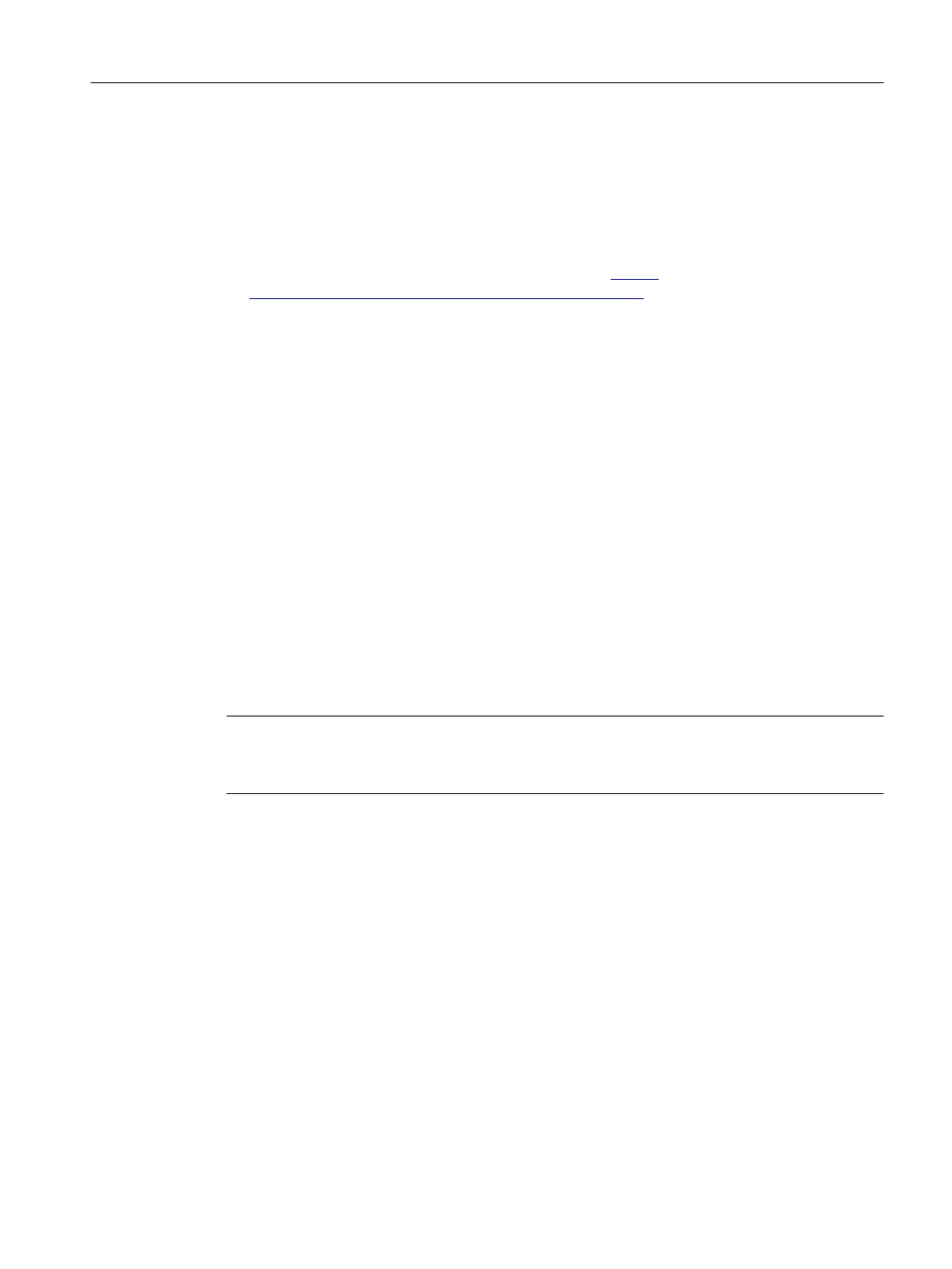Additional information
● You can find information about the power supply in section "Connecting the power supply
to the CFU (Page 56)".
● You can find information about the ambient temperature in section "Mechanical and climatic
ambient conditions for operation (Page 160)".
● System manual Principles of Explosion Protection (
https://
support.industry.siemens.com/cs/ww/en/view/12521844); section
"Installation in
hazardous areas"
11.3.2.4 Installing SIMATIC CFU with aluminum housing on the mounting surface
Requirement
● The mounting surface must be level, stable and free from vibrations.
● Select the mounting material that best suits the mounting surface.
Tools required
● 4 fixing screws M6; dowels depending on the mounting surface
● Screwdriver suitable for the screws used
● For housing screws: Screwdriver PH2 or with 9 mm blade width
Installing the housing
Note
Note on installation direction
Refer to section "Installation instructions (Page 133)".
Compact Field Unit in the housing for use in a hazardous area
11.3 Configuration with SIMATIC CFU with aluminum housing
SIMATIC CFU
Commissioning Manual, 08/2019, A5E39252870-AD 137
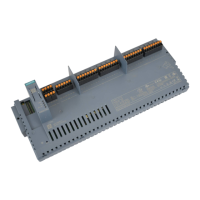