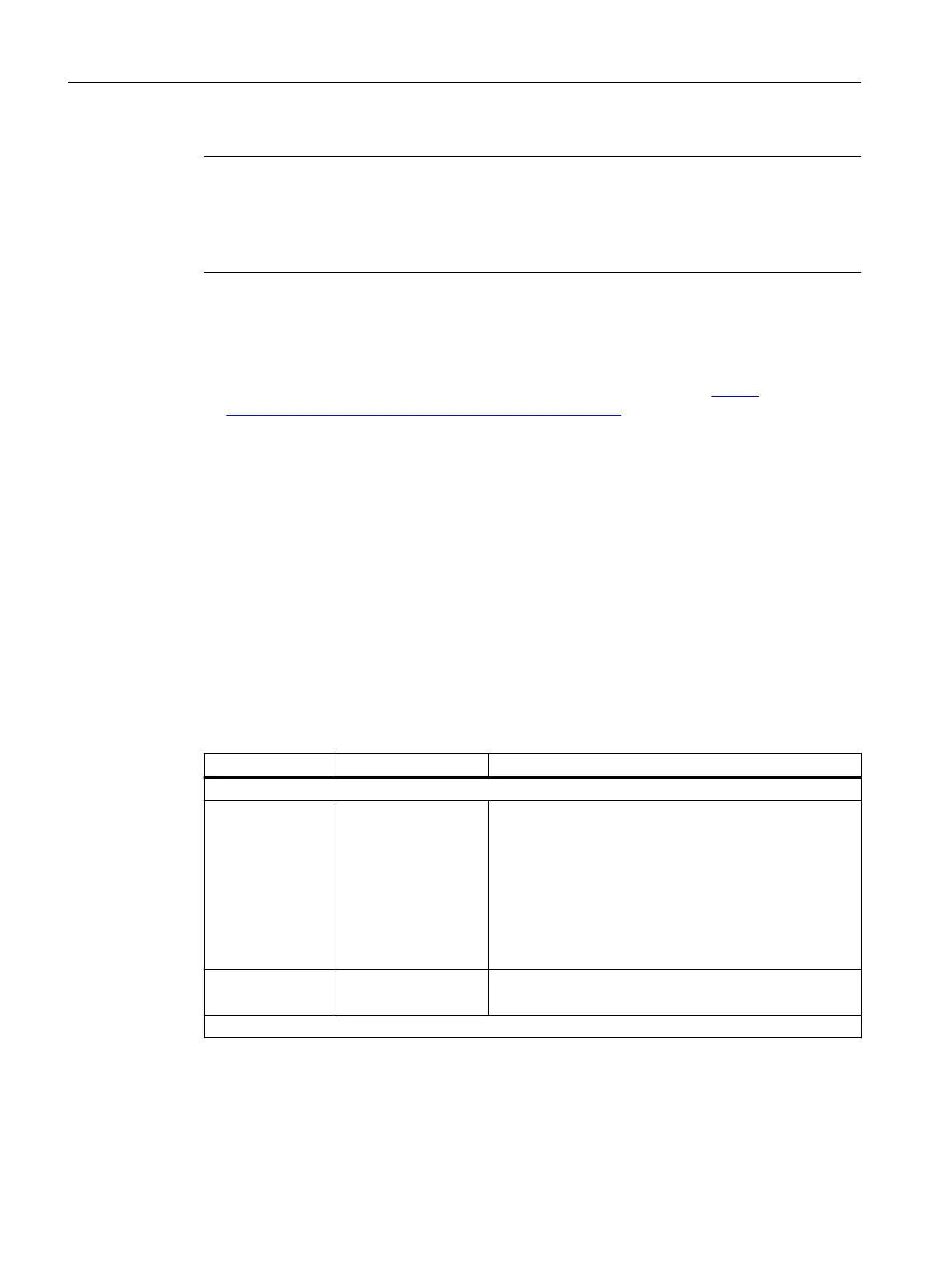Note
Configuring messages
You can configure alarms for monitoring power supply and electronics temperature in the "CFU
Configuration; Commissioning Wizard - Step 2/6" dialog of SIMATIC PDM.
You can find information on this in section "Using a wizard for CFU configuration (Page 72)".
Additional information
● You can find additional information in the ST PCS 7 catalog.
This catalog is available for download at: SIMATIC PCS 7 overview (https://
support.industry.siemens.com/cs/ww/en/view/63481413)
● You can find information about the technical specifications in section "Technical
specifications (Page 147)".
● You can find information about the power supply in section "Connecting the power supply
to the CFU (Page 56)".
● Section "Use in hazardous areas (Page 29)"
4.2 CFU PA: Overview of the interfaces
The CFU is an IO device on the higher-level PROFINET IO system.
Interfaces
The CFU PA has the following interfaces:
Interface Quantity Supplementary note
Interfaces for bus systems:
PROFINET IO 1 connection
(terminal X5 of the
CFU for a BusAdapter)
BusAdapter with 2 ports (X1) for redundant connection to
PROFINET IO or forwarding the PROFINET IO.
Redundant connection is possible:
● Media redundancy (MRP)
● Singular system redundancy (S2)
The approved BusAdapter variants for connecting the
CFU to PROFINET IO are listed in section "Article num‐
bers (accessories / spare parts) (Page 181)".
PROFIBUS PA 8 fieldbus connections
FIELDBUS (FB<n>)
One field device per connection (FB<n>).
Maximum current per connection/channel: 40 mA
Channels (freely configurable: Digital inputs / outputs)
Operation planning
4.2 CFU PA: Overview of the interfaces
SIMATIC CFU
24 Commissioning Manual, 08/2019, A5E39252870-AD