You can find additional information on this in following sections:
● Section "Configuring the topology (Page 79)"
● Section "Removing or inserting the BusAdapter (Page 117)"
8.6.2 Assigning device names with existing configuration from HW Config
Observe section "Removing or inserting the BusAdapter (Page 117)".
If you have performed the steps in section "Configuring the topology (Page 79)", the
configuration from HW Config is not required.
Requirement
● The device name must be unique in the PROFINET IO system.
● The programming device interface must be connected directly to the PROFINET IO system.
● The device name is stored in the properties dialog of the CFU in HW Config.
● The MAC address of the CFU is known.
Procedure
1. Select the CFU in HW Config.
2. Select the menu command PLC > Ethernet > Assign Device Name.
3. For the first assignment of the device name, ensure that the following check boxes are
selected:
– Only show devices of the same type
– Only show devices without names
4. In the "Available devices" list, select the CFU whose name you want to change.
5. If you want to check whether you have selected the desired IO device: Click the "Flashing
on" button.
The following LEDs flash on the selected device.
– PWR
– RN
– ERR
6. Click the "Assign name" button.
The device name is assigned directly to the device.
Commissioning
8.6 Preparing the CFU for commissioning
SIMATIC CFU
78 Commissioning Manual, 08/2019, A5E39252870-AD
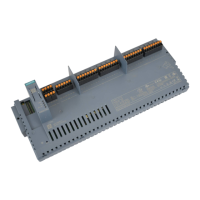
