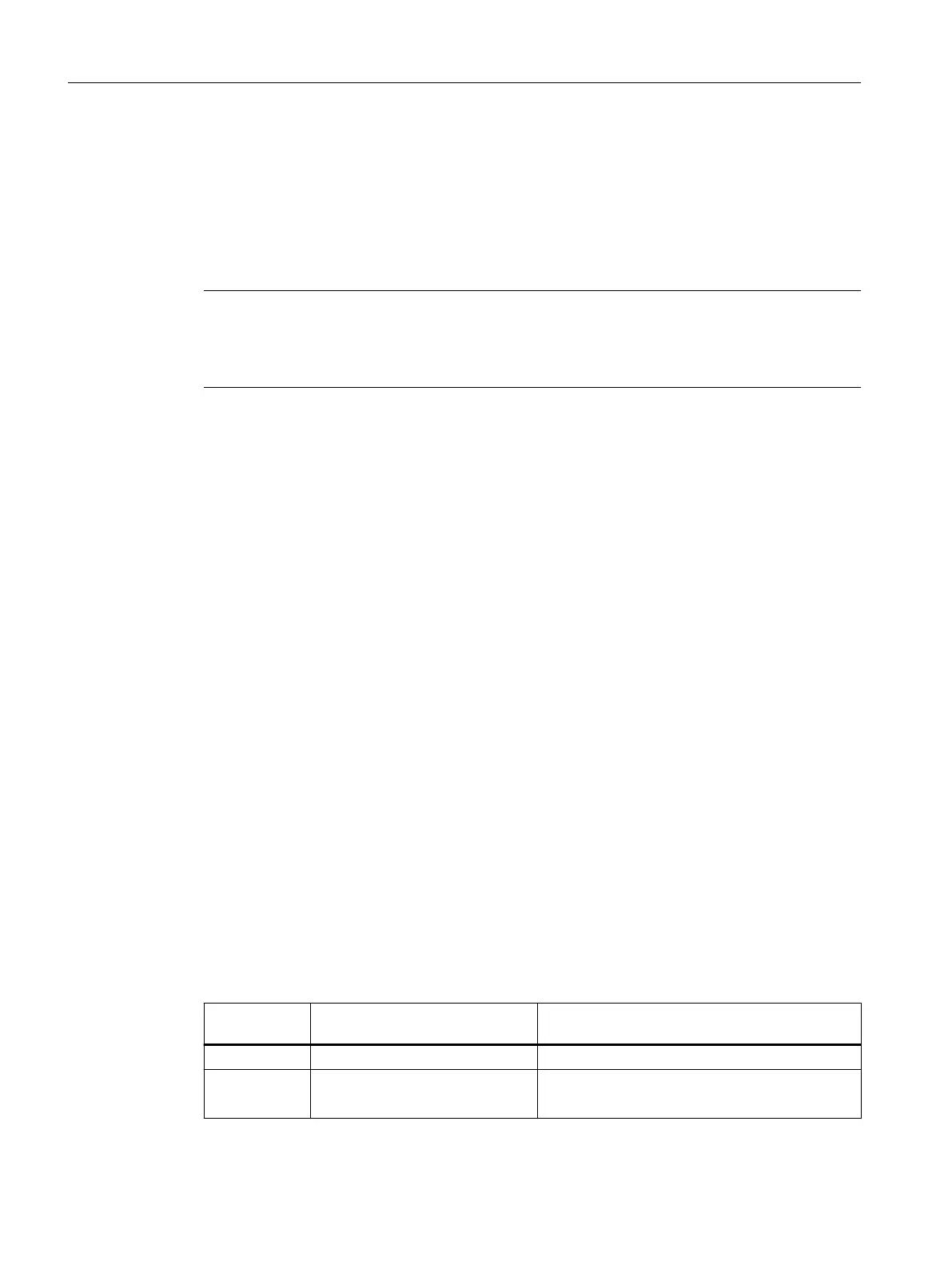Settings:
● High
● Low
Substitute values
Note
Substitute values
While the selected signal level is pending on the channel for the actuator disconnection,
substitute values are also set to low level by the actuator disconnection.
Configuring an actuator shutdown
1. Open HW Config.
2. Select the CFU.
3. In the index list, double-click the "DIQ" slot.
The "Properties - DIQ..." dialog box opens.
4. In the "Parameters" tab, select the submenu "Actuator shutdown" and configure a
monitoring channel and the signal level for the shutdown.
Shutdown time
The maximum shutdown time is 10 ms.
5.2 Introduction to counting and frequency measurement
Requirement for using the "Counter" or "Frequency measurement" operating modes
If you want to activate the "Counter" or "Frequency measurement" operating mode for DI
channels, the required submodule must be configured with the parameterization tool (see table
below).
The "Counter" or "Frequency measurement" operating mode can be selected at the following
channels depending on the CFU type:
CFU type Required submodule Channel for "Counter" or "Frequency measure‐
ment" operating mode
CFU PA DIQ8 DC24V/0.5A, Counter
● Channel 0
CFU DIQ DIQ16 DC24V/0.5A, Counter
● Channel 0
● Channel 1
Operating modes and functions
5.2 Introduction to counting and frequency measurement
SIMATIC CFU
36 Commissioning Manual, 08/2019, A5E39252870-AD