10.3 Export/import device description
10.3.1 EDD: Exporting parameters
You can use this function to export the parameters set in a CFU to an EDD (data backup).
The functionality is available as of firmware V1.2 (EDD 3.x).
Procedure
1. Open the parameter assignment of the CFU in SIMATIC PDM via the hardware
configuration.
2. Execute the read back of the configuration for the CFU in SIMATIC PDM: "Upload to PG/
PC...".
3. Select the check box "Import/Export Mode".
4. Export the data of the CFU.
5. Clear the check box "Import/Export Mode".
10.3.2 EDD: Importing parameters
With this function you overwrite the set device parameters with exported data.
Application:
● Restoring the parameters of the CFU
● Applying the parameters of a different CFU
The functionality is available as of firmware V1.2 (EDD 3.x).
Requirement
The exported CFU data are available.
Procedure
1. Open the parameter assignment of the CFU in SIMATIC PDM via the hardware
configuration.
2. Select the check box "Import/Export Mode".
3. Import the data of the CFU.
4. Clear the check box "Import/Export Mode".
Servicing and maintenance
10.3 Export/import device description
SIMATIC CFU
116 Commissioning Manual, 08/2019, A5E39252870-AD
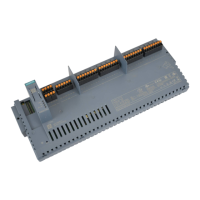
