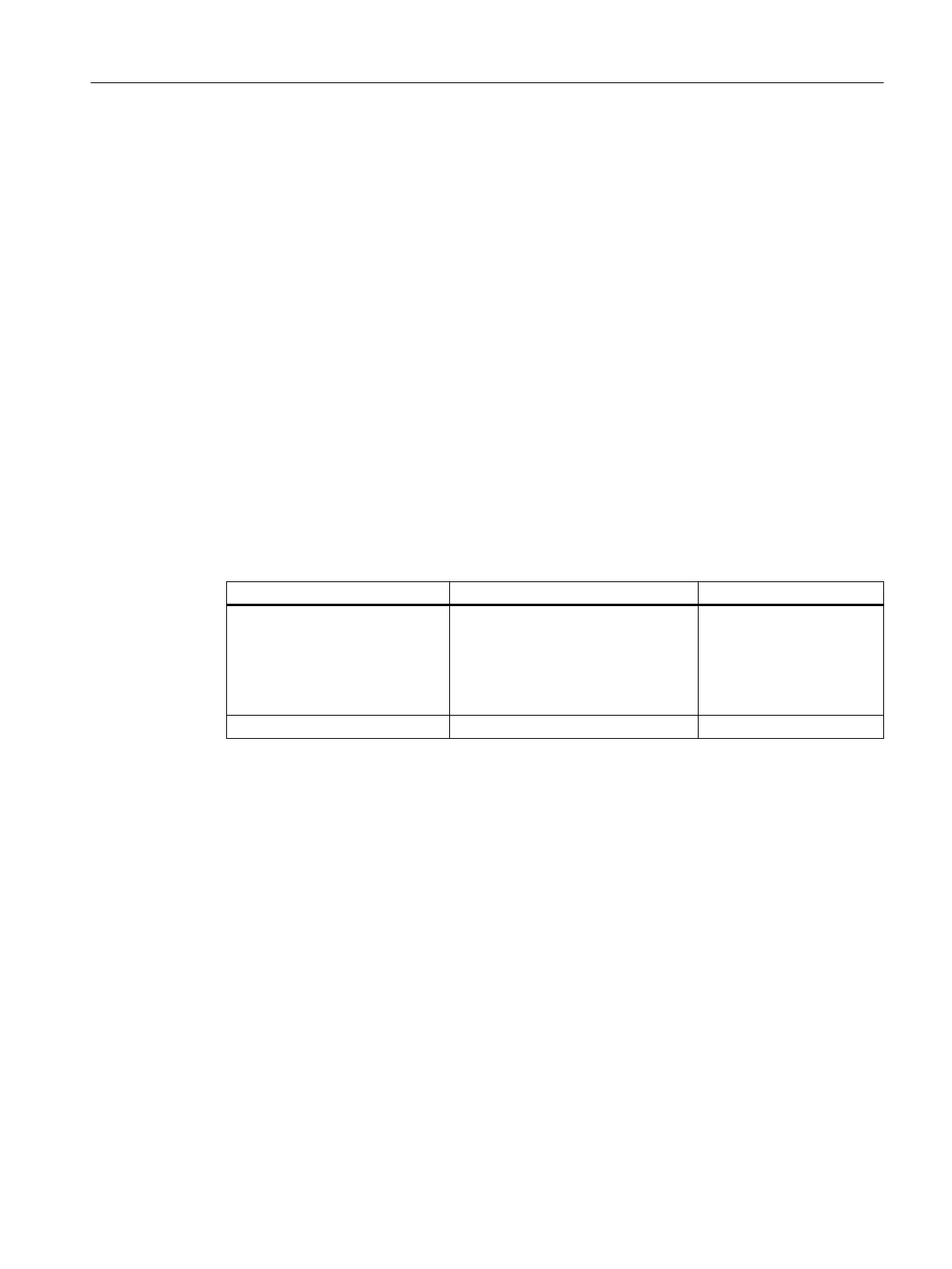5.3.1 Gate control
One software gate is available per counter channel for controlling the counter.
If a hardware gate is activated, it has an effect on the counting function.
Software gate
The software gate can be set via the control interface of the CFU (SW_GATE control bit).
You can find information on this in the following sections:
● Section "CFU PA: Address space of the submodule DIQ8 DC24V/0.5A, Counter
(Page 195)"
● Section "CFU DIQ: Address space of the submodule DIQ16 DC24V/0.5A, Counter
(Page 198)"
Hardware gate
If the hardware gate is to be used, select a free channel of the CFU at the "Hardware gate
channel" parameter to control the counting processes.
Table 5-1 Activating the hardware gate
Function Parameters and setting Example
Digital input (counter):
● For CFU PA
channel n = 0
● For CFU DIQ
channel n = 0 and 1
Channel type: DI Channel 0
Hardware gate Hardware gate channel = free DI Channel 2
Gate control and status bit STS_GATE
The gate control performs AND linking of the following signals:
● Software gate (SW gate): Control bit SW_GATE
● Hardware gate (HW gate): Input signal at hardware gate
The result of the AND logic operation of the software gate and hardware gate is displayed as
the status of the internal gate via the status bit STS_GATE.
If the hardware gate is not activated, the status bit STS_GATE shows the status of the control
bit SW_GATE.
Operating modes and functions
5.3 Counting
SIMATIC CFU
Commissioning Manual, 08/2019, A5E39252870-AD 39