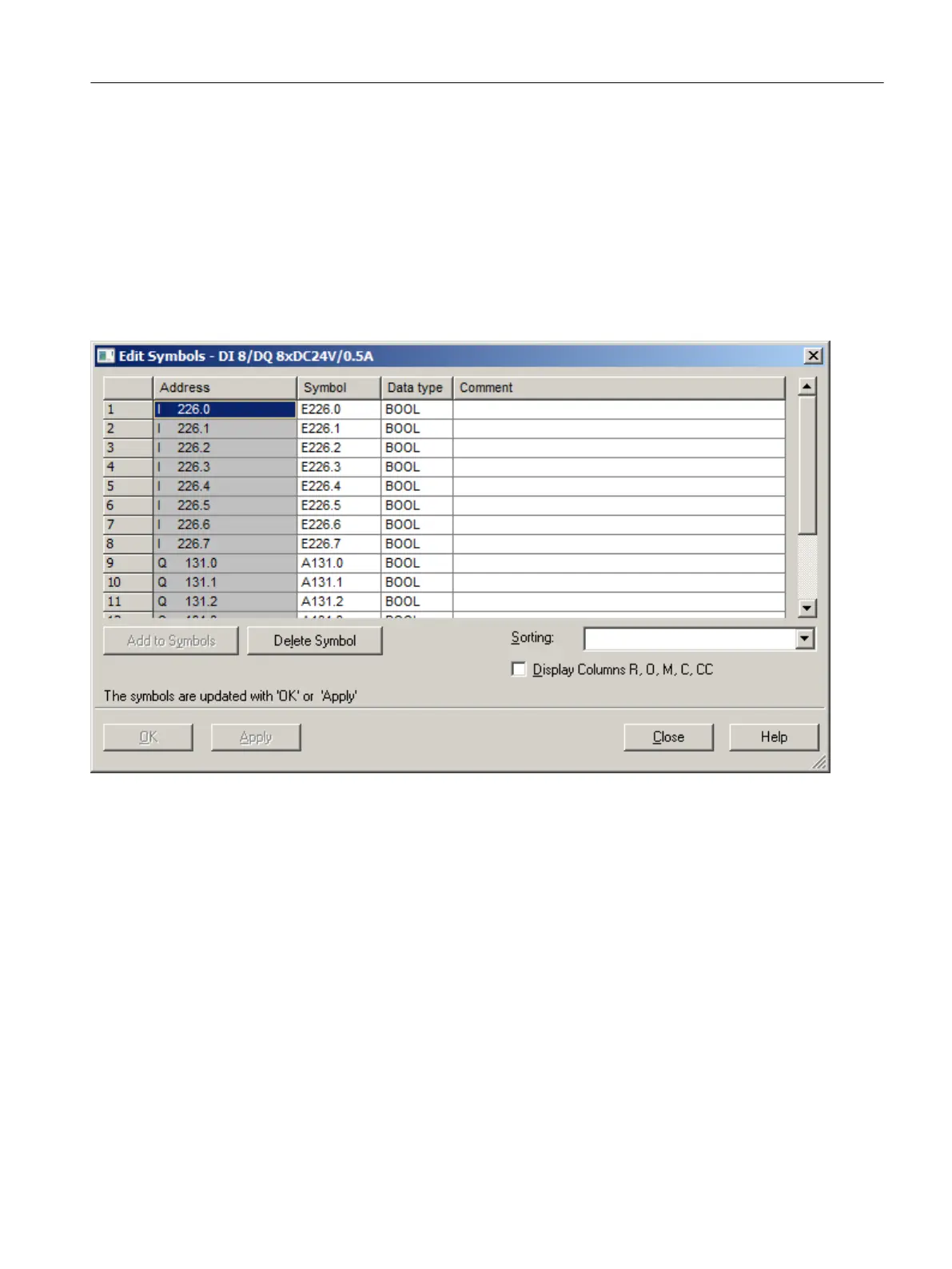Specifying names for freely configurable channels
1. In HW Config, select the "DIQ" slot in the index list.
2. In the shortcut menu, select Edit Symbols... .
The "Edit Symbols - DIQ..." dialog box opens.
3. Adapt the signal names manually or assign the names automatically by using the
"Supplement symbols" function.
Note: Even if all symbols are assigned, you can use an IO channel only once as an input or
output.
Additional information
You can find additional information on assigning parameters in section "Configuring freely
configurable channels (parameter overview - DIQ) (Page 94)".
Commissioning
8.8 Commissioning (offline)
SIMATIC CFU
Commissioning Manual, 08/2019, A5E39252870-AD 87