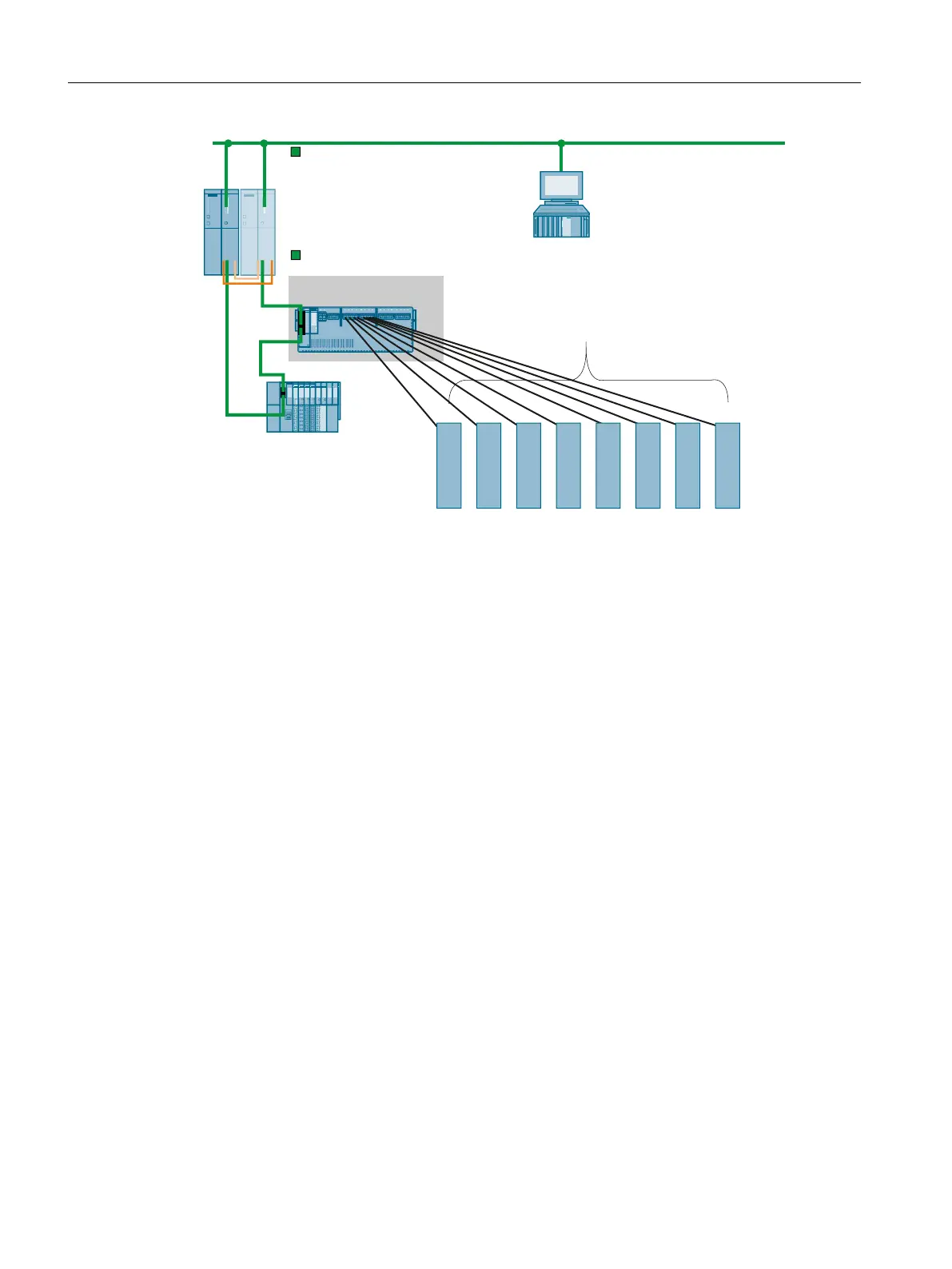352),1(7VXEQHW
&38+
,QGXVWULDO(WKHUQHW
&RPSDFW)LHOG8QLW
,2FRQWUROOHU
(QJLQHHULQJVWDWLRQZLWK
SDUDPHWHUL]DWLRQWRRO
',4Q!
)UHHO\FRQILJXUDEOHFKDQQHOV
RQHVHQVRURUDFWXDWRUHDFK
(763+$
Requirement
The CFU has been created in the automation system.
Configuring freely configurable channels
1. Open HW Config.
2. Select the CFU.
3. On slot 1, check whether the required DIQ submodule is configured (DIQ / DIQ with counter
submodule).
If necessary, delete the DIQ submodule and insert the required DIQ submodule.
The counter submodule must be configured to use the "Counter and frequency
measurement" operating modes.
4. In the index list, double-click the "DIQ" slot.
The "Properties - DIQ..." dialog box opens.
5. Enter a name for the "freely configurable channels" in the "General" tab.
6. You can modify addresses manually in the "Addresses" tab.
Note:
If PCS 7 is used, the Engineering System applies a correct parameter assignment.
Modification is not required
7. You specify the properties of the freely configurable channels in the "Parameters" tab.
You can find information on parameter assignment in section "Configuring freely
configurable channels (parameter overview - DIQ) (Page 94)".
Commissioning
8.8 Commissioning (offline)
SIMATIC CFU
86 Commissioning Manual, 08/2019, A5E39252870-AD