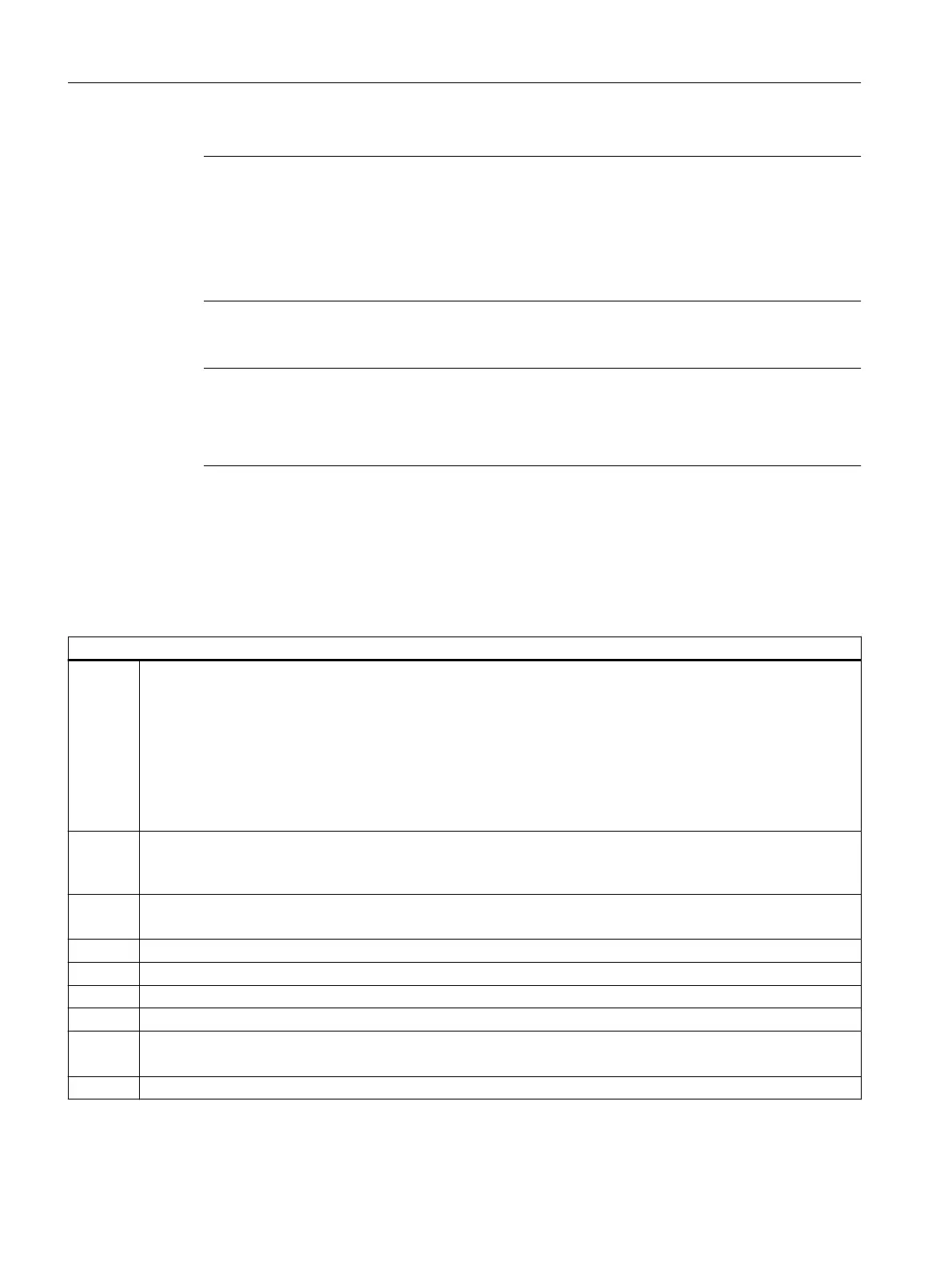Note
Replacement of a CFU without disturbing other parts of the system
If one of the following variants is selected for the structure of a CFU, you can replace this CFU
without influencing other parts of the system:
● CFU in a star topology
● CFU in a ring topology when MRP is used
Note
Firmware versions are backward compatible
A downgrading of the firmware (e.g. from V1.2.0 to a previously existing V1.0.1) is not
necessary.
Procedure
You can find information on the tightening torques in section "Tools and tightening torques
(Page 186)".
Carry out the following steps to replace a CFU:
Step
1 Replace the CFU.
Recommendation:
● Observe the information in the requirements for automatic name assignment and setting of the IP address on
device replacement.
● Configure the new CFU before installing it in the system.
If the CFU has at least the same IO device name as the replaced CFU, the CPU automatically writes the IP
address to the CFU.
● If the existing BusAdapter is still being used, the existing station name is adopted by the new CFU.
2 Insert the connectors of the sensors/actuators and field devices to the connections of the CFU (FB<n> and
DIQ<n>).
Switch on the separate supply of connected field devices.
3 If necessary, fasten the shield connection of the cables.
If available and necessary, you can fasten the cables to the shielding bus with cable ties.
4 Insert the BusAdapter (terminal X5 of the CFU).
5 Connect power supply cables (PS1 to X80 / PS2 to X81).
6 Open SIMATIC PDM.
7 Open the EDD.
8 If "Change configuration" is selected:
Transfer the configuration for the field devices from the rows "Selected I/O" to the rows "Change I/O to".
9 Download the parameters to the CFU.
Servicing and maintenance
10.5 Replacing the CFU
SIMATIC CFU
118 Commissioning Manual, 08/2019, A5E39252870-AD