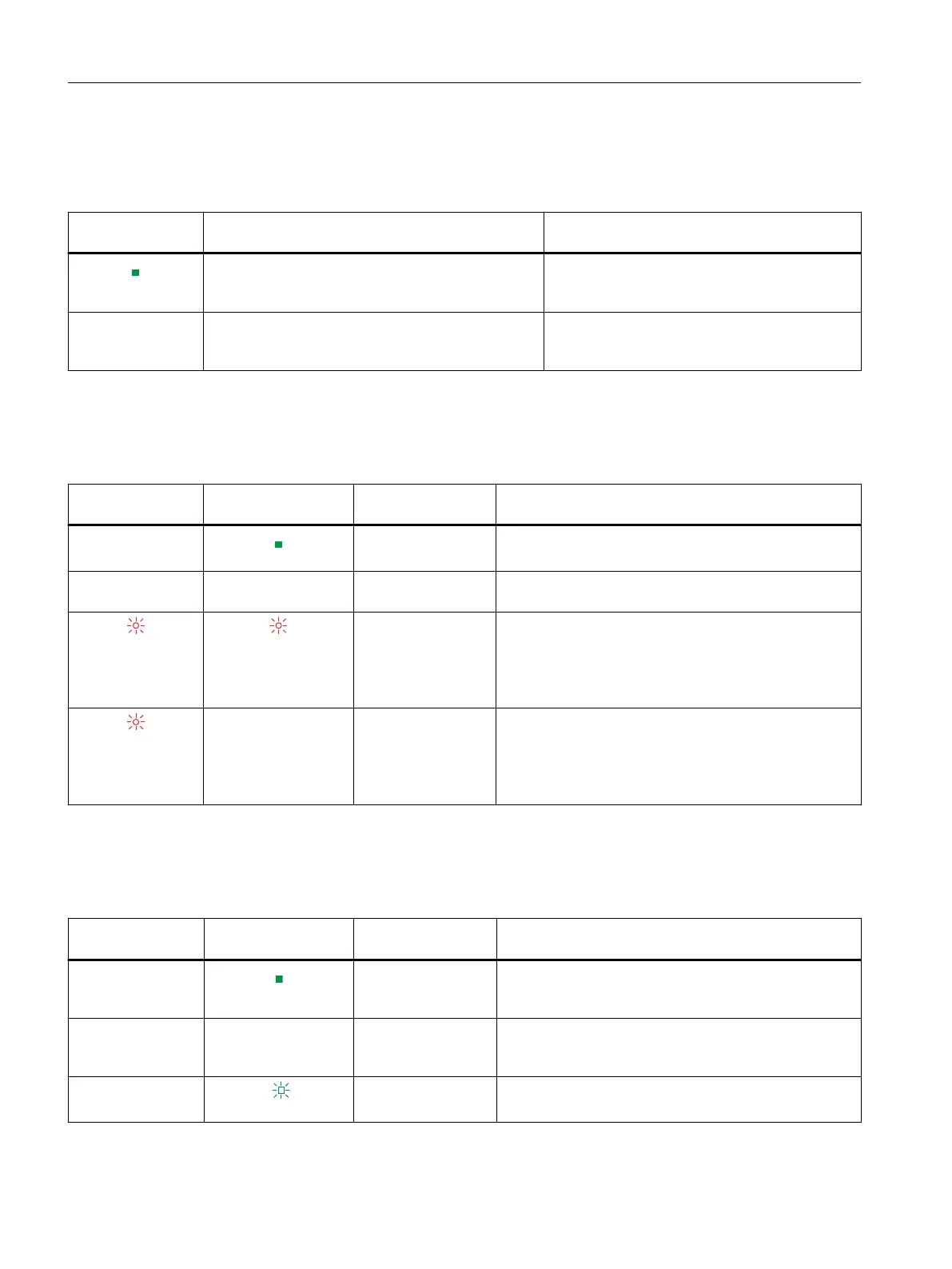LED displays on the BusAdapter
Table 9-3 Status display "LK1" and "LK2" on the BusAdapter
LEDs "LK1" and
"LK2"
Meaning Solution
ON
There is an Ethernet connection between the PRO‐
FINET IO interface of the CFU and a communication
partner (for example IO controller).
-
Off There is no Ethernet connection between the PRO‐
FINET IO interface of the CFU and a communication
partner (for example IO controller).
Check whether the bus cable to the switch/IO
controller is interrupted.
LED display on channel (DIQ<n>)
Table 9-4 Area: DIQ
ER/MT (error/main‐
tenance)
DIQ<n> - LED Maintenance Message
Off
On
Good status (signal
on)
-
Off Off Good status (signal
off)
-
Flashes Flashes
Interrupt
● Wire break
● Short-circuit to L+
● Short-circuit to M
● Actuator shutdown detected
Flashes
* Interrupt
● Temperature rise
● Missing load voltage
● External power supply detected
● CFU DIQ: Communication error
CFU PA only: LED display on fieldbus connection (FB<n>)
Table 9-5 Area: Fieldbus
ER/MT (error/main‐
tenance)
FB<n> - LED Maintenance Message
Off
On
Good status: Device
connected and
ready for operation
Off Off Good status: No de‐
vice connected and
configured
Off
Flashes
- Startup phase of the field device
Diagnostics of the CFU
9.2 Diagnostics via LED displays
SIMATIC CFU
110 Commissioning Manual, 08/2019, A5E39252870-AD