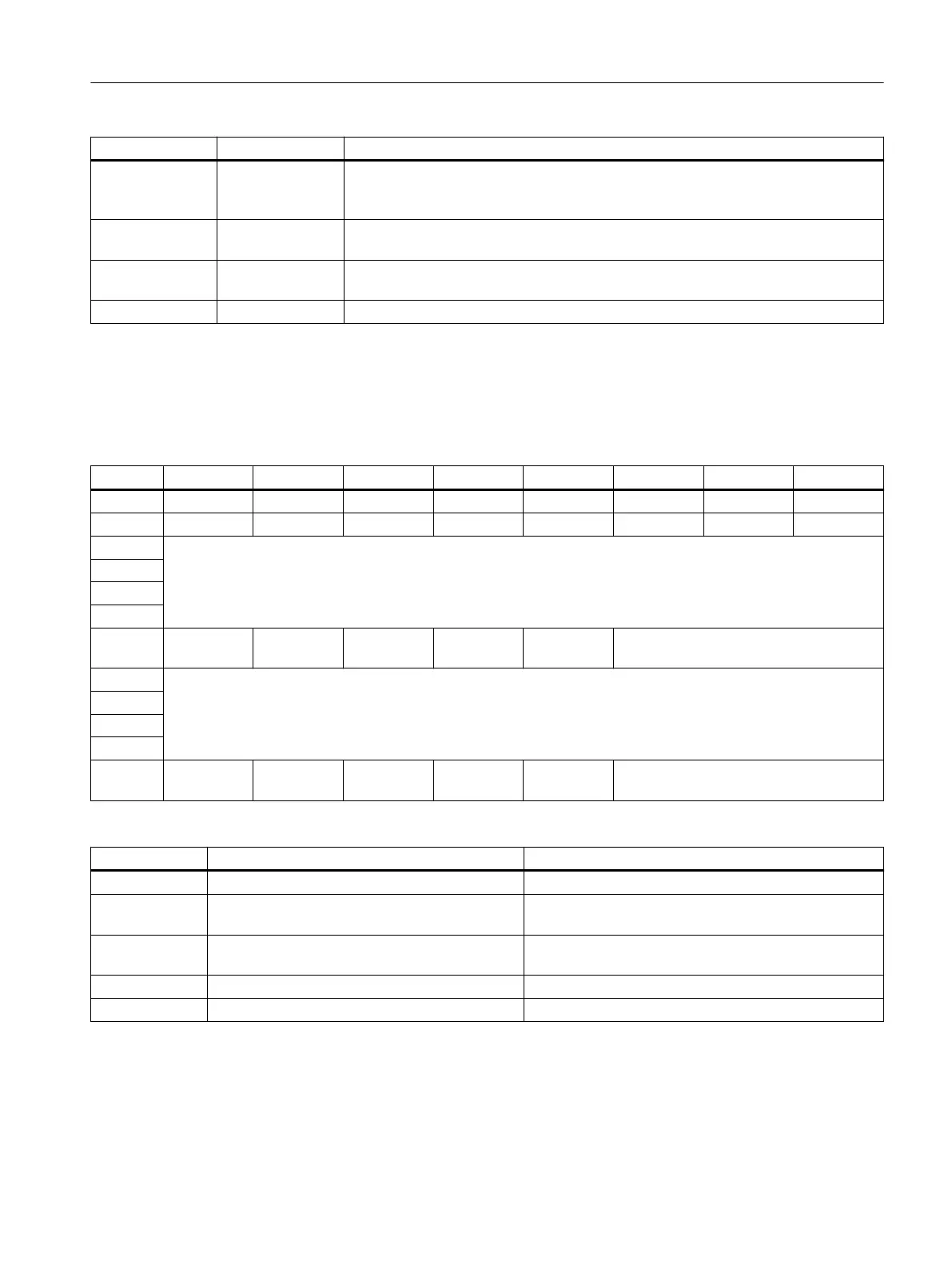IB 6 / IB 11 Action Meaning
xx1x xxx STS_M_INTER‐
VAL_<x>
Only in "Frequency measurement" operating mode (channels 0 and 1)
Status of the frequency value: (0 = frequency value is invalid; 1 = frequency value is
valid)
xxx1 xxx STS_SW_GATE_
<x>
Status of the SW_GATE mirrored
xxxx xx1x STS_GATE_<x> Status of the internal gate (0 = gate closed, 1 = gate open), depending on the SW and
HW gate, when the HW gate is activated.
xxxx xxx1 STS_DQ_<x> Logic for the comparison event DQ from the parameters
Output area
The table shows the allocation of the address space of the control interface.
Table A-18 Address space of the CFU DIQ with submodule "DIQ16 DC24V/0.5A, Counter"
QB x + 7 6 5 4 3 2 1 0
0 DQ7 DQ6 DQ5 DQ4 DQ3 DQ2 DQ1 DQ0
1 DQ15 DQ14 DQ13 DQ12 DQ11 DQ10 DQ9 DQ8
2 Load value 0
3
4
5
6 - - - - SW_GATE_
0
LD_SLOT_0
7 Load value 1
8
9
10
11 - - - - SW_GATE_
1
LD_SLOT_1
QB 6 / QB 11 Action Meaning
xxxx 0000 STOP (SW_GATE=0) Stop counting
xxxx 0001 Apply load value; STOP (SW_GATE=0) The load value is applied with a rising edge of bit 0 when
the counter is stopped
xxxx 1001 Apply load value; START (SW_GATE=1) The load value is applied with a rising edge of bit 0;
counting continues
xxxx x000 NOP No action
xxxx x001 Counter = load value Load load value into the counter as the count value
Appendix
A.9 Drivers, parameters, diagnostic messages and address space
SIMATIC CFU
Commissioning Manual, 08/2019, A5E39252870-AD 199