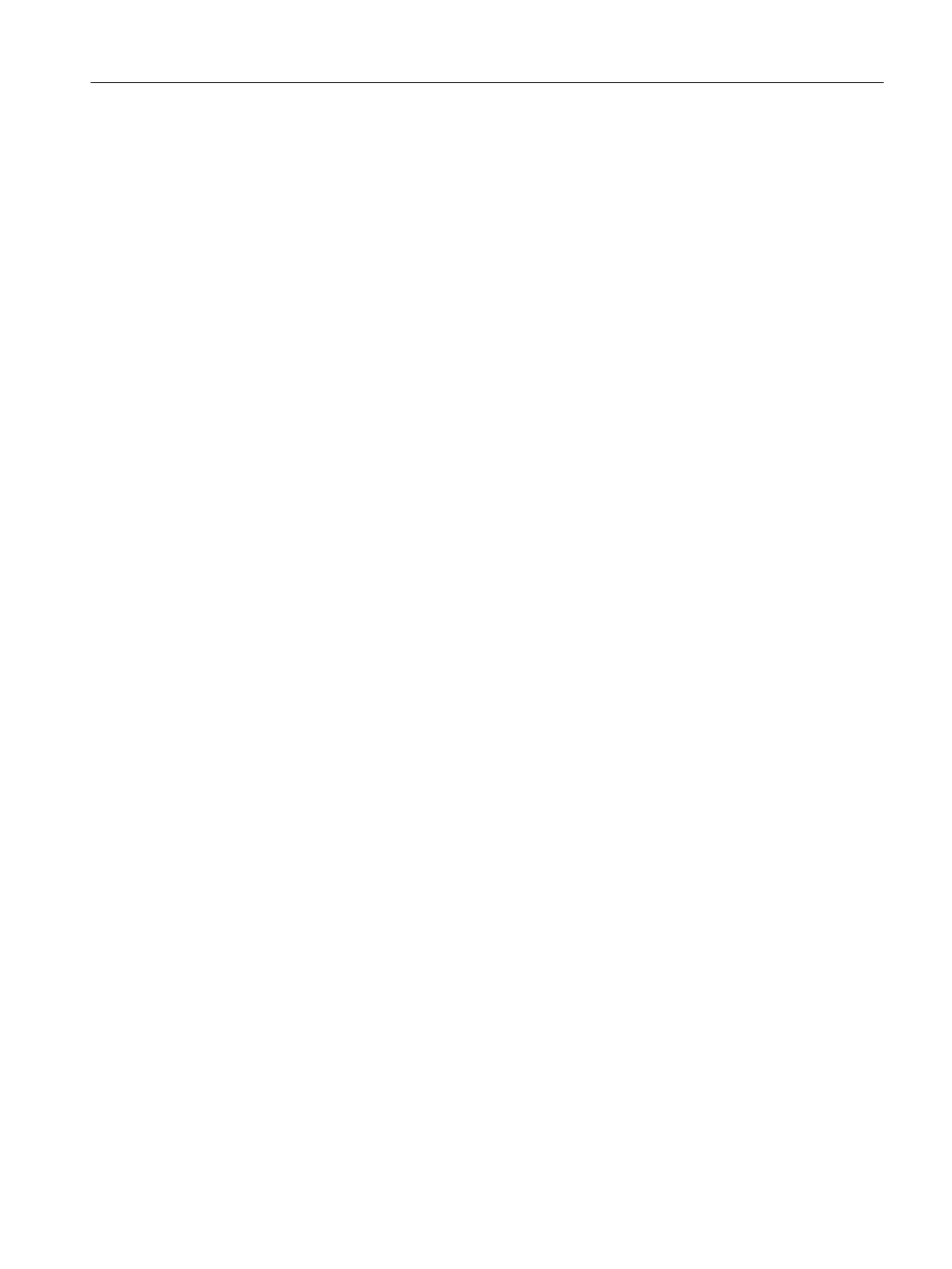8.8.2.4 CFU PA: Configuring a PROFIBUS PA field device (offline) .................................................88
8.8.3 Parameter assignment ...........................................................................................................90
8.8.3.1 Introduction to assigning parameters .....................................................................................90
8.8.3.2 Configuring freely configurable channels (parameter overview - DIQ) ..................................94
8.8.3.3 CFU PA: Assigning parameters to the PROFIBUS PA Master (parameter overview - FB
M) ...........................................................................................................................................97
8.8.3.4 CFU PA: Displaying DPV0 alarms on CFU PA LEDs ............................................................98
8.8.3.5 CFU PA: Comparing TAGs ....................................................................................................98
8.8.3.6 CFU PA: Service interface .....................................................................................................98
8.8.3.7 CFU PA: Manual integration of a field device ........................................................................99
8.9 CFU PA: Commissioning (online) ........................................................................................100
8.9.1 CFU PA: Assigning parameters to CFU online via SIMATIC PDM ......................................100
8.9.2 CFU PA: Simplified commissioning of connected field devices ...........................................101
8.9.3 CFU PA: Read back IOs ......................................................................................................102
8.9.4 CFU PA: Parameter assignment of PROFIBUS PA field device (online).............................103
8.9.5 CFU PA: Correcting errors on the PROFIBUS PA...............................................................104
8.10 Configuring with PDM Stand alone ......................................................................................105
9 Diagnostics of the CFU.............................................................................................................................107
9.1 Executing diagnostics of the CFU ........................................................................................107
9.2 Diagnostics via LED displays ...............................................................................................107
9.3 Diagnostics with the Maintenance Station ...........................................................................111
9.4 Interrupts ..............................................................................................................................114
10 Servicing and maintenance ......................................................................................................................115
10.1 Identification and maintenance data ....................................................................................115
10.2 Maintenance.........................................................................................................................115
10.3 Export/import device description ..........................................................................................116
10.3.1 EDD: Exporting parameters .................................................................................................116
10.3.2 EDD: Importing parameters .................................................................................................116
10.4 Removing or inserting the BusAdapter ................................................................................117
10.5 Replacing the CFU...............................................................................................................117
10.6 Upgrading the CFU ..............................................................................................................119
10.7 Replacing / modifying a sensor / actuator ............................................................................120
10.8 Overload of freely configurable channels (DIQ<n>).............................................................120
10.9 CFU PA: Replacing field devices .........................................................................................121
10.10 CFU PA: Adding field devices ..............................................................................................122
10.11 CFU PA: Re-reading field device data or restarting the field device ....................................123
10.12 CFU PA: Using service interface..........................................................................................124
10.13 Reading back the parameters ..............................................................................................125
10.14 Restoring the state of delivery..............................................................................................125
Table of contents
SIMATIC CFU
Commissioning Manual, 08/2019, A5E39252870-AD 5