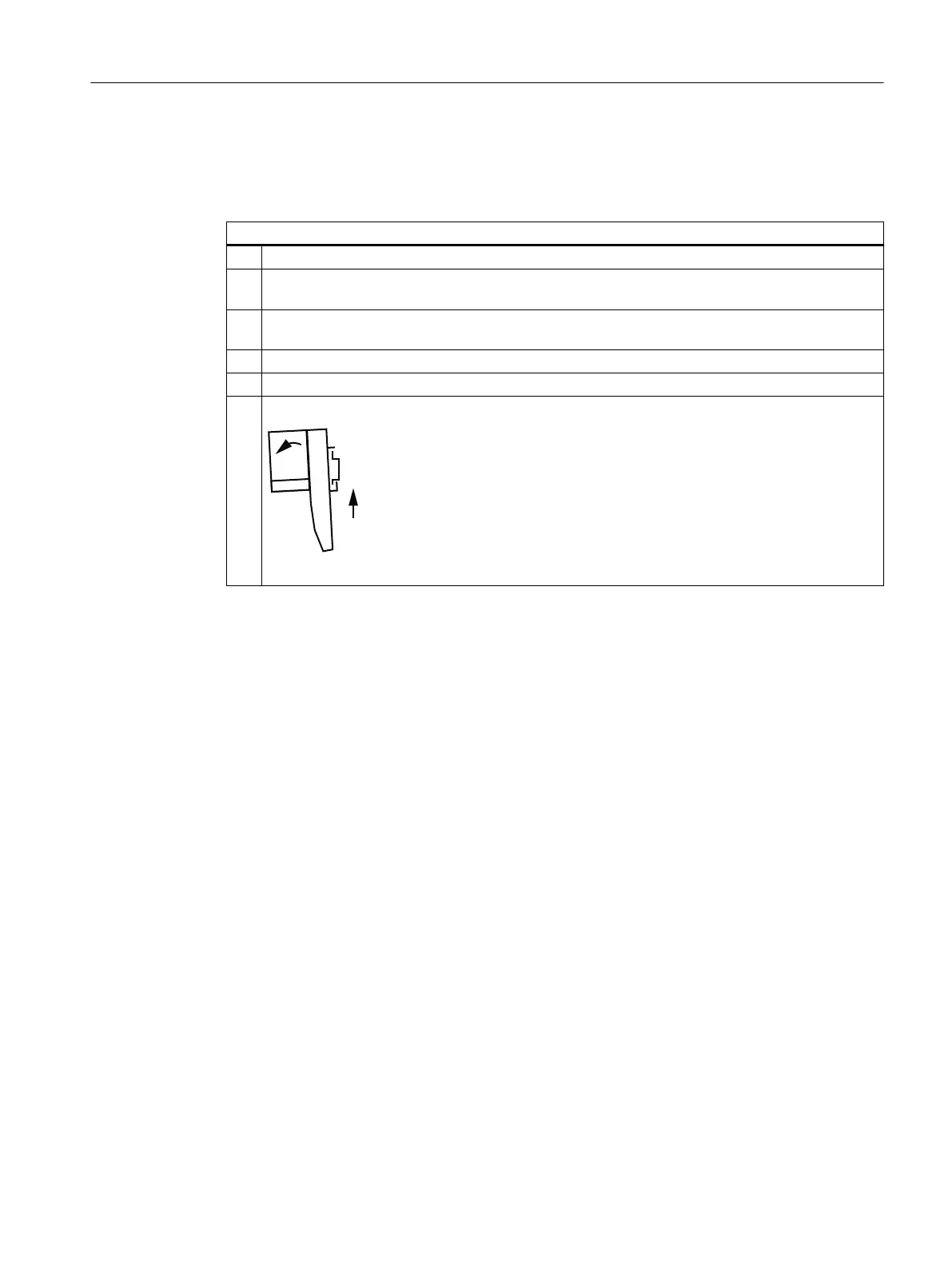Uninstalling the Compact Field Unit
If the Compact Field Unit is already in operation, switch off the power supply (24 V DC) of the
Compact Field Unit before uninstalling it.
Step
1 Switch off the power supply (24 V DC) of the Compact Field Unit before uninstalling it.
2 SIMATIC CFU ... with aluminum housing:
Open the housing.
3 Disconnect the connectors from the CFU or, if necessary, disconnect the cables from the con‐
nector / BusAdapter.
4 Loosen the screws on the BusAdapter.
5 Remove the BusAdapter.
6 Loosen the fixing screws at both sides of the CFU.
Push the CFU up and pull it out to the front.
Installation
6.4 Removing the CFU
SIMATIC CFU
Commissioning Manual, 08/2019, A5E39252870-AD 53