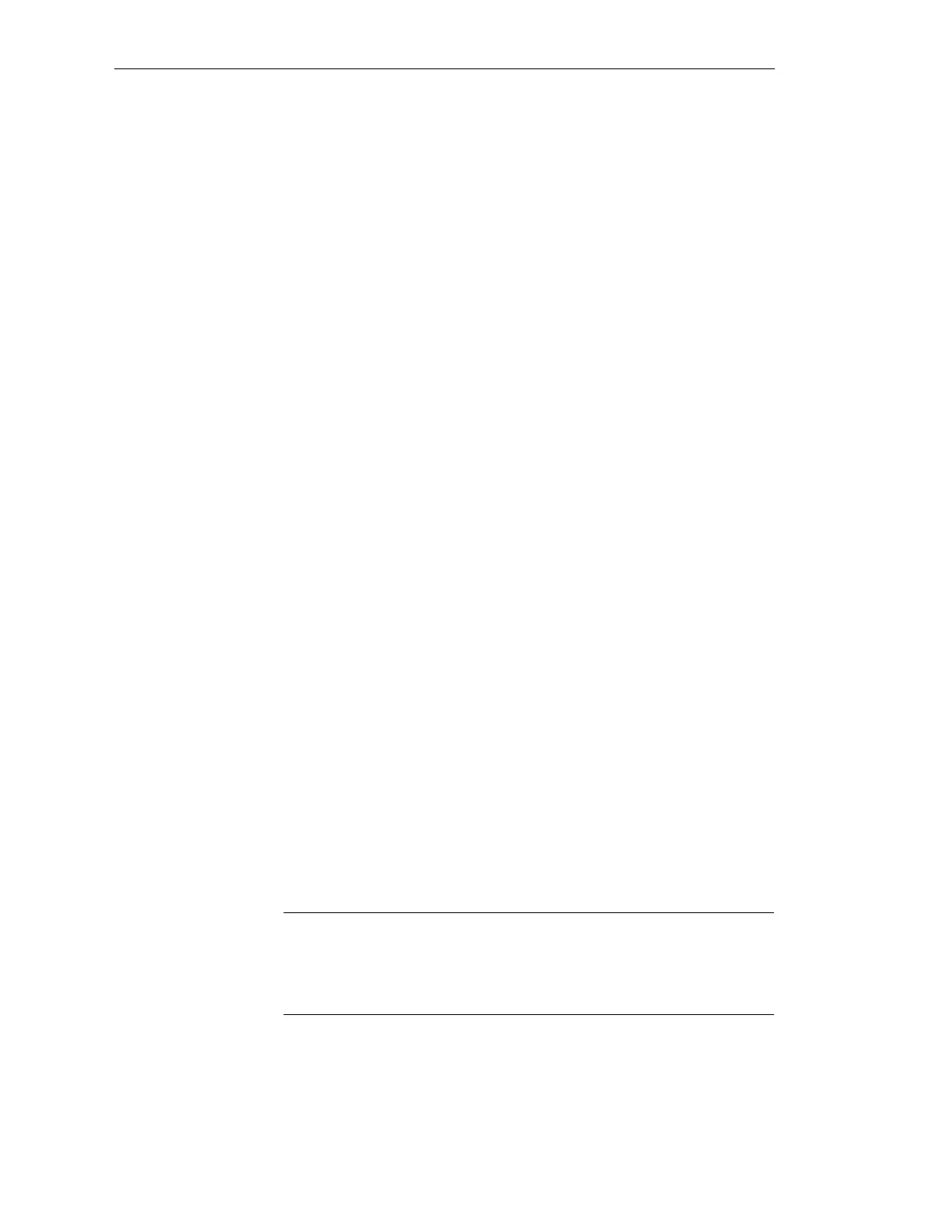6-15
Batch
flexible
, Manual
C79000-G7076-C650-02
The $ variables function as dummies in the recipe which permit parameters
in the control recipe to be adjusted or changed when a concrete batch is being
planned. This means that you can adjust the recipe to temporary (current at
the time when the batch executes) external circumstances, such as, for
example, product paths, identifiers and so on. The $ variables are defined
during recipe creation, possibly as defaults, and can then be used as AF
parameters or as relational operands in the transition conditions. In batch
planning you can now only specify the values of the $ variables within the
higher and lower limits stipulated in the recipe. When the batch is saved, you
will be asked to repeat your input if these limits have been violated.
During recipe creation a mandatory input of the value can be specified for
each $ variable (see Page Chapter 4.4.3). During batch planning, values must
be entered for these $ variables. If no values are configured for these
$ variables, when the batch is released (see Chapter 6.3.3) the recipe
parameter dialog will be opened and you will be requested to input the
values.
You can change the apparatus assignments on an inter-recipe basis within the
’Equipment occupancy’ index card. When you double-click on an apparatus
name, apparatus candidates are presented for selection which also have the
automation functions used in the current apparatus. Here you can select a
new apparatus. When you quit the recipe header with OK, replacement is
carried out in the automation functions after which the plausibility of the
recipe is checked.
During recipe creation the planned occupancy times for apparatuses
involved in a batch will be given default values. These times are relative to
the start of the batch and take into account the standard batch for which the
apparatus recipe was designed. As regards the control recipe of the batch you
can adjust these occupancy times to fit the concrete batch quantity by
changing the default settings for ’Occupied from’ and ’until’. The overall run
time of the batch is adjusted automatically. With the function ’Occupy at
start’ you can seize an apparatus although this apparatus may not be
absolutely required at the start of the recipe. This means that you can reserve
an apparatus for this batch and ensure that processing of this batch in the
apparatus has priority over the processing of other batches.
Note
The planned occupancy times of the apparatuses are used for optimum
planning of equipment utilization and do not necessarily correspond to the
actual occupancy times which occur in batch control (see Chapter 5).
$ variables
Mandatory
inputting of $
variables
Switch over
apparatuses
Adjust equipment
occupancy
Batch planning