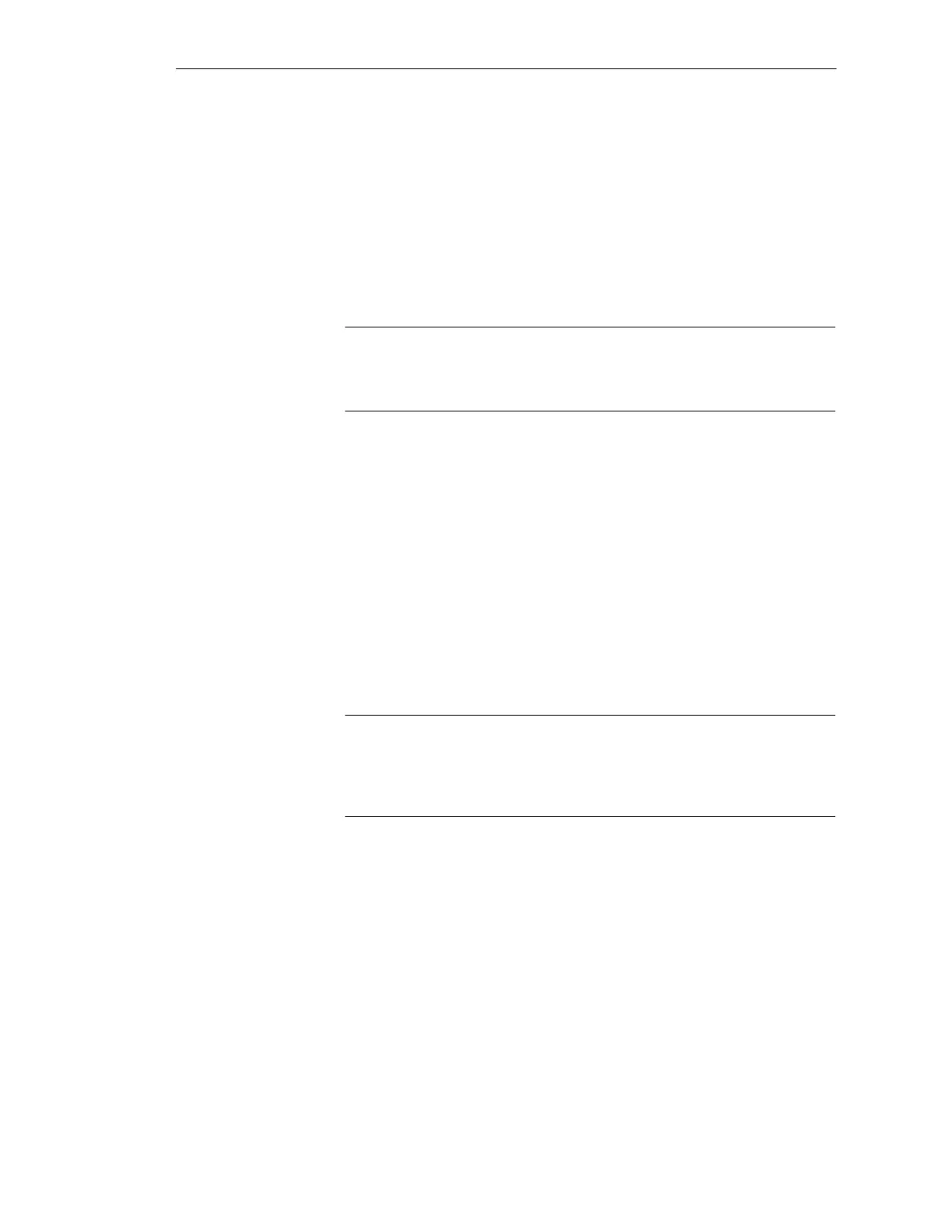6-14
Batch
flexible
, Manual
C79000-G7076-C650-02
In the batch dialog you can specify the starting mode for the batch with
’Automatic’ or with ’Manual’.
S ’Automatic’ starting mode: After release by batch control the batch is put
into the state ’waiting’. Batch control starts this batch automatically as
soon as the equipment required at the start of the recipe is free.
S ’Manual’ starting mode: batch control starts this batch once it has been
released by operator control only and provided the equipment required is
free.
Note
Batches with the status ’waiting’ can only be blocked or canceled in batch
control. These batches cannot be processed further in batch planning.
In the case of batches derived from a production order, you can open the
corresponding production order dialog by selecting ’Order’ (see Chapter
6.4.3).
By selecting ’Recipe’ you can open the parameters dialog of the selected
recipe. This contains all of the basic elements of the apparatus recipe which
were entered in the recipe header (see Page 4-30) when the recipe was
created. The basic elements are taken over by the batch’s control recipe. The
$ variables and the planned equipment occupancy times are a special case
here. These are included as default settings in the apparatus recipe and can be
adjusted batch-specifically as regards the concrete batch quantity.
Note
When the $ variables or the equipment occupancy times are input the control
recipe of the batches is created. After this you will not be able to make any
further changes to the recipe selection for this batch.
Starting mode
Production order
of the batch
Recipe of the
batch
Batch planning