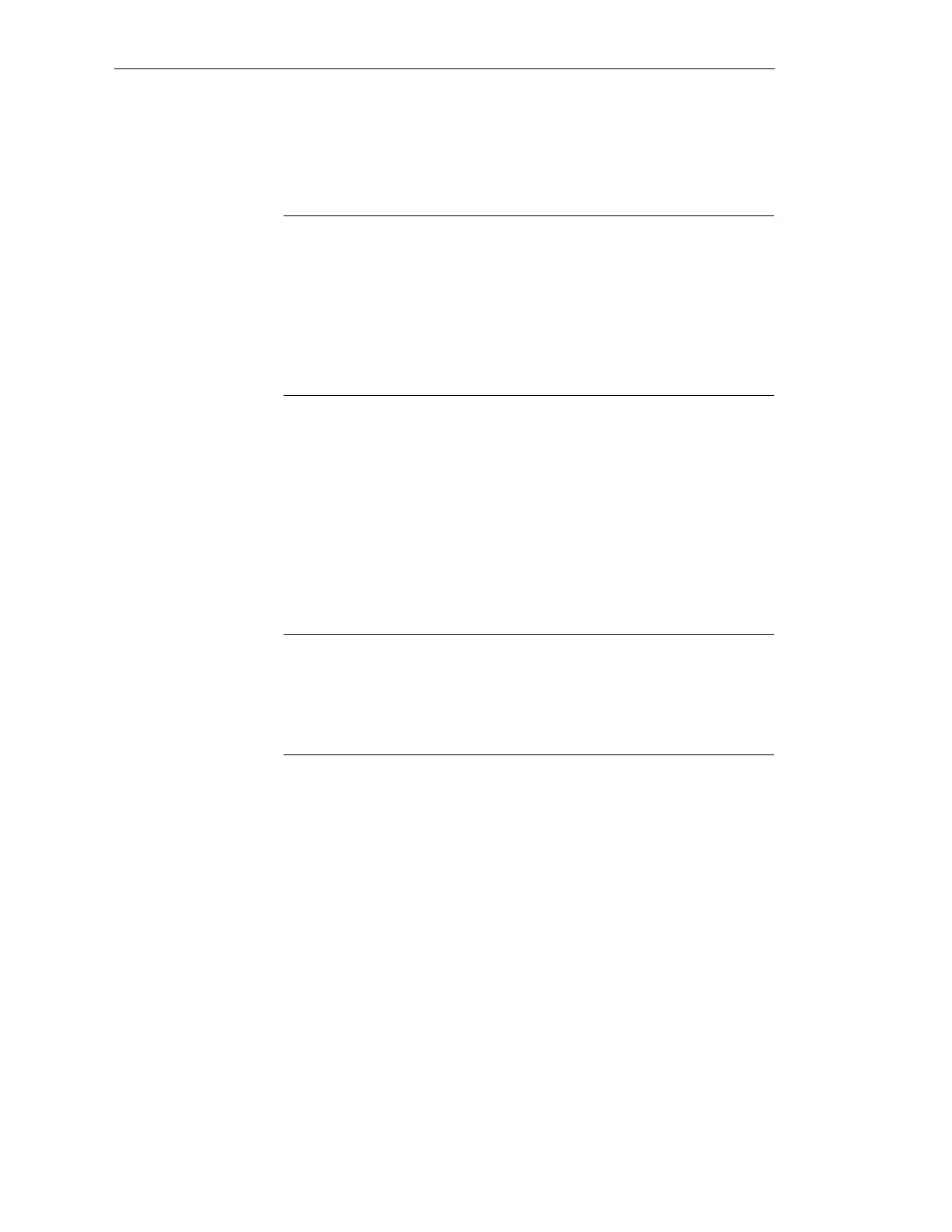6-13
Batch
flexible
, Manual
C79000-G7076-C650-02
After selection of the recipe the higher and lower limits specified in the
recipe for the batch quantity (see Chapter 4) and the engineering unit used
will be transferred into the batch dialog.
Note
You can change your product, quality and recept selection only for planned
batches, provided no recipe changes have as yet been made for the batches.
These are:
S the $variables of a batch which have been entered,
S the occupancy times of the apparatuses involved in the batch change such
that they no longer correspond to the default settings in the recipe.
Key the setpoint quantity of the batch into the ’Quantity’ input line. When
the batch is saved a plausibility check is carried out regarding the higher and
lower levels of the setpoint quantity. If there is a limit violation you will be
requested to input another batch quantity.
The planned starting time makes possible optimum planning of equipment
utilization and serves as a guide value for the operator in the case of batches
with the starting mode ’Manual”.
Note
The planned starting time is not the same as the real starting time of the
batch via batch control. The batch is started via batch control once the batch
has been released – depending on the starting mode selected – and only if
the apparatus(es) are free when the recipe starts (see Chapter 5).
Type the planned starting time (date and time of day) into the ’Start’ input
line. The default setting here is the current system time of the OS (date and
time of day). If you do not make an entry for when the batch should start the
default setting will be used as the planned starting time.
The date and time for the planned end of the batch are determined on the
basis of the entry for the starting time and the duration of the recipe (see
Chapter 4).
If the finishing time of a batch is of decisive importance in your batch
planning, you can key in the finishing time you require for the batch. In this
case the planned starting time is determined on the basis of the recipe
duration and this value then used.
Batch quantity
Starting date and
time
Finishing data and
time
Batch planning