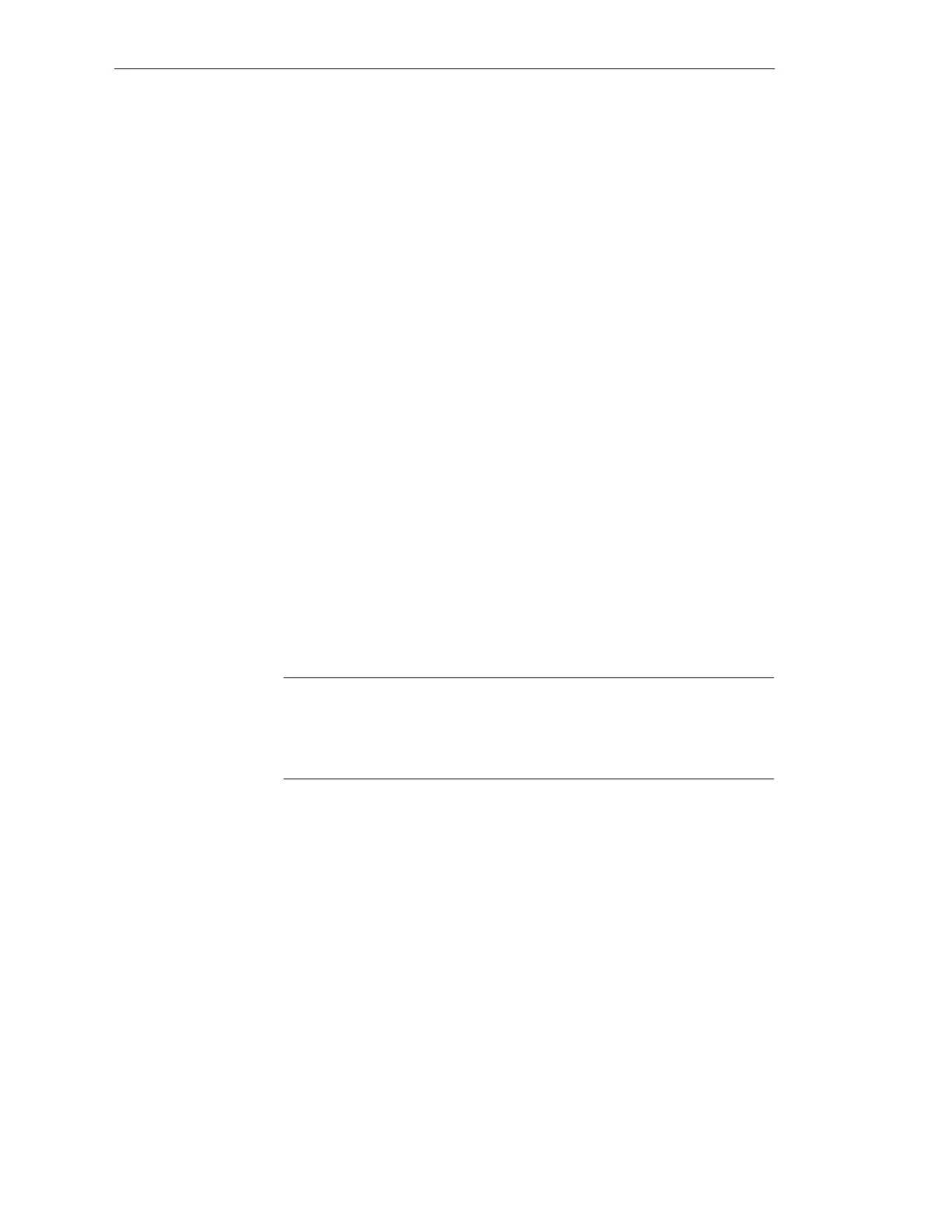6-25
Batch
flexible
, Manual
C79000-G7076-C650-02
6.4.3 Creating and editing production orders
In the orders list you can create a new production order by selecting the
function ’Insert’ –> ’Order’ and thus opening the order dialog.
You can only execute these functions from the ’Context’ menu when no
batches have as yet been created for the orders.
To change an already planned order, open the order dialog by double-clicking
on the corresponding line of the orders list, or by first selecting the order
(single click) and then the ’Properties’ function in the ’Edit’ menu.
The order dialog contains the index cards’General’, ’Batches’ and
’Description’ of the order. The ”General’ index card contains the input boxes
for the order data, while the ’Batches’ card contains the list of all
corresponding batches (see Chapter 6.4.4). The ’Description’ index card
consists of a text input box into which you can type a description of the
order.
From the corresponding input support boxes you can select the product and
quality designations. These boxes contain the lists (configured in BOM) for
products and associated quality characteristics (see Page 3-42).
Note
In the case of planned orders – in other words, orders for which one or more
batches have already been planned – product, quality and unit cannot be
further changed.
The earliest starting time (EST) and latest finishing time (LFT) allow the
orders to be coordinated with the time schedule. Type the planned times (in
each case, the date and time of day) into the corresponding input lines. The
default setting here is the current system time of the OS (date and time of
day). If you do not make an entry for EST or LFT the default settings will be
used.
New orders
Copying and
deleting orders
Opening an order
Order dialog
Product, unit and
quality
EST and LFT
Batch planning