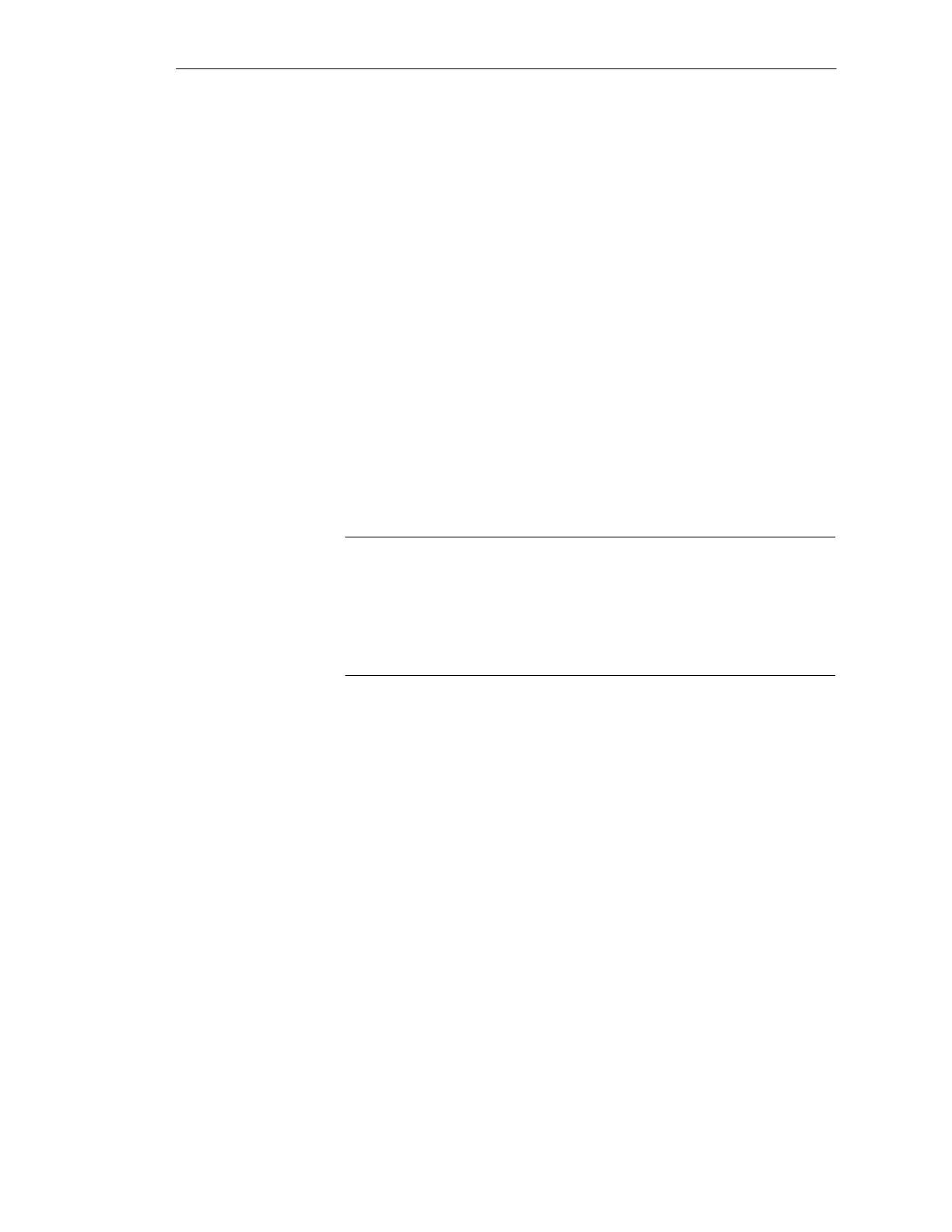6-26
Batch
flexible
, Manual
C79000-G7076-C650-02
6.4.4 Conversion of the production orders into batches
Via the ’Batches’ index card of the orders dialog you can create new batches,
open batches already created and delete planned batches. Here the number
and the total quantity of the created batches are calculated.
In the order dialog you can create a new batch for this order by selecting the
function ’New batch..’ and thus opening the batch dialog. The order
designation and also the product, quality and unit of the order are taken over
into the batch dialog. All other details concerning batch planning you can
deal with as described in Chapter 6.3.2.
In order to modify a batch which has already been planned, you can open the
batch dialog by double-clicking on the corresponding line on the batch status
list of the job. To make changes in the batch planning data you should
proceed as described in Chapter 6.3.2.
Note
When orders are converted into batches, the product, quality and unit
designations of the order are used with each batch. Accordingly, when
recipes are being selected for these batches only matching recipes (identical
products, quality and unit designations) are presented for selection
(see Chapter 6.3.2).
You can delete or copy the batch of an order via the ’Context’ menu (click on
the righthand mouse button).
Batches of
an order
New batch
with a new order
Opening and
change the batch
of an order
Deleting or
copying the batch
of an order
Batch planning