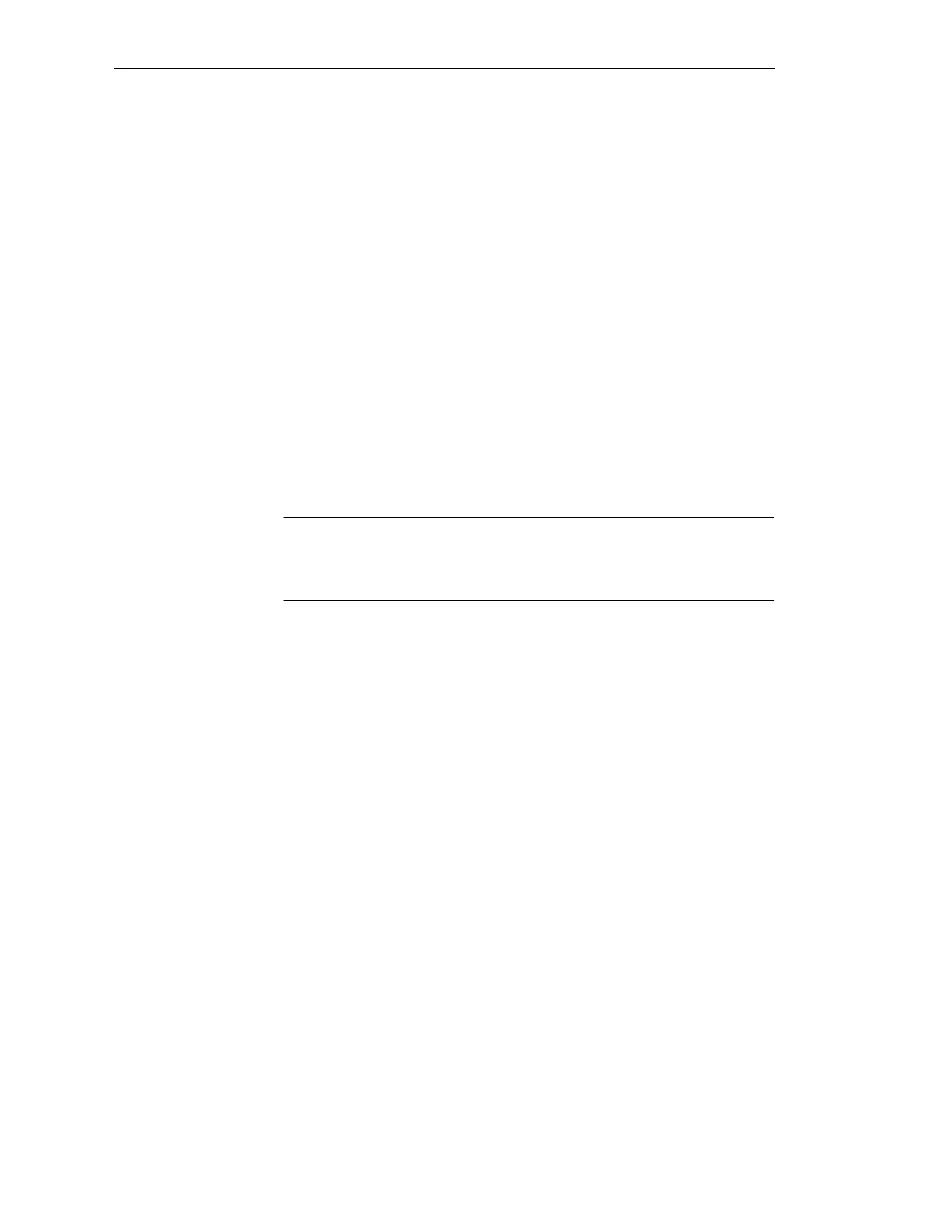6-19
Batch
flexible
, Manual
C79000-G7076-C650-02
This includes the functions:
S Blocking batches
S Canceling blocks
S Canceling batches
You can prevent released batches from starting by blocking these batches. To
do so, select the batch and then in the ’Edit’ menu select the function ’Block’
’Set’.
Blocked batches cannot be released unless the block has already been
canceled. Do this by selecting ’Block’ ’Cancel’ from the ’Edit’ menu.
You can cancel released and blocked batches by selecting the function
’Canceled’ in the ’Edit’ menu.
Note
Canceled batches can no longer be released and can only be deleted via
BOM (see Chapter 3).
Editing released
batches
Blocking batches
Canceling
blocking
Canceling
batches
Batch planning