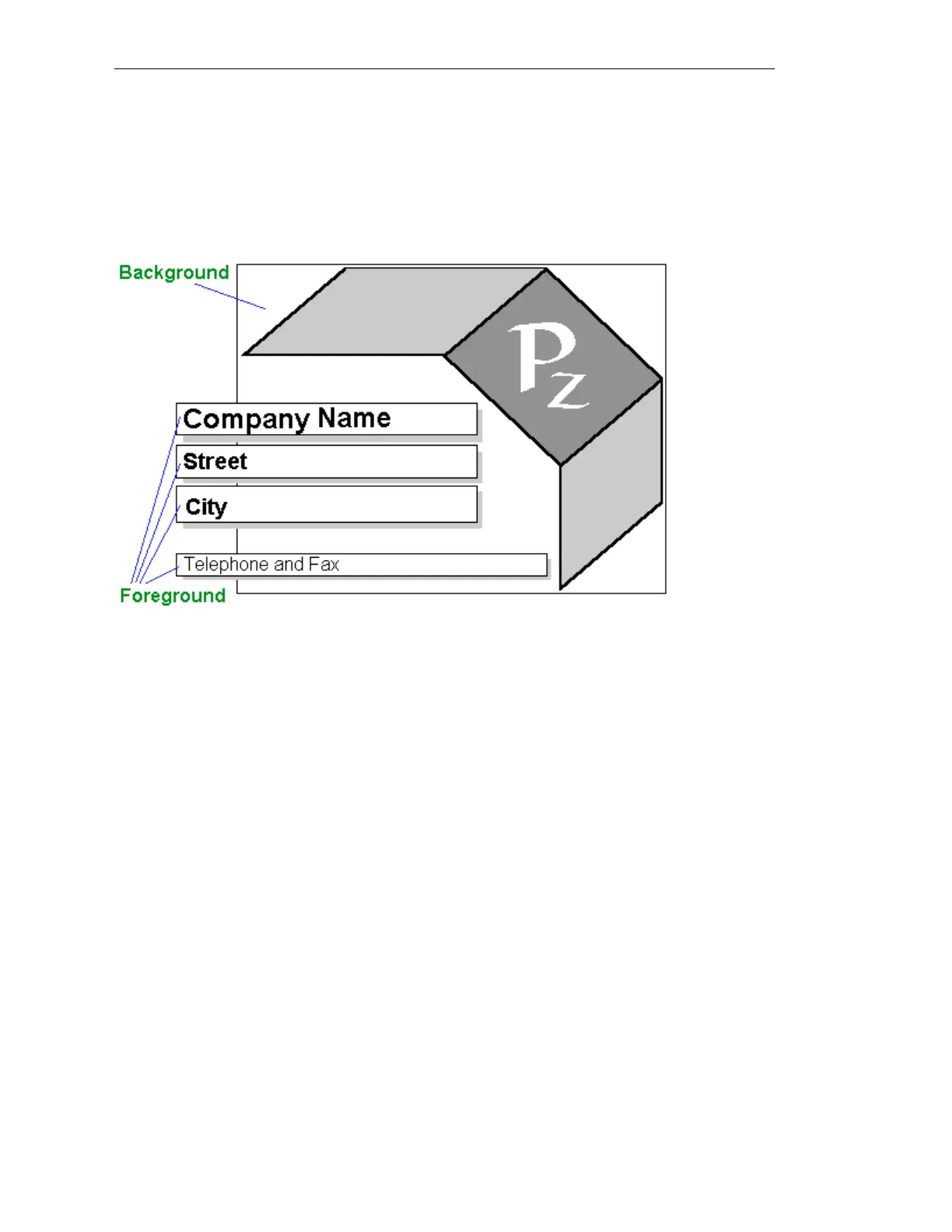B-17
Batch
flexible
, Manual
C79000-G7076-C650-02
This doesn't apply to static objects
placed directly in ReportFrames, be
cause ReportFrames always have a set
position.
Dynamic – Background Objects
This option is most useful for graphics,
over which other information should
be printed (for example a company
logo with an address).
Figure 16: Foreground/Background
It is possible to output to objects in two
layers, foreground and background,
whereby neither layer influences the
other.
Conditional Output
Certain objects should not appear on
every page of a report. For example, a
”Bill To” address might only appear on
the first page of an invoice. For these
cases, ReportDesigner offers four dif-
ferent object settings that you can use
on any object.
1. Object always appears
This is the standard setting. With it,
the output of the field remains unre-
stricted.
2. Object appears once per page
This setting allows objects (or fields)
to appear on each page but only at
the top of a list. This is useful for
column headings.
3. Object appears only of the first
page.
This option allows information to ap-
pear only on the first page. For ex-
ample, time and date might only be-
long on the first page.
4. Objects only appear on non–first
pages.
This setting is designed for objects
that should appear on every page
except the first.
Spacing (Above, Below, in Lists)
Because objects are dynamic, the avail
able space is always used optimally:
all objects and fields are positioned at
the best place to display their data.
ReportDesigner
