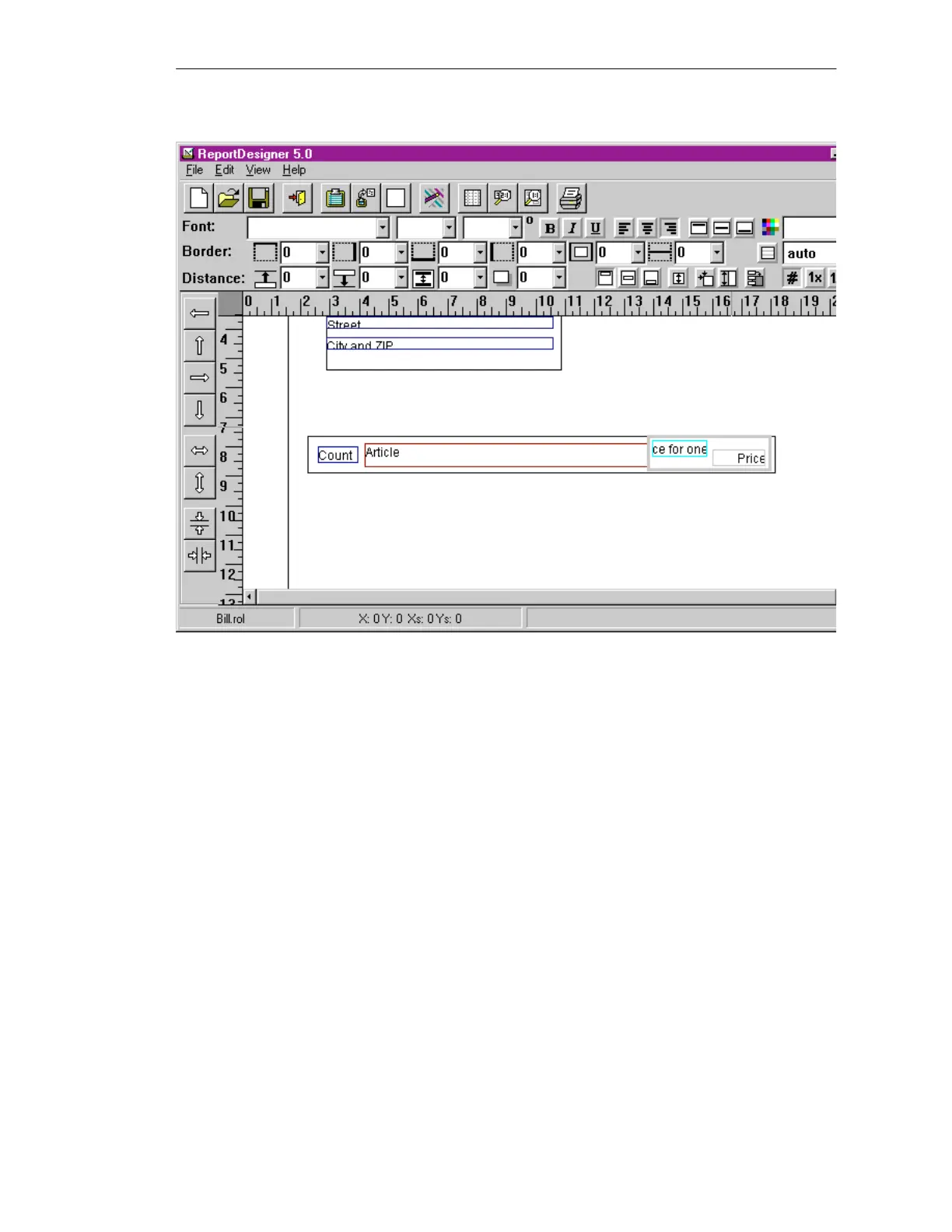B-20
Batch
flexible
, Manual
C79000-G7076-C650-02
Figure 17: Manipulating Multiple Objects
The Settings Bar only displays the at
tributes, which are the same for both
objects. The rest of the fields and but
tons ar
e empty/deactivated. If you
press the "Align Right" button, both
fields receive this attribute.
Moving Objects
You can also move multiple objects this
way. To do this, simply click inside the
gray rectangle, hold the mouse button
down, and move the object to the de
sired position. This pr
ocess works the
same way with individual objects.
Individual objects can only be moved
inside their parent objects. If a selected
object returns to its original position,
you probably tried to move it outside
the parent object.
Sizing Objects
To change the size of an individual ob
ject, click on it with the right mouse
button. The corners of the object will
be marked in black. If you place the
mouse over one of these markers, the
pointer becomes a cross. Press the left
mouse button, and hold it as you move
the mouse. The size of the object
changes.
ReportDesigner
