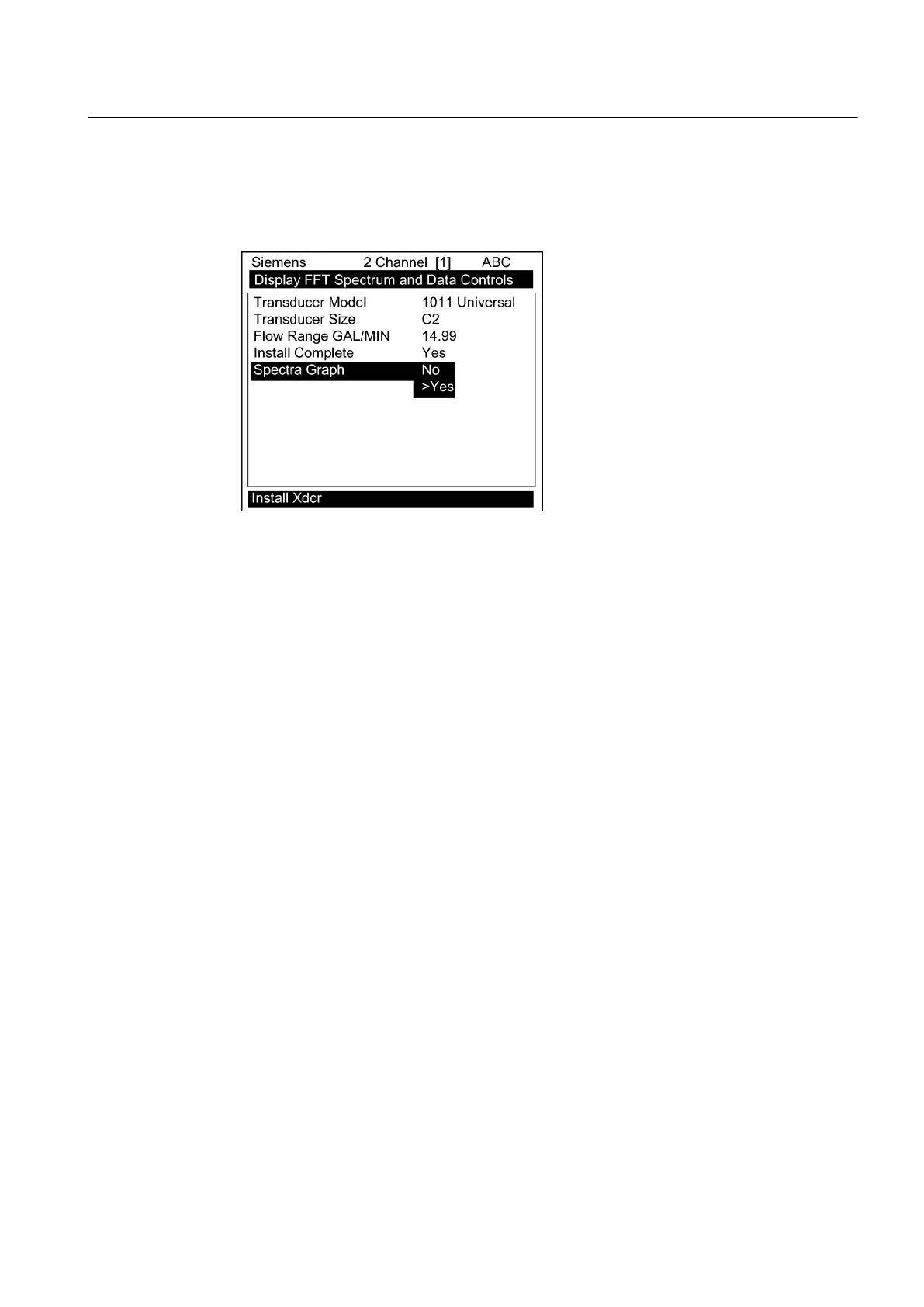Selecting the Spectra Graph Display
1. In the [Install Xdcr] menu scroll to [Spectra Graph] and press the <Right Arrow>.
2. Press the <Down Arrow>to select [Yes] and press <ENT>.
The Spectra Graph display shows the results of the Fast Fourier Transform (FFT) performed
by the flowmeter.
Functions
7.11 Reflexor
FUP1010 IP67 Portable Flowmeter
Operating Instructions, 02/2010, A5E02951522A Revision 01
103
