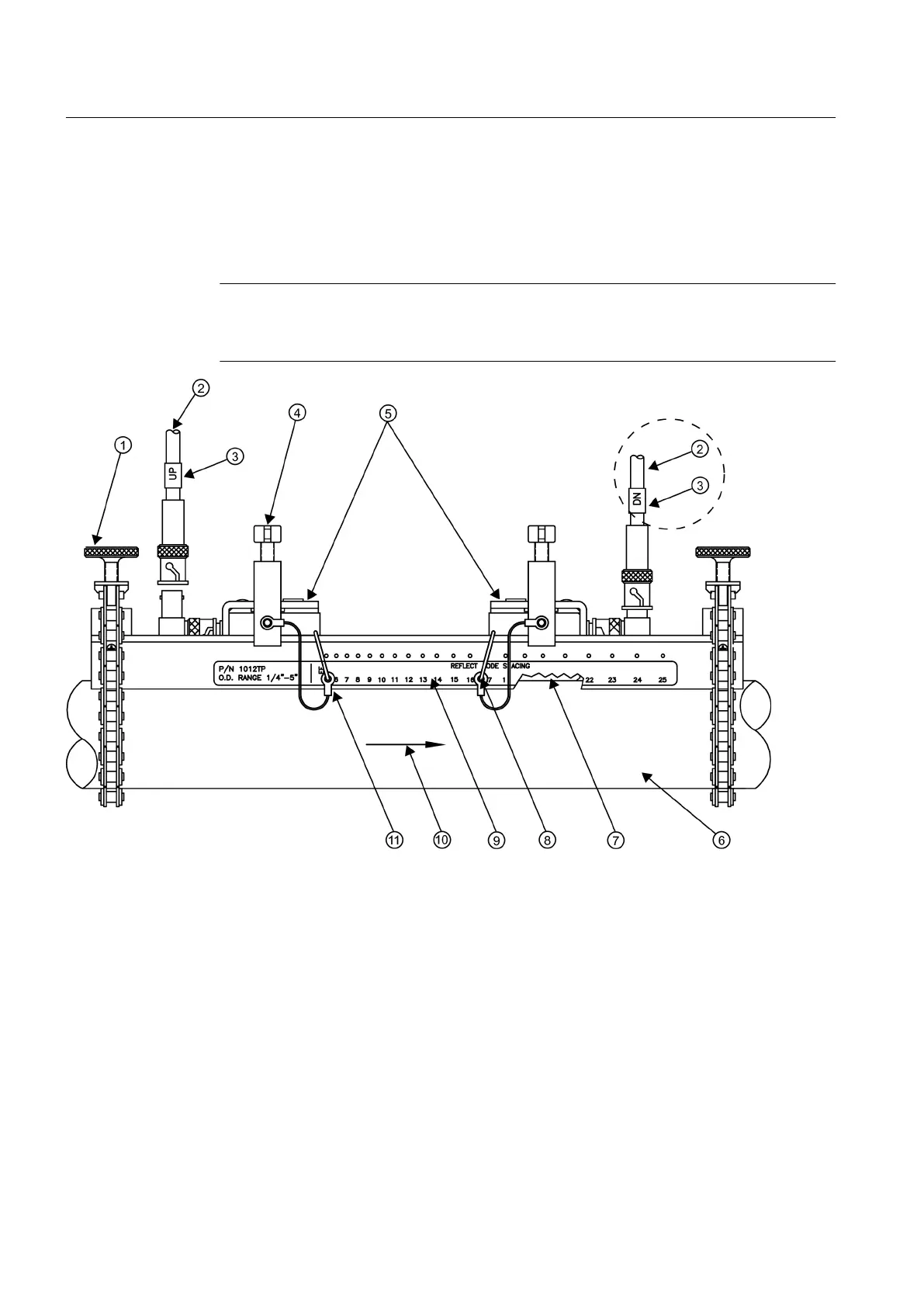1. Perform all required menu steps up until the point where you respond to the [Install
Complete?] prompt.
2. Make a note of the Number Index displayed in the [Install Xdcr] menu. Check to ensure
that you
have a matched set of sensors. They both should have the same S/N number but
marked with either an "A" or "B" (e.g., 100A and 100B).
Note
An index pin will be inserted into the track rail hole designated by the Number Index to
position one of the sensors (see ⑨ in figure below).
① Tension Screw ⑥ Pipe
② To SITRANS F 1010 Flowmeter ⑦ Ultrasonic Couplant
③ 1012C Series Cable ⑧ Number Index hole pin
④ Sensor Clamp ⑨ 1012TP Series Mounting Track
⑤ Upstream and Downstream Sensors ⑩ Flow direction
⑪ REF Hole Index Pin
Figure 5-21 Reflect Mount with Model 1012TP Mounting Track (Side View)
3. Place
the track
rail assembly on the top surface of the pipe at the location where you have
determined it will be mounted. Ensure that it is a smooth area without any raised spots or
seams.
Connecting
5.2 Sensor Wiring
FUP1010 IP67 Portable Flowmeter
50
Operating Instructions, 02/2010, A5E02951522A Revision 01
