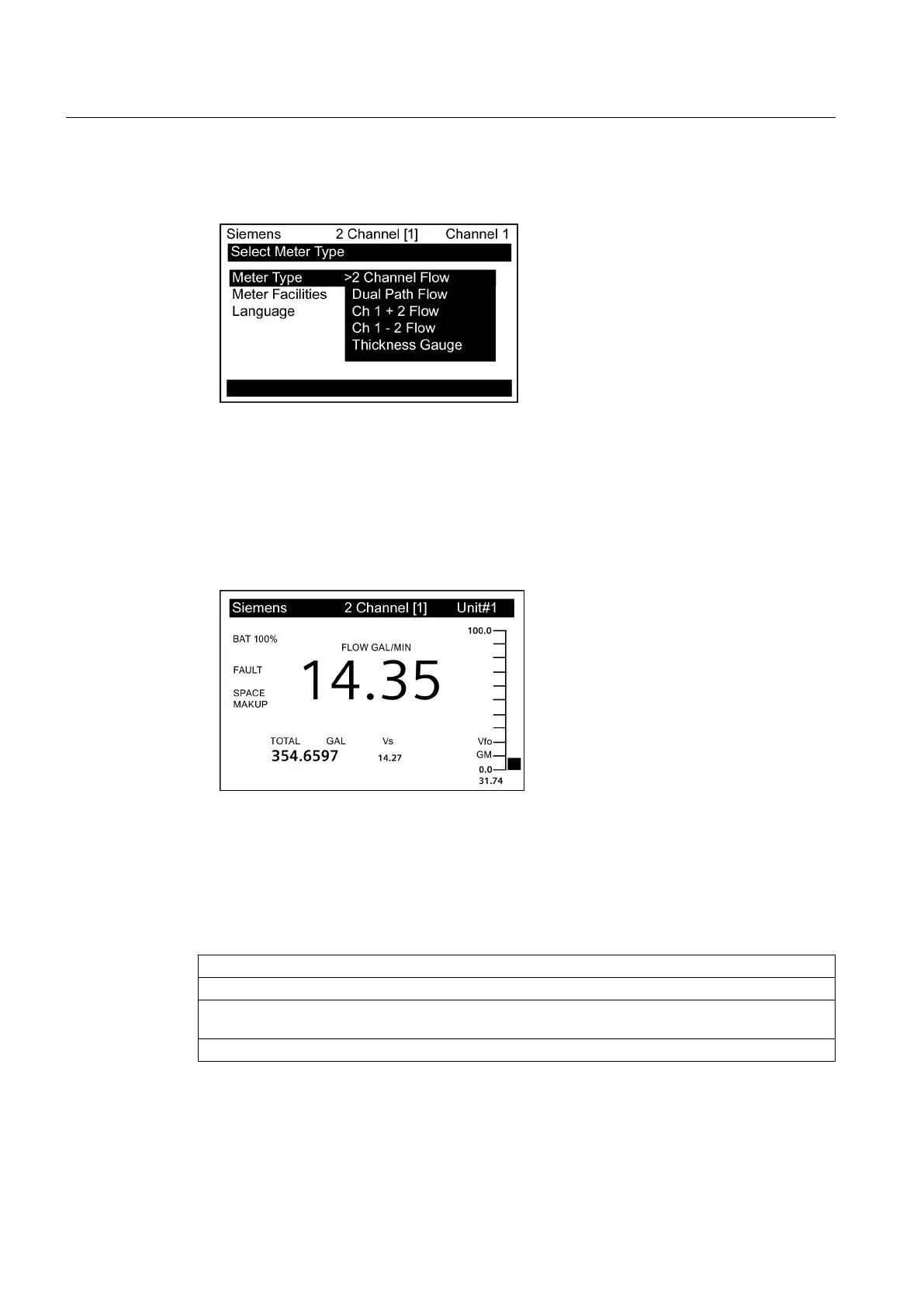Final Setup
1. Press <MENU> key once to display the main menu.
2. Press <Right Arrow> twice.
3. Scroll down to [Install Complete]. Press the <Right Arrow> and select [Install]. Press
<ENT>. The flowmeter will go through drives.
4. Observe the Measured Vs window and verify a correct sound velocity measurement (if
known).
5.
Press the <Down Arrow> to accept sound velocity value.
6. The flowmeter is ready to report flow. Press the <Menu> key again to display flow.
6.3 Navigating the Menu
Installation Menu Navigation
The Installation Menu Chart is a multi-level structure divided into three columns from left to right
Level A - lists the major menu categories.
Level B - list the menu cells associated with Level A. You can enter data into Level B menu cells that
are display parameters in a column at the right of the screen.
Level C - lists the Level B data
Commissioning
6.3 Navigating the Menu
FUP1010 IP67 Portable Flowmeter
66
Operating Instructions, 02/2010, A5E02951522A Revision 01
