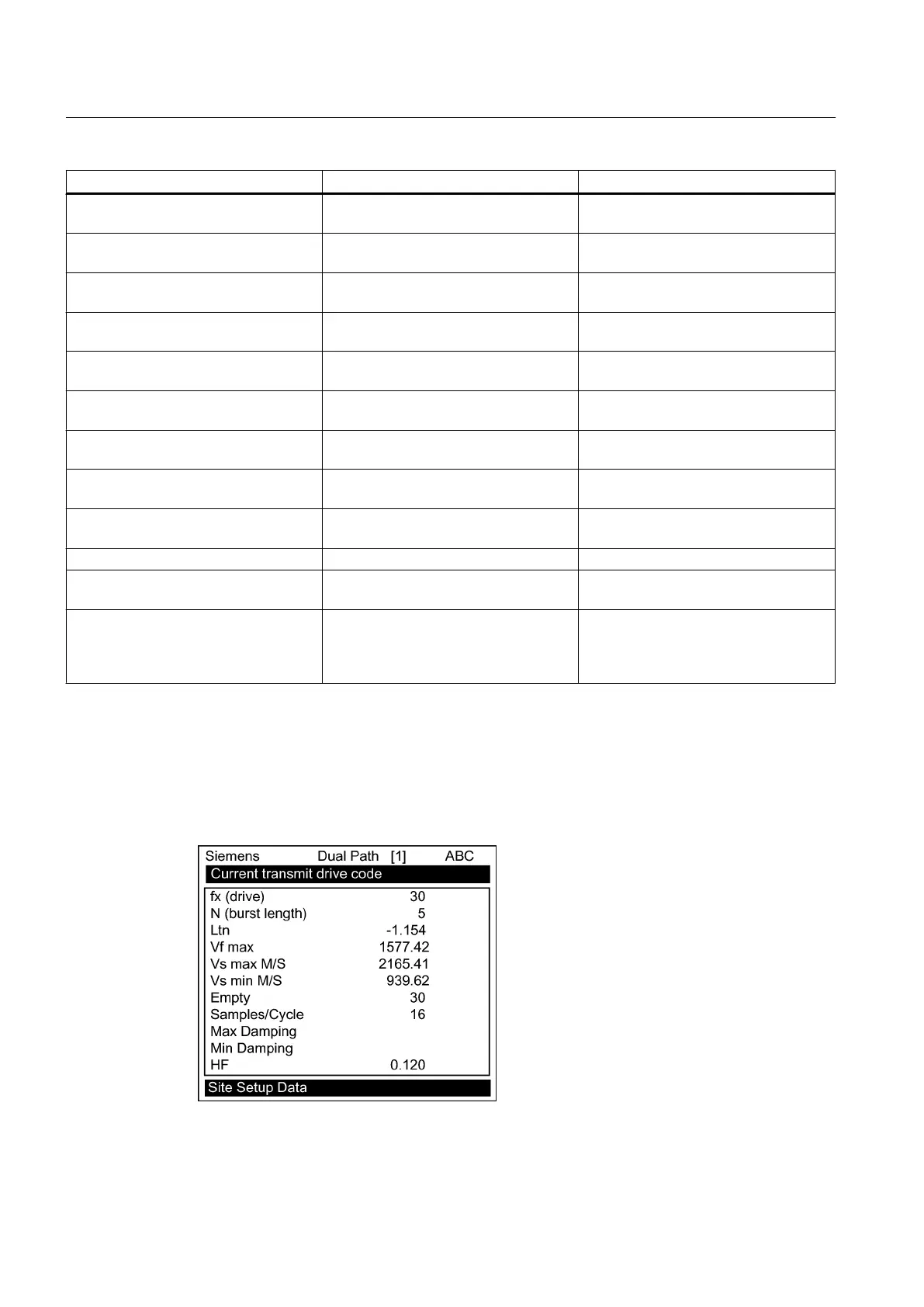Key Command Line Description
<MENU> Exits the Graph Screen and returns to
the main menu.
<1> MinDamp Minimum damping exponent control (+
or - to increase or decrease).
<2> MaxDamp Maximum damping exponent control (+
or - to increase or decrease).
<3> TnSet Transit time adjustment (use + or - to
move Tn marker).
<4> ZCOSet Zero Crossover adjustment (use + or -
to move crossover marker).
<5> HiSet Signal envelope threshold level (use +
or - to move threshold).
<6> LoSet Signal envelope threshold level (use +
or - to move threshold).
<7> MaskSet Leading edge masking functions (use +
or
- to alter
number of samples masked).
<8> Hold Set Set this number higher if intermittent
mis-registration occurs.
<0> Exits the command line.
<=> Toggle graph between receive
waveform and envelope waveform.
<F1> and <.> Dumps the digitized waveform data over
the
RS-232 port. You
must first leave the
Graph Screen mode before invoking
this command.
10.4 Site Setup Data
This menu provides data pertaining to sensor characteristics and operation. Some menu items
are for technical support interpretation only.
Troubleshooting
10.4 Site Setup Data
FUP1010 IP67 Portable Flowmeter
128
Operating Instructions, 02/2010, A5E02951522A Revision 01
