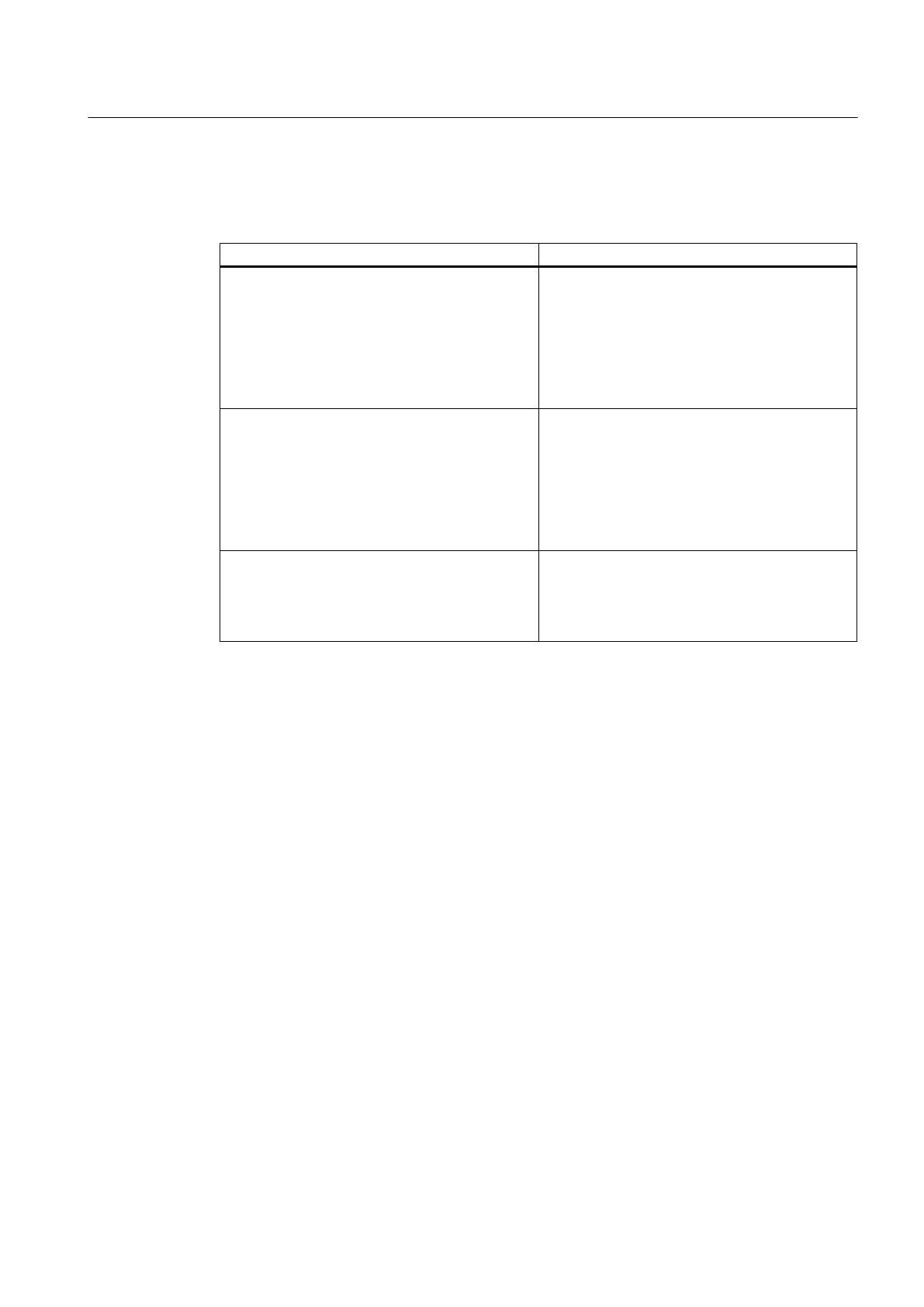Spectra Graph Cursor Use
Table 7-11 Cursor Definitions
Cursor Definitions
High Limit Cursor This cursor appears as a vertical line on the right
side of the Spectra Graph. All signals to the right
of this line will be excluded from the flow
calculation. Use this
adjustment if the right side of
the Spectra Graph has noise that is larger in
amplitude than the signal that is produced by flow.
The cursor may be arbitrarily placed at two times
the maximum flow expected.
Low Limit Cursor This cursor appears as a vertical line on the left
side of the
Spectra Graph. All signals to the left of
this line will be excluded from the flow calculation.
Use this adjustment if the left side of the Spectra
Graph has noise that is larger in amplitude than
the signal that is produced by flow. The cursor may
be arbitrarily placed at one half the minimum flow
expected.
Noise Level Set Cursor This cursor appears as a horizontal line on the
Spectra Graph. All signals below this line will be
excluded from the flow calculation. Position the
cursor approximately one
quarter the height of the
FFT peak.
Using Spectra Graph Data and Controls
When the Spectra Graph is first displayed:
● The data shown
on the top highlighted line shows Velocity in feet-per-second (F/S) on the
left side.
● The volumetric Flow Rate in the current rate units is displayed on the right side.
You can scroll the data shown by pressing the <Up and Down> Arrows.
1. Pressing the <Up Arrow> changes the data in the highlight to [Diagnostic Data] containing,
from left to right: (Hz) Doppler shift frequency in Hertz, (mV) Signal Amplitude in millivolts,
(FFT Pk) Peak FFT magnitude and (%D) FFT Percent Deviation. Carefully inspect the data
for Signal Amplitude and Percent Deviation. Refer to the "Available Adjustments to Spectra
Graph" table and the "Reflexor Diagnostic Data" table in this section for details. Press the
<Down Arrow> to return to Velocity.
2. Press the <Down Arrow> from Flow Velocity in feet per second (F/S) to advance to the
Noise Level Set cursor control. A numeric indication of the Noise Level Cursor position is
provided in the highlighted area. Refer to the "Available Adjustments To Spectra Graph"
table for details.
Functions
7.11 Reflexor
FUP1010 IP67 Portable Flowmeter
Operating Instructions, 02/2010, A5E02951522A Revision 01
105
