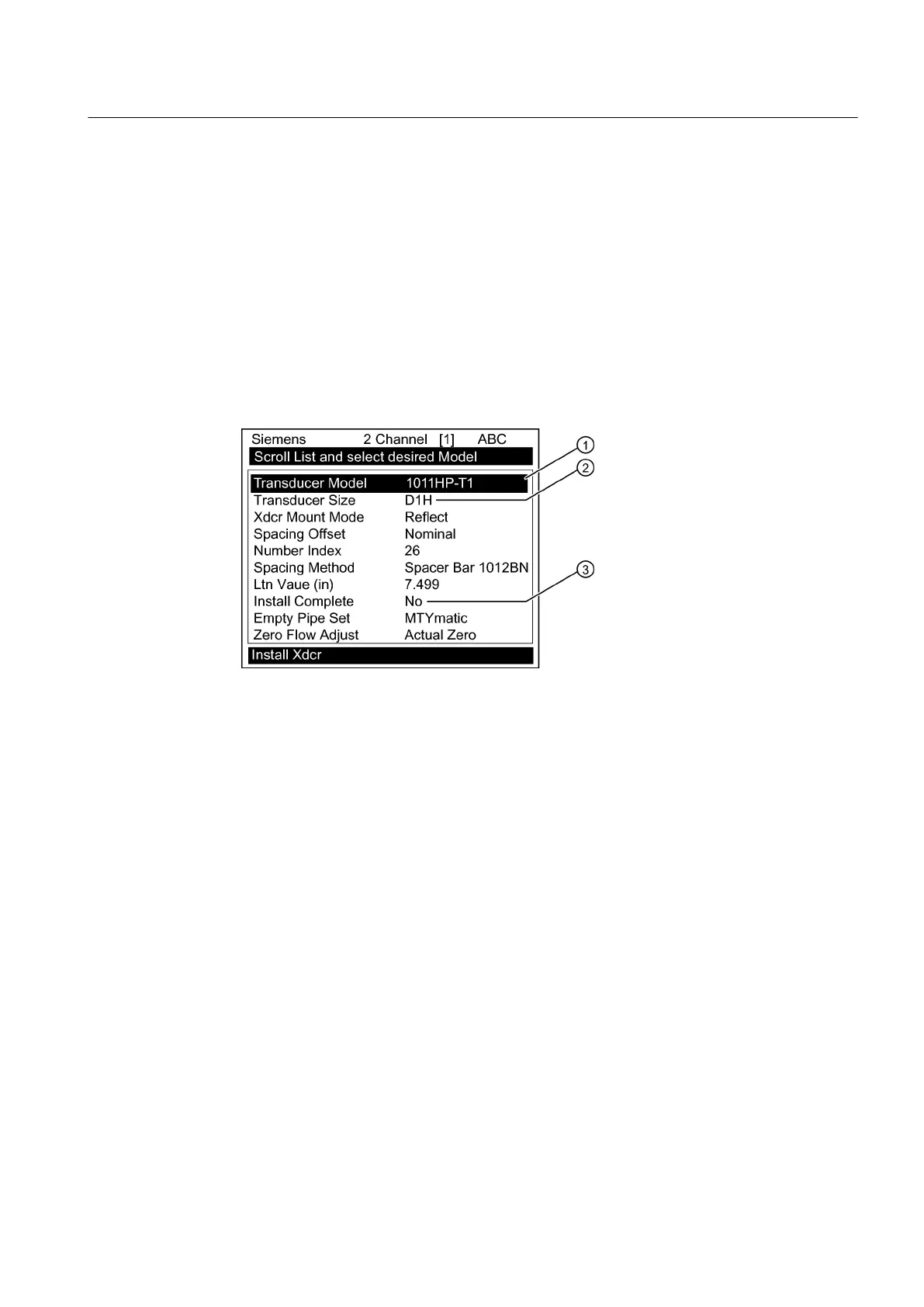Sensor Selection
The following is a typical sensor installation procedure for D1H High Precision sensors.
1. Press <Left Arrow>
to return to Main Menu. At the Main Menu, press the <Down Arrow> to
select [Pick/Install Xdcr].
2. Press the <Right Arrow> to [Sensor Model]. Press <Right Arrow> and scroll to [1011HP-
T1]. Press <ENT>.
3. To select Sensor Size, press <Right Arrow> and select [D1H]. Press <ENT>.
4. IMPORTANT: Record Number Index and Spacing Method.
5. Sensors can now be mounted.
6. After sensors are mounted scroll to [Install Complete] and select [Install].
① Select based on type
② Select based on size
③ After sensor is mounted select [Install].
5.2.4 Reflect Mount
Reflect Mount using E-Z Clamp and Spacer Bar
The EZ Clamp is a quick and easy way to securely mount sensors on any pipe. The spacer
bar eliminates manual spacing measurements and provides rigidity for mounting the sensors
while maintaining axial alignment.
Before beginning refer to the E-Z Clamp sensor installation diagram example below.
Connecting
5.2 Sensor Wiring
FUP1010 IP67 Portable Flowmeter
Operating Instructions, 02/2010, A5E02951522A Revision 01
37
