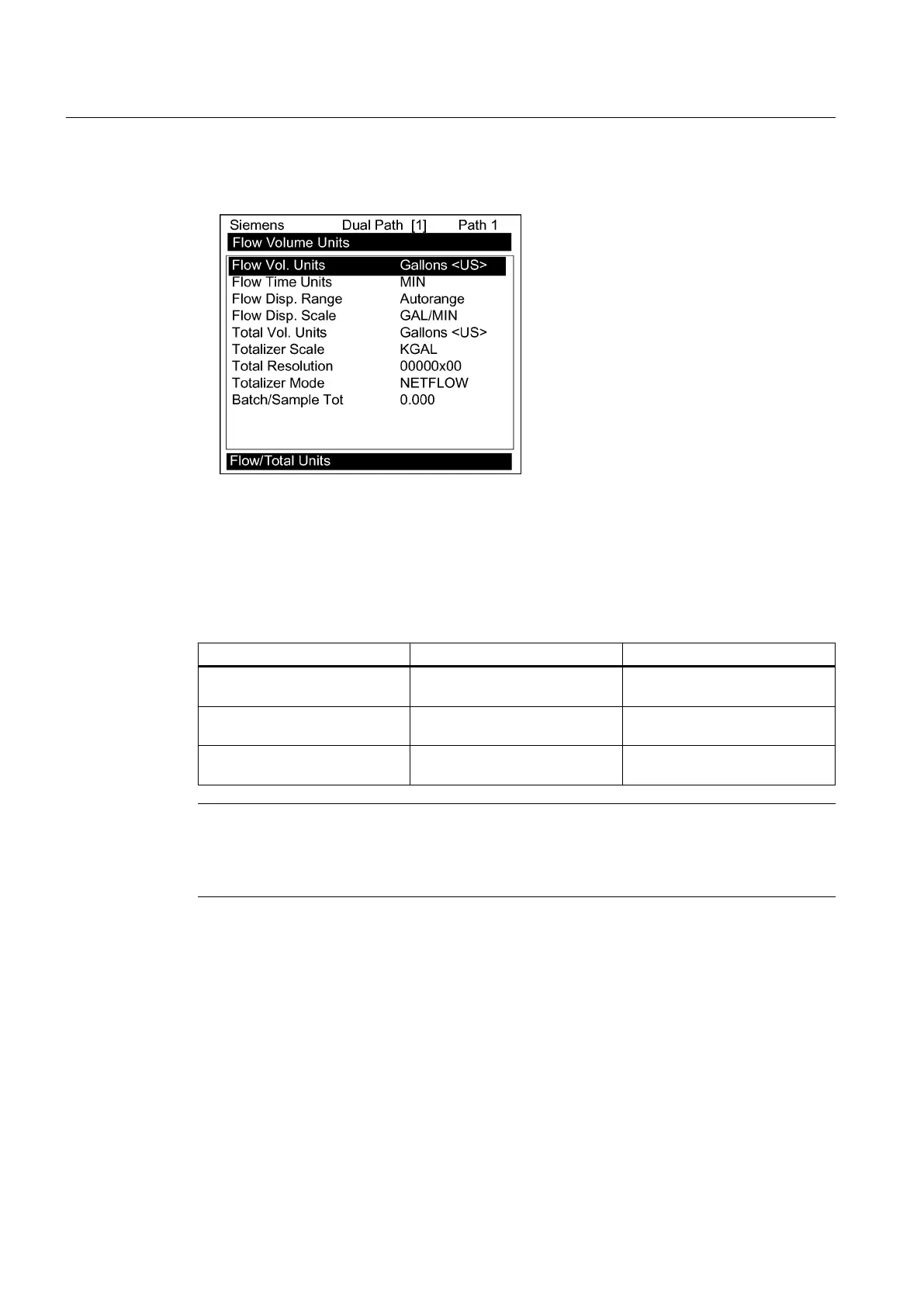5. Press the <Right Arrow> to select the option list and use the <Up/Down Arrows> to select
the desired units.
6. Press <ENT> to store selection.
Totalizer Modes
The Totalizer function operates in any of the modes listed below:
Table 7-1 Totalizer Modes
Mode Flow Direction Notes
POSFLOW positive flow Accumulates flow in positive
direction only
NEGFLOW negative flow Accumulates flow in reverse
direction only
NETFLOW positive or negative flow Adds to positive total; subtracts
from reverse total
Note
NETFLOW (default) is best for applications where there may be zero flow for long periods.
It
minimizes
false
Totalizer register increments due to data scatter. Press the <Down Arrow>
to accept the default setting.
Selecting Totalizer modes
1. Press the <MENU> key and [Meter Type] will be highlighted.
2. Press the <Right Arrow> to [Dual Path Flow] and then press <ENT>.
3.
The [Dual Path Flow] menu with appear with [Chan/Path Setup] menu item highlighted.
Functions
7.1 Selecting Flow Units
FUP1010 IP67 Portable Flowmeter
74
Operating Instructions, 02/2010, A5E02951522A Revision 01
