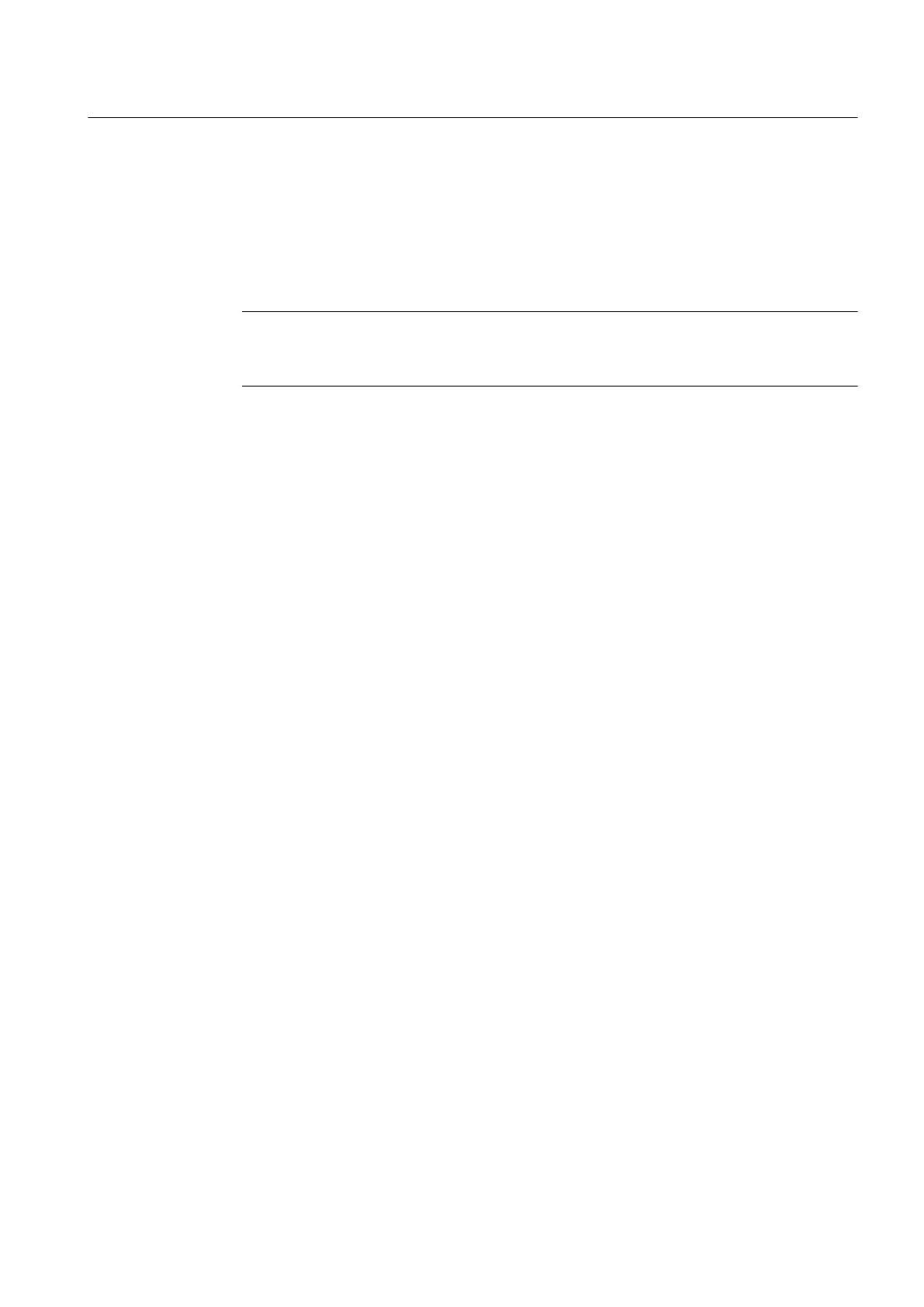Track Assembly Installation
1. Perform all required
menu programming steps up until the point where you respond to the
[Install Complete?] prompt.
2. Make a note of the Number Index displayed in the [Install Xdcr] menu. Check to ensure
that you have a matched set of sensors. They both should have the same S/N number but
marked with either an "A" or "B" (e.g., 100A and 100B).
Note
Some sensors require a right-angle adapter. This adapter should be installed before
placing the sensors in the tracks.
3. Prepare pipe for
the track mounts by degreasing the surface, if needed, and removing any
grit, corrosion, rust, loose paint or surface irregularities with the abrasive pipe conditioning
material provided.
4. If this is a horizontal pipe, place the track rail assembly against the pipe. While holding
track, place second track on pipe directly underneath (180°) and hold together in place.
Connecting
5.2 Sensor Wiring
FUP1010 IP67 Portable Flowmeter
Operating Instructions, 02/2010, A5E02951522A Revision 01
55
