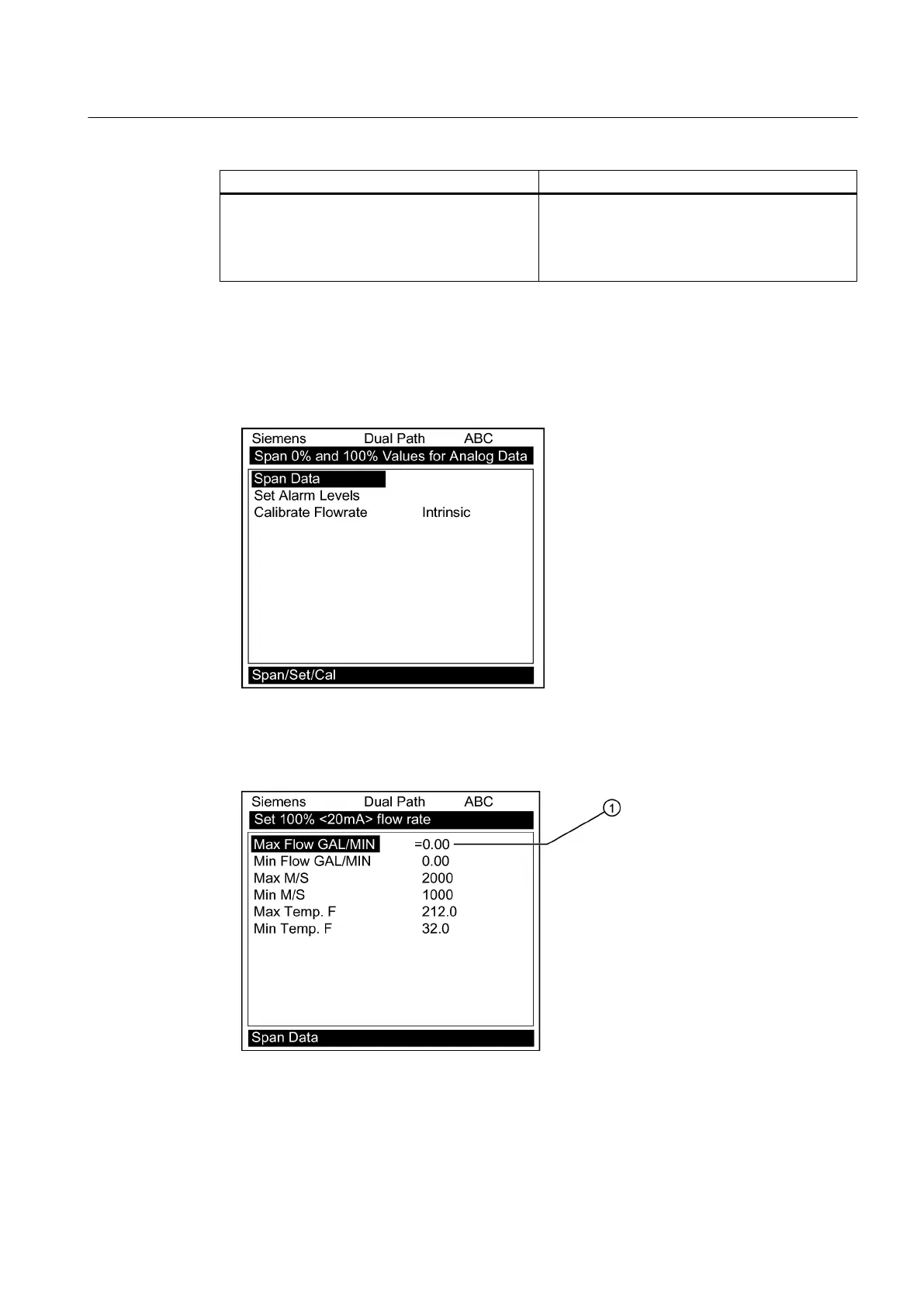Maximum span values represent: Minimum span values repressent:
100% of span
Current output of 20 mA
Voltage output of 10 Vdc
Pulse output of 5000 Hz
0% of span
Current output of 4 mA
Voltage output of 0 Vdc
Pulse output of 0 Hz
To change the default Span Data settings:
1.
At [Meter Type], press <Right Arrow> to [Dual Path Flow] and press <ENT>.
2.
Scroll to [Span/Set/Cal] and press <Right Arrow>.
3.
Highlight [Span Data] and press the <Right Arrow>.
4. Highlight [Max Flow]
and press <Right Arrow> to. Input 100% flow rate numeric data for 20
mA. Press <ENT> to store data.
5. Scroll down to [Min Flow].Press <Right Arrow> to input 0% flow rate numeric data for 4 mA.
Press <ENT> to store data.
① Input numeric flow data here
Functions
7.2 Span Data
FUP1010 IP67 Portable Flowmeter
Operating Instructions, 02/2010, A5E02951522A Revision 01
77
