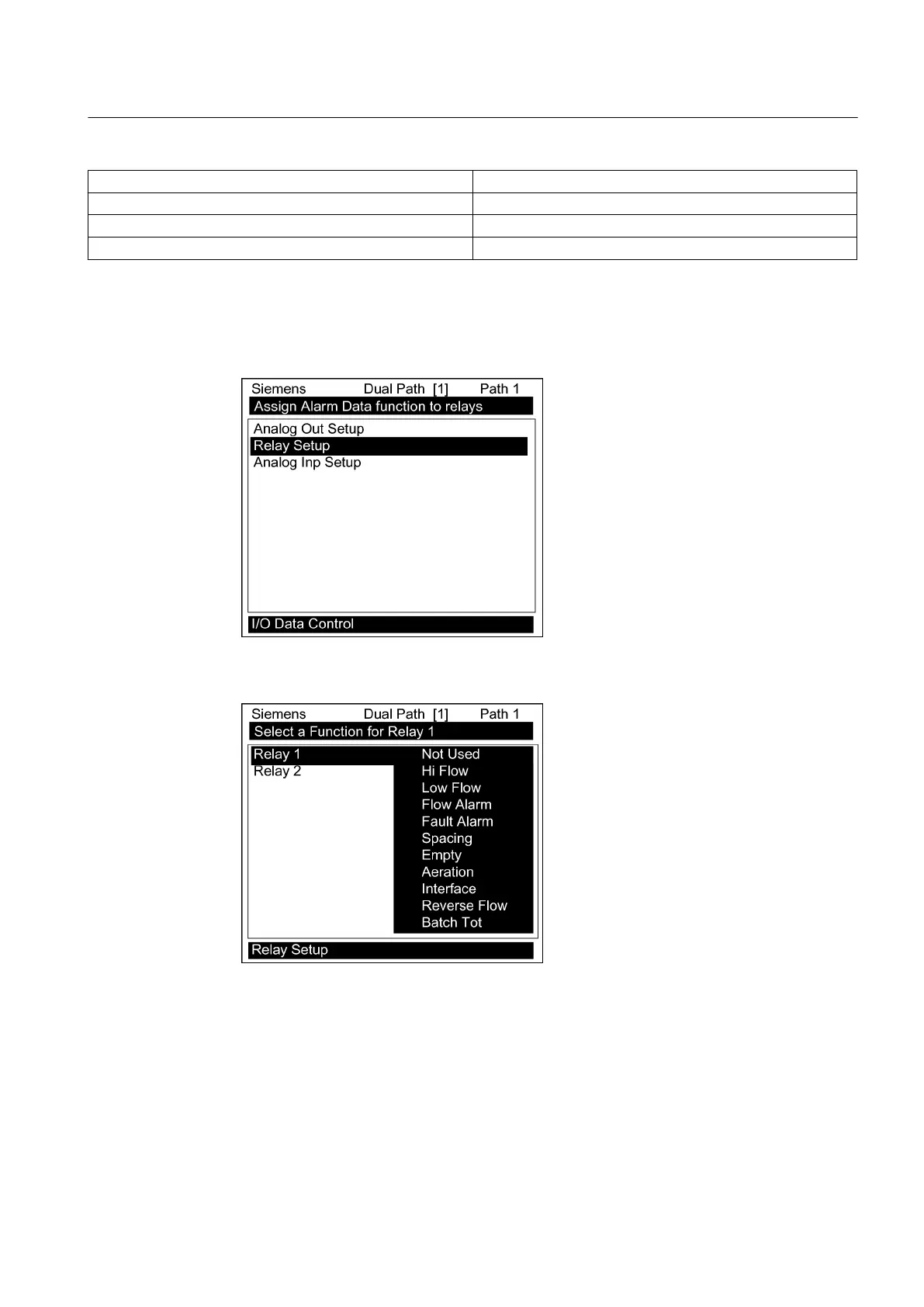BatchTot Batch/Sample total advances.
Interface Liquid interface setpoint exceeded.
Pos Total Positive total volume advances 1 digit.
Neg Total Negative total volume advances 1 digit.
Assigning functions to Relay 1:
1. From the [Dual Path Flow] menu scroll down and highlight [I/O Data Control].
2. Press <Right Arrow> and scroll down to [Relay Setup].
3. To access the [Relay Setup] option list press <Right Arrow>.
4. Move the cursor to the desired Relay assignment by pressing <Up/Down Arrow>.
5. To store selection press <ENT>. Repeat procedure for all other relays.
Functions
7.5 Setting Relays
FUP1010 IP67 Portable Flowmeter
Operating Instructions, 02/2010, A5E02951522A Revision 01
85
