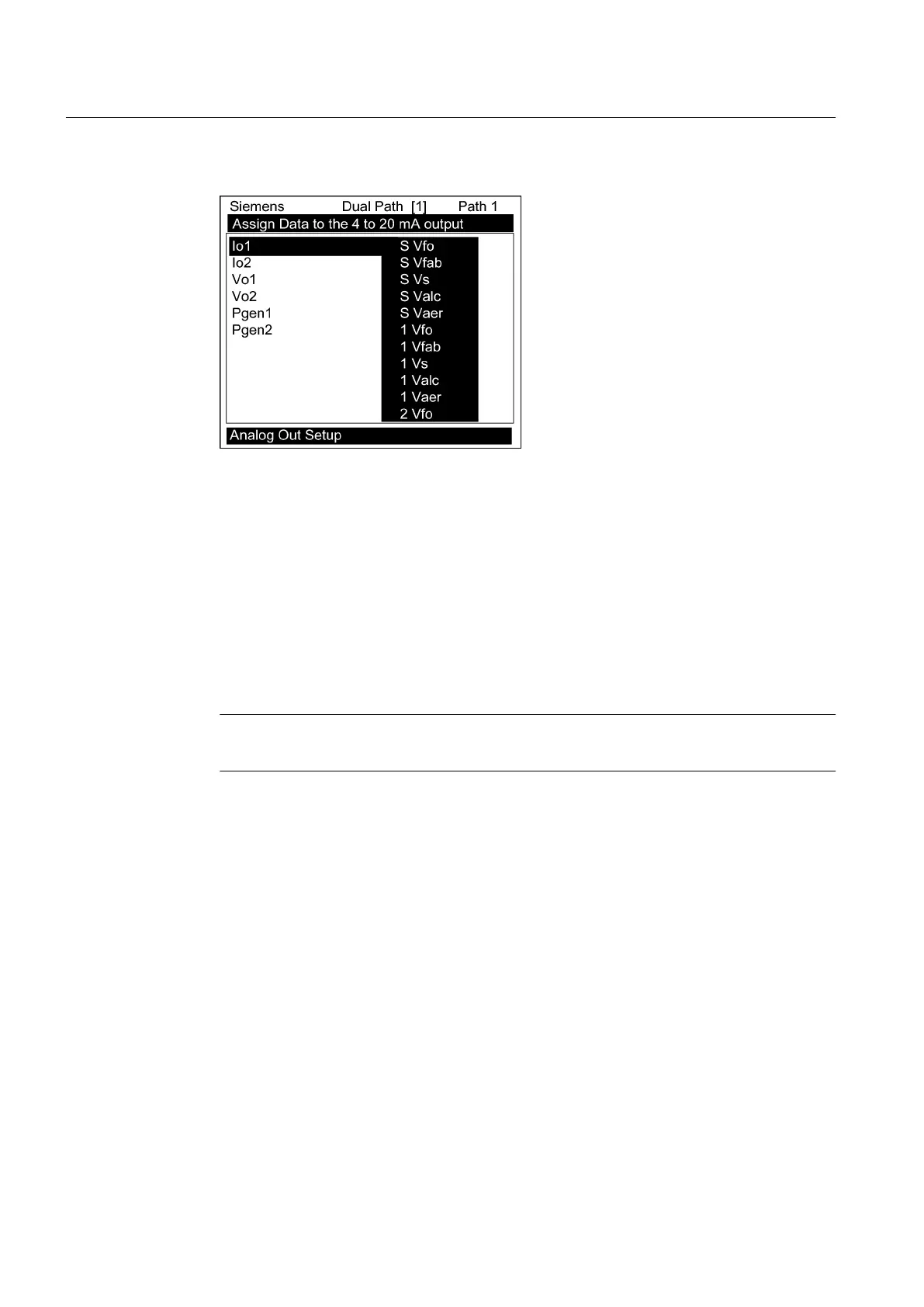4. Move the cursor to the desired data function by pressing <Up/Down Arrow>.
5. To store selection press <ENT>.
Vo Output Functions
The Vo analog
output is a 0-10 VDC signal that varies linearly in relation to a selected function.
Assigning a function to the voltage output:
1. From the [Analog Out Setup] menu, press <Right Arrow] to access the [Vo1] option list.
2. Move the cursor to the desired data function by pressing <Up/Down Arrow>.
3. To store selection press <ENT>.
Note
Refer to drawing 1010N-7-7 for Analog output connections.
Pgen Output Functions
The Pgen analog
output is a buffered TTL-compliant pulse rate signal that varies linearly from
0-5000 Hz in relation to to a selected data function.
Assigning a function to the Pgen output:
1. From the [Analog Out Setup] menu, press <Right Arrow> to access the [Pgen] option list.
2. Move the cursor to the desired data function by pressing <Up/Down Arrow>.
3. To store selection press <ENT>.
Functions
7.7 Analog Output Setup
FUP1010 IP67 Portable Flowmeter
88
Operating Instructions, 02/2010, A5E02951522A Revision 01
