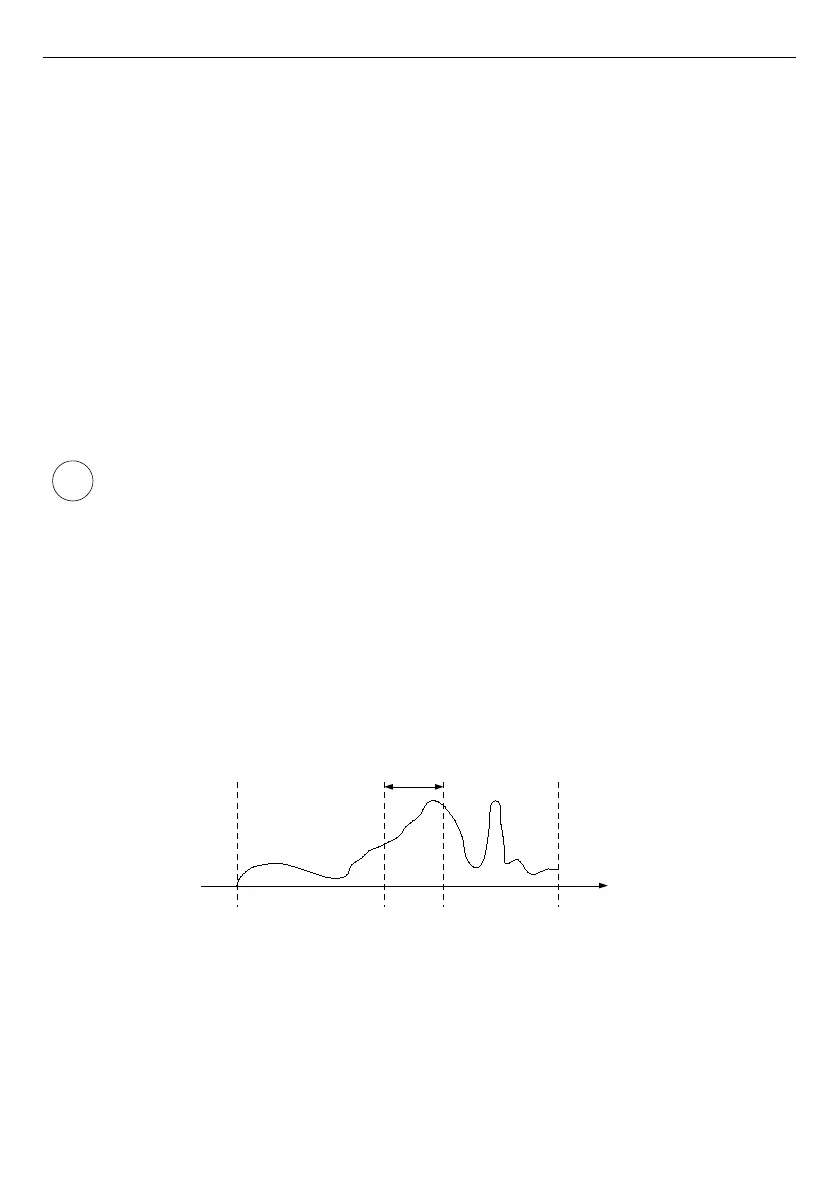User Manual For - CONTROLLER/DATA RECORDER MultiCon CMC-99/141
–
Time scale
– time window which displays chart which contains samples from last:
• 19 sec.
• 48 sec.
• 95 sec.
• 3 min.
• 6 min.
• 12 min.
• 30 min.
• 60 min.
• 2 h
• 4 h
• 8 h
• 16 h
• 24 h
• 3d
• 7d
Each group displays samples in time window (defined in
Time scale
parameter in
Groups
menu) (see
Fig.
7.116
).
When
Time scale
is set as
30 min. or more
, the device has possibility to display all
samples which were measured to present moment and can fit in this
Scale
(regardless if the device was on or off, see
Fig.
7.117
). Samples which were not
measured will be:
displayed as “0”, when time when the device was off does not fits between
moving vertical markers on the screen
repeated on screen, until new samples after turning on the device occurs,
when time, when the device was off does fits between moving vertical markers on
the screen
When
Time scale
is set as
less then 30 min.
the device has possibility to display
only samples which were measured from moment when the device was turned on to
present moment (but they must fits in the
Scale
, see
Fig.
7.118
).
Fig. 7.116. Example of displayed real signal
195
i
Present moment
Beginning of the
time window
The device is off
t