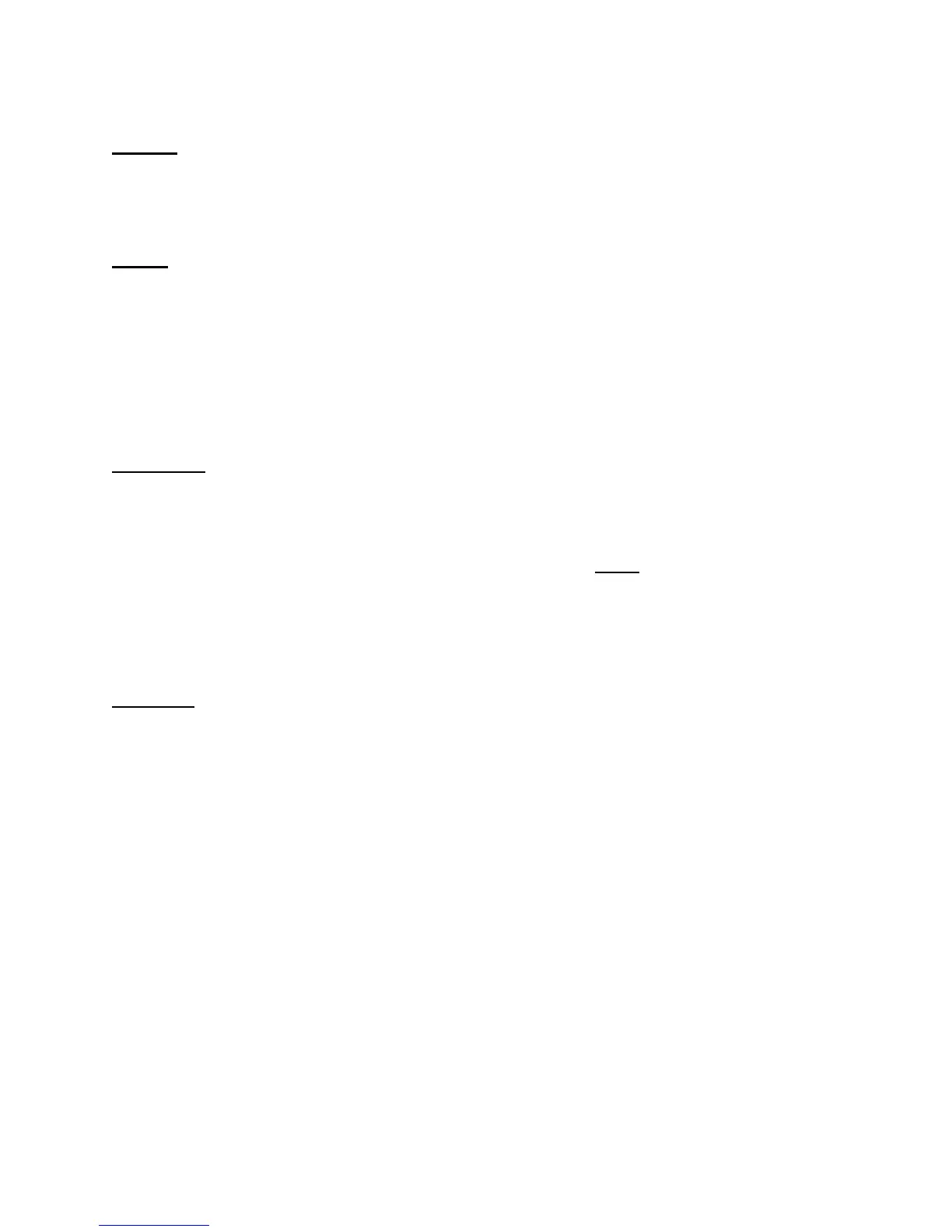99
TAPE AND SELECTOR SET UP
Setup
Use Construction Mode to complete Hoistway set up (i.e. running the
tape, placing magnets, setting up the Hall Network, etc.).
Tape
Make sure the tape has the proper tension. Torque down the tension
spring at end of the tape until tape has ½” to 1” full inch of play. Failing
to torque down the tape may compromise the ability of the landing
system to count the tape holes and cause premature wear on the
selector guide shoes.
Selector
Install the IP8300 Landing system on the Cartop so that the selector
can move freely during travel.
Make sure to use a standard CAT5 cable and NOT a modified cable to
connect the selector to the breakout board in the cartop box
(SmartConnect only). NOTE: Using a modified cable causes DP1 and
DP2 to not toggle on and off.
Testing
If either DP1 (GEA) or DP2 (GEB) is constantly on while the other is
flashing make sure that the IP8300 selector is aligned properly and not
obstructed or that the governor encoder is not slipping on the
governor shaft. Make sure all plates and covers are secure.
Verify that a positive FPM feedback is displayed on the LCD during an
UP command. If the values are backwards (i.e., CMD = 50, FPM = – 50)
swap the DP1 (GEA) and DP2 (GEB) on the Cartop Board (501/502).