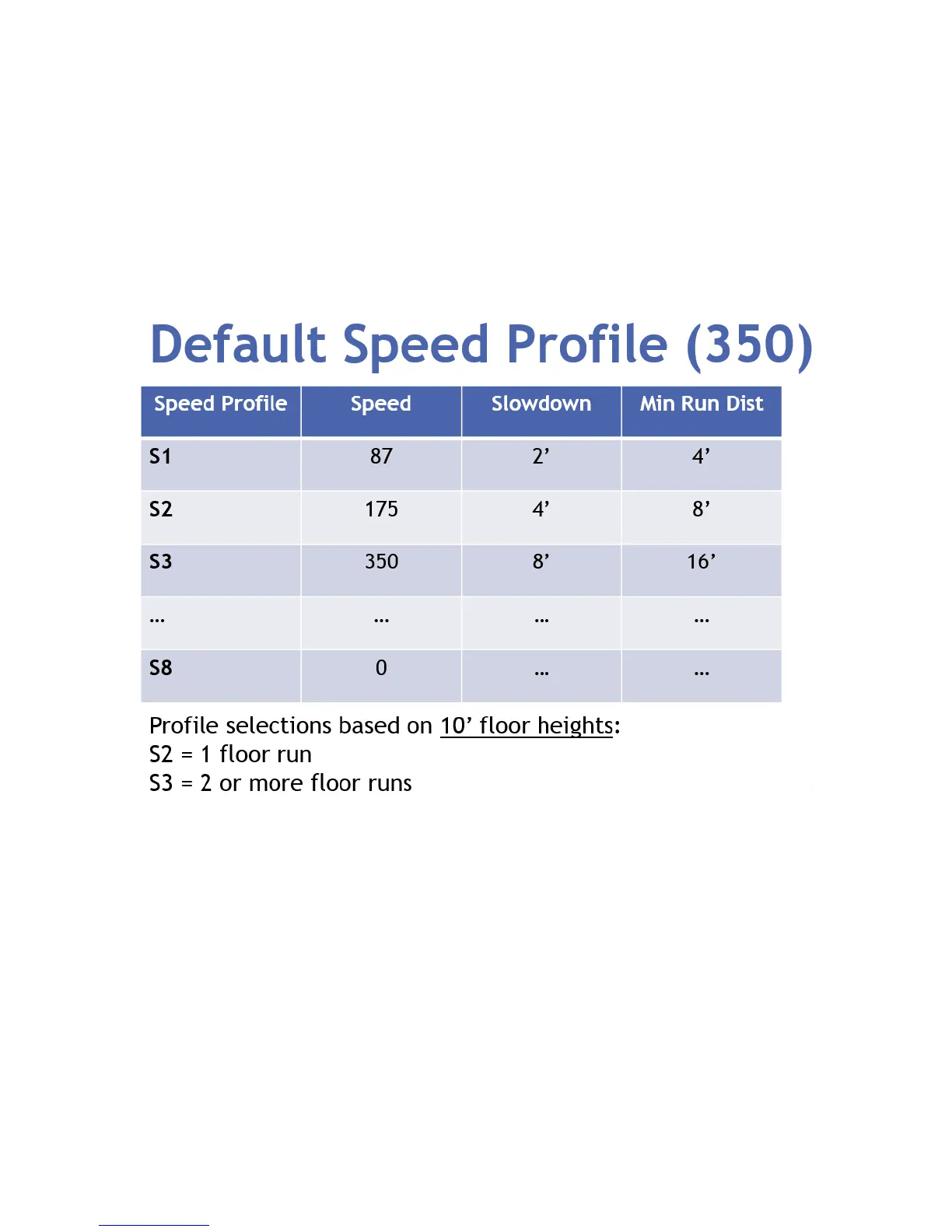164
Setting the Minimum Run Distance for Car Speeds
Adjust the MINIMUM RUN DISTANCES for every Speed Profile to optimize the
speed the car runs between floors. This is done by going to MAIN MENU| SET UP|
SPEEDS & SLOWDOWNS| S1, S2, etc. | MIN RUN DISTANCE.
NOTE: Do not command too much speed for too short of a rise. This will cause
the car to over shoot the landing and fault the drive.
Example: Using the Speed Profile example below the slowdowns and Min Run
Distance can be programmed as illustrated in the following table:
With a floor height of 10’:
The Min Run Distance determines what Speed Profile is used based on the
distance of travel requested.
If the distance of travel falls between two Speed Profiles then the lower
Speed Profile is used.
Since a 1-Floor run is 10’, the S2 Speed Profile is used because the Min Run
Distance requested falls between the S2 and S3 Speed Profiles.
A 2 or more Floor run will use the S3 Speed Profile since 2 floors (20’) is
greater than the Min Run Distance for S3 (16’).