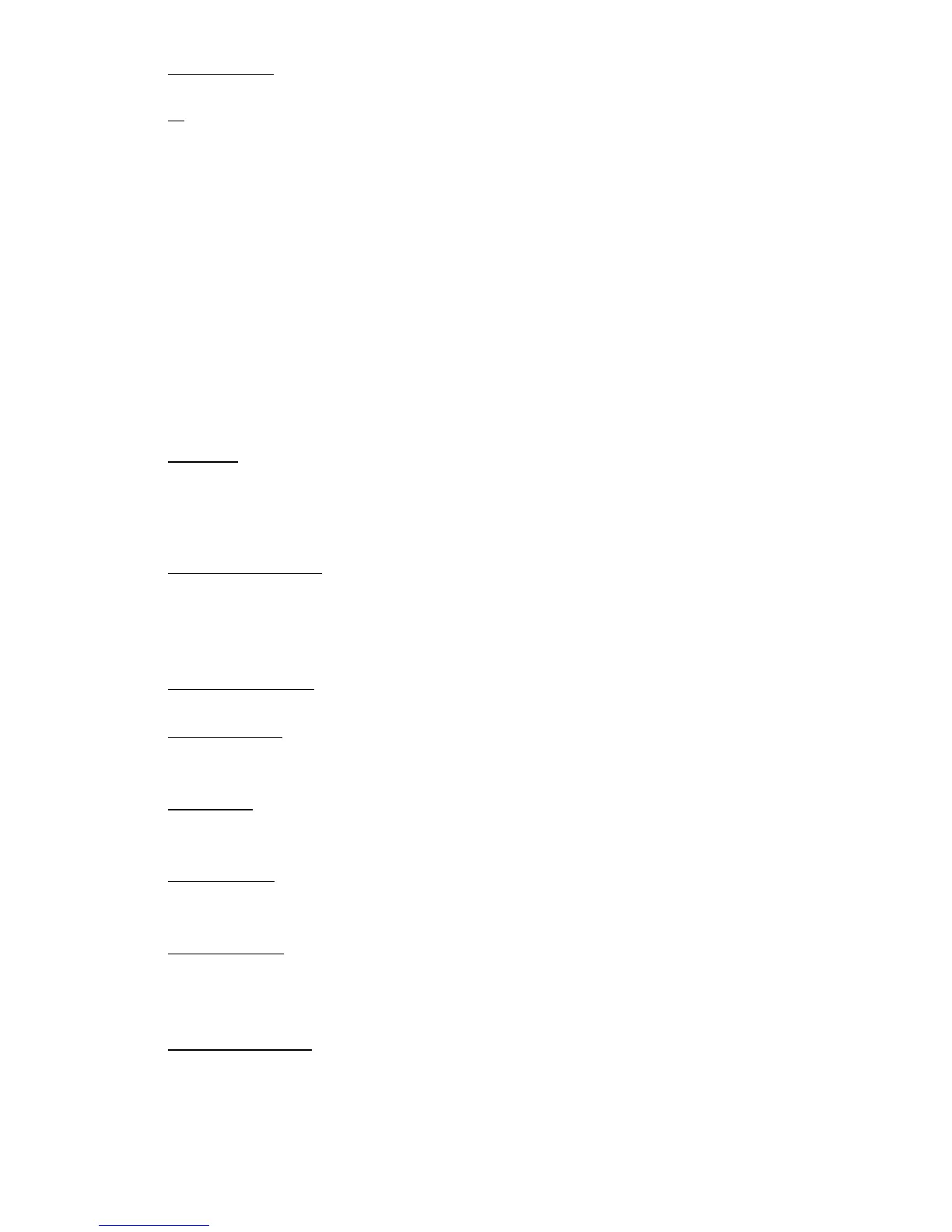207
LIMITED SPEED
Sets the speed a user can program to prevent the car from over-speeding.
S1
S1 SPEED
Speed set for S1. For tractions this is usually the slowest speed for the car. For Hydro’s this is
usually the contract speed.
S1 SLOWDOWNS
S1 ALL
This parameter will set the same level for the Up and Down Normal and NTS slowdowns. Use
this if individual slowdowns are not needed.
S1 UP NORMAL
This is the slowdown distance for a car traveling Up into all Door Zones.
S1 DOWN NORMAL
This is the slowdown distance for a car traveling Down into all Door Zones.
S1 MIN RUN DISTANCE
Sets the Minimum Run Distance needed to activate the S1 speed profile.
S2, S3…S8
These are separate speed profiles with S1 being the slowest and S8 being the fastest (example: S1 =
50 FPM / S2 = 100 FPM / S3 = 200 FPM / etc.). These profiles contain the same menu selections as S1
above and are set according to job specific speed requirements. Hydros usually only use the S1 profile
since the valves are only one speed.
NUMERIC CMD SPEED
When enabled (Yes) this parameter will display the “CMD” speed numerically. Otherwise it will
display the commanded speed in English (e.g. High).
At the beginning of a run the time between a nonzero speed command and the Brake Pick command.
MAIN MENU | SETUP | FLOOR LEVELS |
TOO HIGH/TOO LOW
This enables the user to set the car to floor level by pressing the up or down arrow keys.
DEAD ZONE SIZE
This feature sets the maximum distance, in counts, the car is permitted to drift or creep
before a re-level command is issued. This parameter should not be changed.
RELEVELING
When this parameter is enabled (Yes) the controller will correct for out of Dead Zone
conditions. Otherwise the controller will not make automatic corrections.
RELEVEL DELAY
This parameter defines the time the controller will wait before engaging a Relevel command
while in a Door Zone’s Dead Zone.
UP STOP POINTS
This parameter permits the user to make advanced adjustments to floor levels. The stop
point defined here is the point in the specific floor magnet where the leveling command is
removed.
DOWN STOP POINTS
This parameter permits the user to make advanced adjustments to floor levels. The stop
point defined here is the point in the specific floor magnet where the leveling command is
removed.