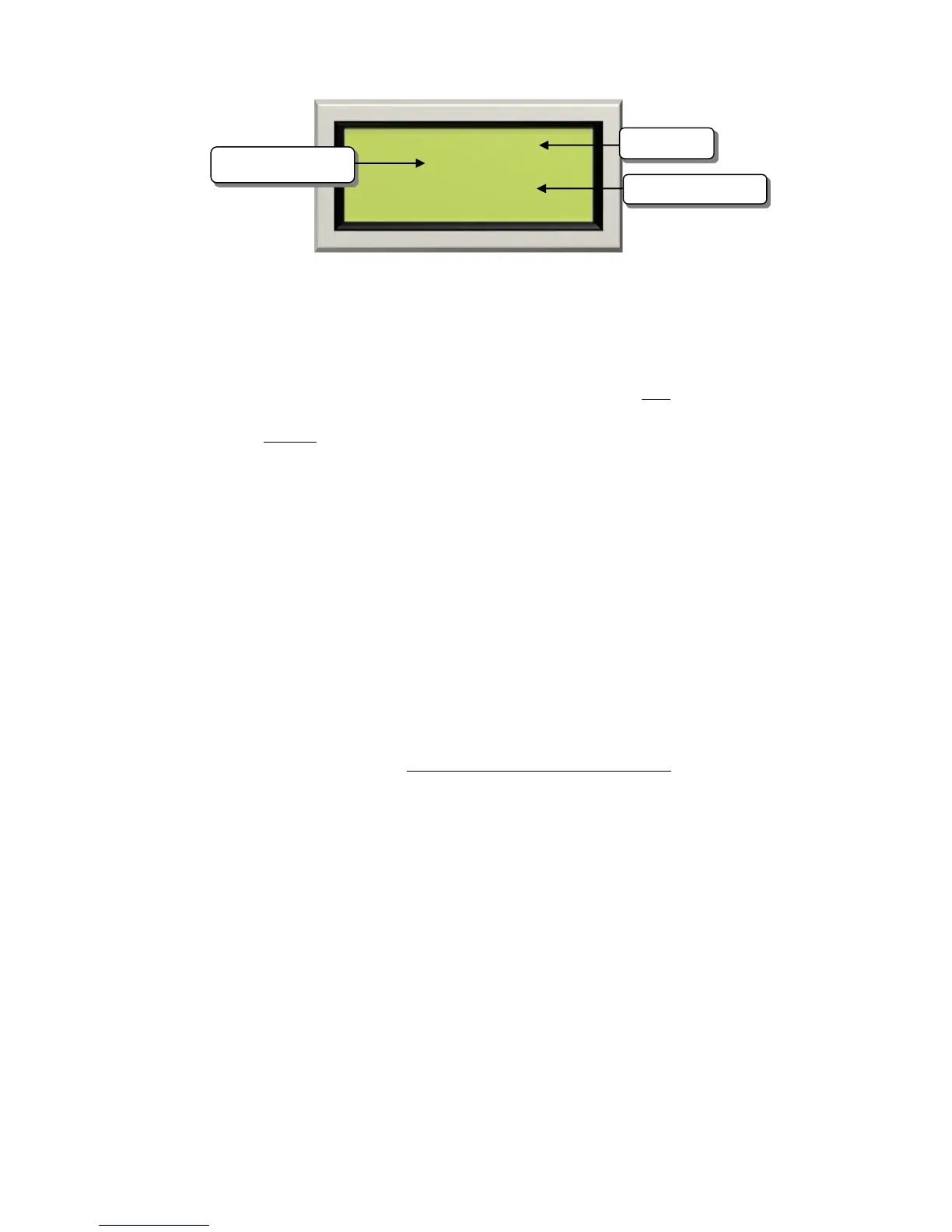268
Instructions for Programming a Car Top/Car Operating Panel Controller
Programming these boards is very similar to programming a machine room controller. When
programming these boards it is not necessary to activate dip switch 1 and default all.
A controller cannot be programmed if unpowered, ensure that there is 24V supplied to
the controller.
Plug in the programming pod into the J21 port first. Select the correct J21 checkbox on
the Smartrise programming application for the corresponding controller.
Next, click the “Begin Programming” button on the bottom of the programming interface
to begin programming the board.
Notice the progress report bar, when programming is finished, the display will show
"Progress: Done”. NOTE: Verify that the POWER and RUN LED’s on the programming pod
itself are off before disconnecting from the controller.
Next move the programming pod from port J21 to J22, click on the J22 check box and then
“Begin Programming”.
When programming is finished:
CYCLE POWER –
**
DO NOT PRESS THE RESET BUTTON
**
When the controller is fully powered and finished loading, verify if the controller is
programmed correctly by going to the MAIN MENU | ABOUT
If all the information is correct, the controller software has been successfully installed.
MR SRU
Version 3.09j