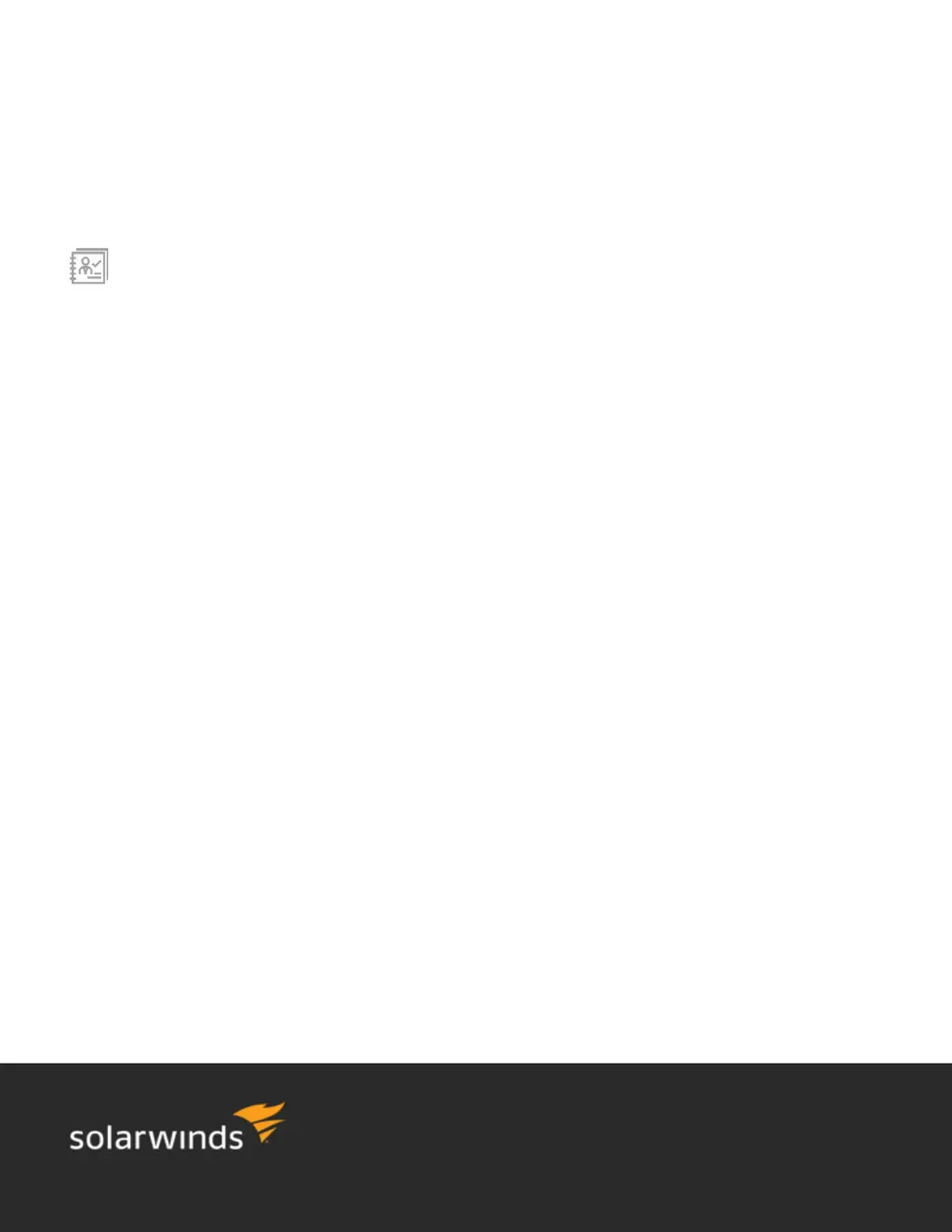Why does SolarWinds GPS Orion Report Scheduler hang with Internet Explorer Enhanced Security?
- Jjonathan50Jul 28, 2025
If Orion Report Scheduler hangs when printing scheduled reports, especially with Internet Explorer Enhanced Security Configuration enabled, add the Orion Web Console as a trusted site in your browser or uninstall IE Enhanced Security Configuration. This should resolve the issue.