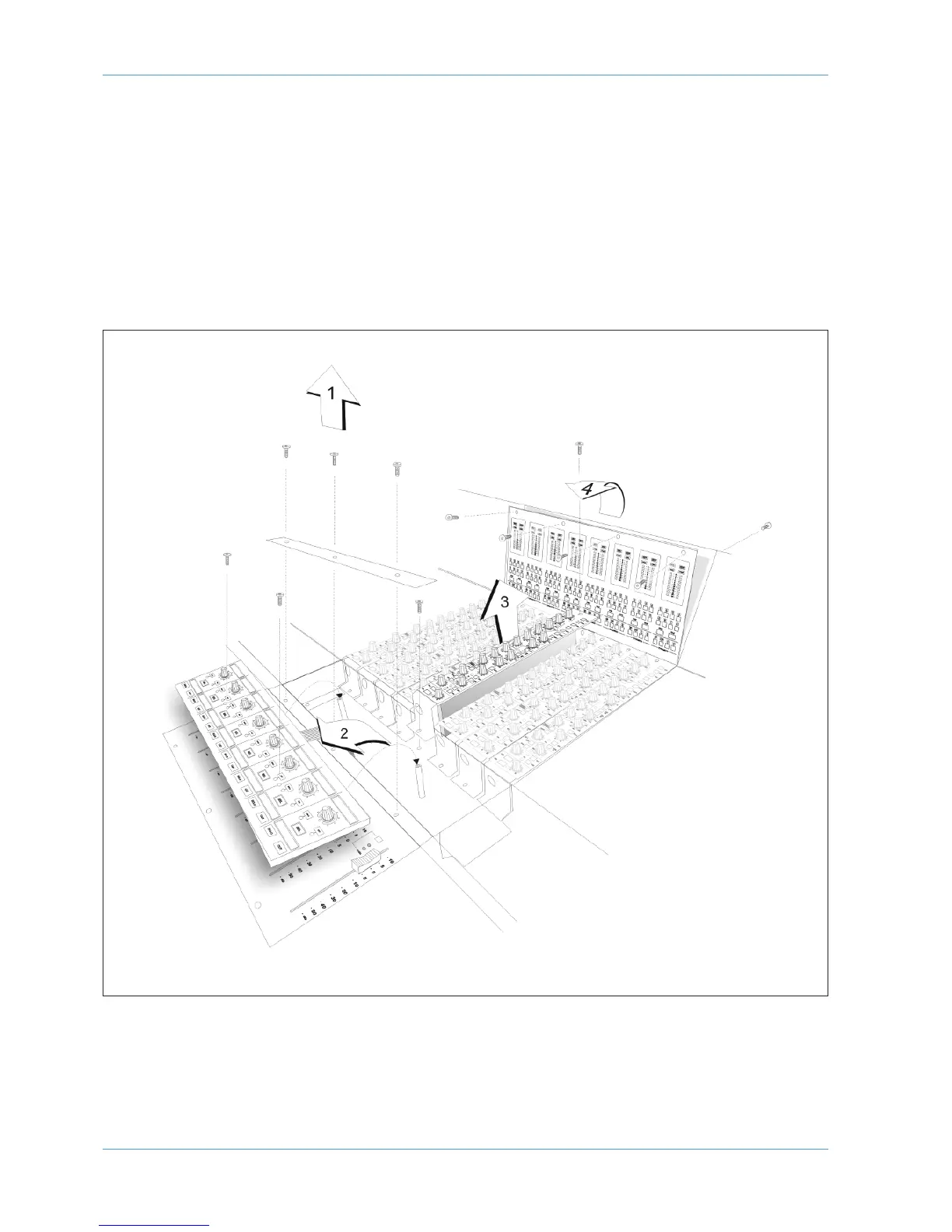The Channel Strip (629921X1 / 629994X1)
First, remove the scribble strip (three screws). Now remove the Solos and Cuts Panel (629922X1) that fits across the
bottom of each bay of eight channels; remove the two countersunk screws, then carefully lift the panel clear onto a piece
of foam or bubble wrap. Disconnect the ribbon and put the panel to one side.
Each channel strip is connected to the frame of the console by three screws – one at the top next to the meters, one at
the bottom (revealed when the Solo and Cuts Panel has been removed) and one at the rear of the console just above the
c
hannel’s XLR connectors (you will have to look carefully to find this one). When the screws have been removed, screw
the module puller into the top hole. Using both the puller, and the finger hole next to the bottom screw, pull the channel
strip clear from its edge connectors.
Appendices Page A-16 AWS 924-948 Owner’s Manual
G: Troubleshooting