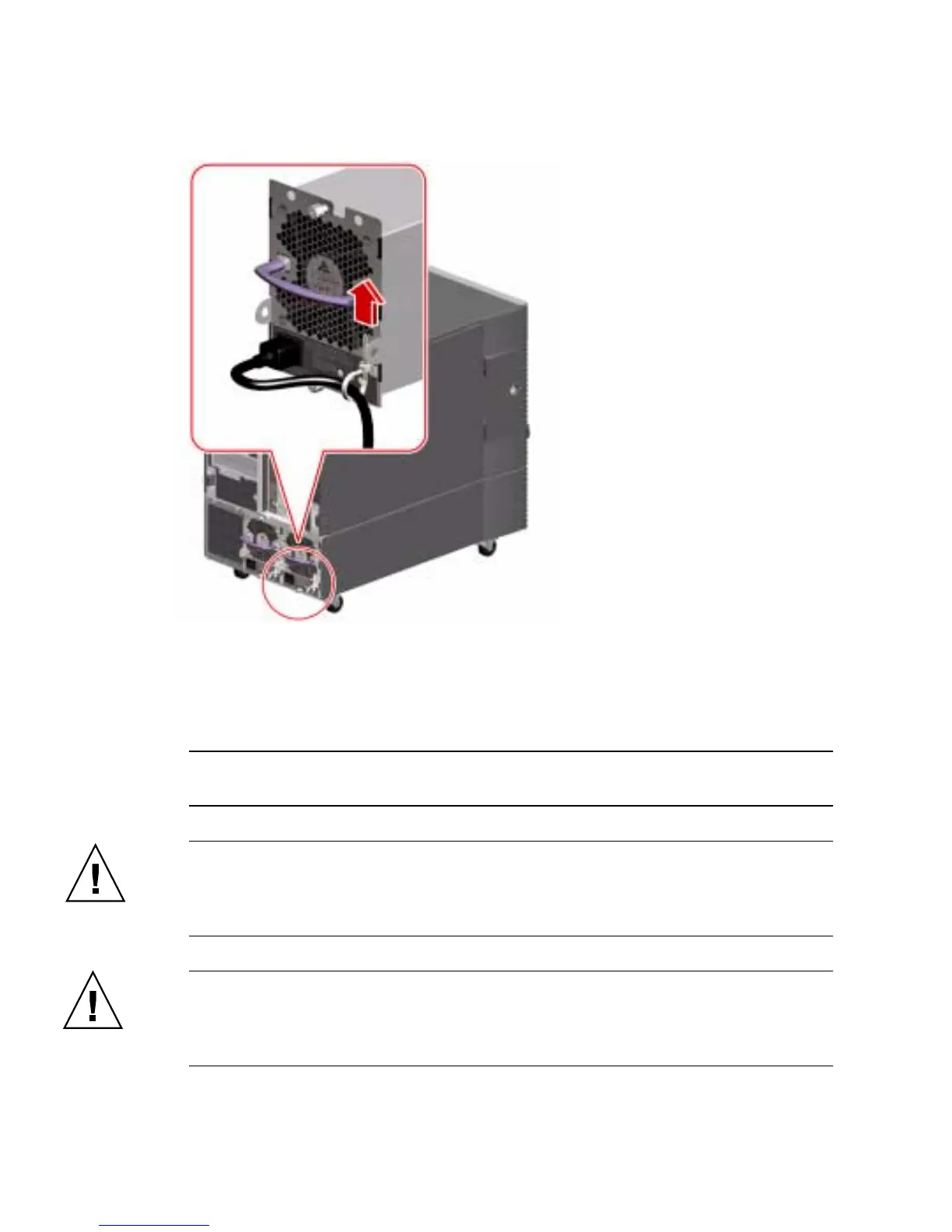26 Sun Fire V890 Server Owner’s Guide • May 2004
5. Install any optional components shipped with your system.
If you ordered options that are not factory-installed, see the Sun Fire V890 Server
Service Manual for installation instructions.
Note – Do not install optional PCI cards into the system until after you have
powered on and tested the system.
Caution – The AC power cords provide a discharge path for static electricity, so
they must remain plugged in to AC power outlets when installing or handling any
internal component, except for the system controller card. Prior to servicing the system
controller card, make sure that all AC power cords are disconnected.
Caution – All internal options (except disk drives and power supplies) must be
installed only by qualified service personnel. Installation procedures for these
components are covered in the Sun Fire V890 Server Service Manual, which is
included on the Sun Fire V890 Documentation CD.