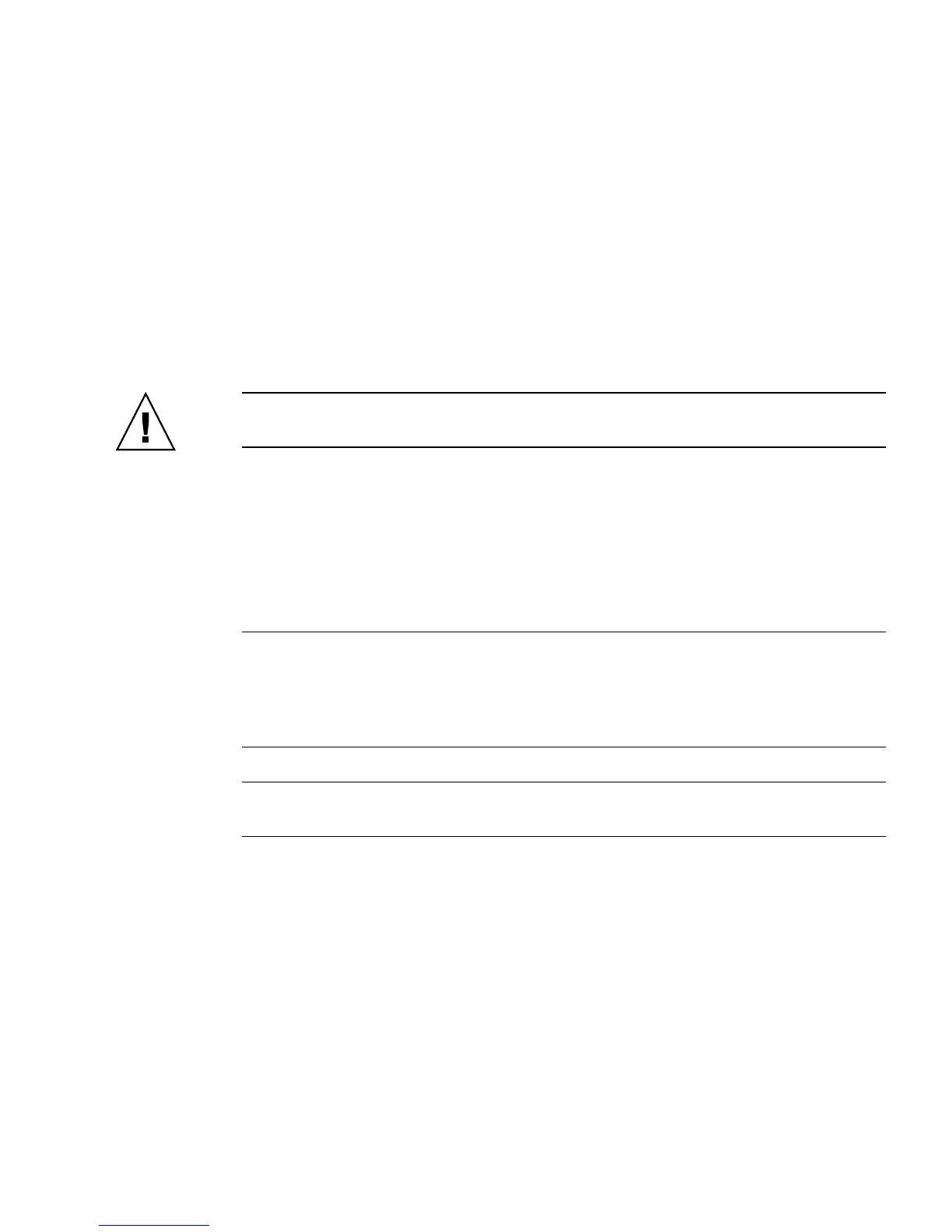Chapter 2 Setting Up the System 27
6. If necessary, configure the serial port jumpers and connect any serial peripheral
devices.
Two serial port jumpers located on the system I/O board are used to configure the
system’s serial ports to operate in compliance with the Electronics Industries
Association EIA-423 or EIA-232D standards. The jumpers are factory-set for the
EIA-423 standard, which is the default standard for North American users.
Compliance with the EIA-232D standard is required for digital telecommunication
in nations of the European Community. If you require EIA-232D compliance, see
the Sun Fire V890 Server Service Manual and “About Serial Port Jumpers” on
page 70. For information about serial port characteristics, see “About the Serial
Ports” on page 67.
Caution – All internal jumper modifications must be performed only by qualified
service personnel.
7. Set up a system console.
You must set up a terminal or console in order to install system software and to view
diagnostic messages.
At initial installation, you can either establish a tip connection from another server
or attach an alphanumeric (ASCII) terminal to the serial port. See “About Setting Up
a Console” on page 30.
Note – By default, power-on self-test (POST) messages are output to serial port A
(ttya). After initial installation you can configure the system to use RSC as the
system console and the system will redirect POST output to the RSC console. To
perform initial installation, you need a console connected to serial port A to view
POST diagnostic output.
Note – You cannot use RSC to perform the initial installation of the Solaris OS. You
must install the operating system prior to setting up an RSC console.
8. Prepare the network interface(s).
The Sun Fire V890 server provides two on-board Ethernet interfaces as part of the
standard configuration—one Fast Ethernet interface and one Gigabit Ethernet
interface. A variety of supported PCI cards can provide connections to additional
Ethernet or other network types. For details about network interface options and
configuration procedures, see the following sections:
■ “About Network Interfaces” on page 90
■ “How to Configure the Primary Network Interface” on page 92
■ “How to Configure Additional Network Interfaces” on page 94